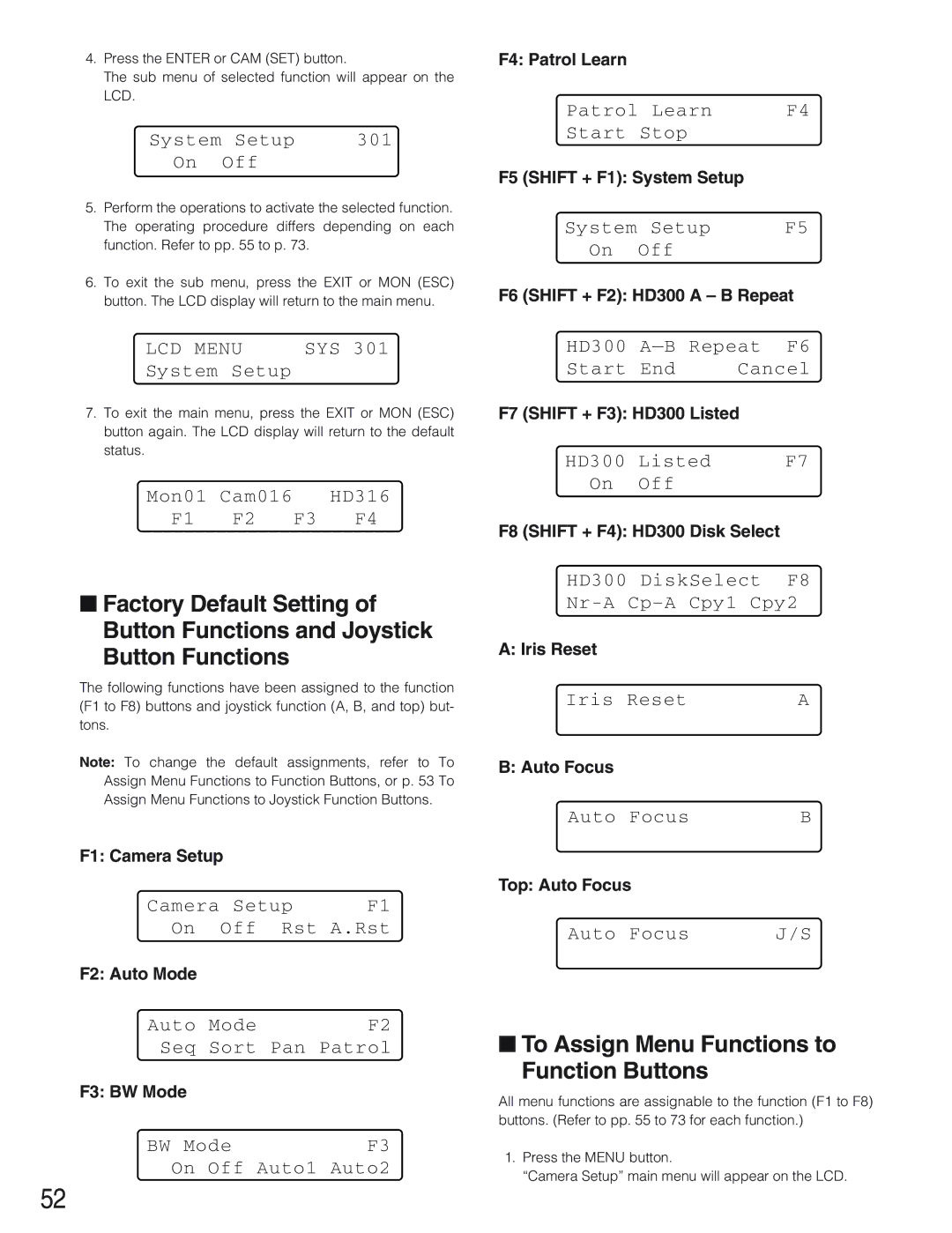4.Press the ENTER or CAM (SET) button.
The sub menu of selected function will appear on the LCD.
System | Setup | 301 |
On | Off |
|
5.Perform the operations to activate the selected function. The operating procedure differs depending on each function. Refer to pp. 55 to p. 73.
6.To exit the sub menu, press the EXIT or MON (ESC) button. The LCD display will return to the main menu.
F4: Patrol Learn
Patrol | Learn | F4 |
Start | Stop |
|
F5 (SHIFT + F1): System Setup
System | Setup | F5 |
On | Off |
|
F6 (SHIFT + F2): HD300 A – B Repeat
LCD MENU | SYS 301 |
System Setup
7.To exit the main menu, press the EXIT or MON (ESC) button again. The LCD display will return to the default status.
Mon01 Cam016 HD316
F1 F2 F3 F4
■Factory Default Setting of Button Functions and Joystick Button Functions
The following functions have been assigned to the function (F1 to F8) buttons and joystick function (A, B, and top) but- tons.
Note: To change the default assignments, refer to To Assign Menu Functions to Function Buttons, or p. 53 To Assign Menu Functions to Joystick Function Buttons.
F1: Camera Setup
Camera Setup | F1 | ||
On | Off | Rst | A.Rst |
F2: Auto Mode |
|
|
|
Auto | Mode |
| F2 |
Seq | Sort | Pan | Patrol |
F3: BW Mode |
|
|
|
BW Mode |
| F3 | |
On | Off | Auto1 | Auto2 |
HD300
Start End | Cancel |
F7 (SHIFT + F3): HD300 Listed
HD300 | Listed | F7 |
On | Off |
|
F8 (SHIFT + F4): HD300 Disk Select
HD300 DiskSelect F8
A: Iris Reset
Iris Reset | A |
B: Auto Focus
Auto Focus | B |
Top: Auto Focus
Auto Focus | J/S |
■To Assign Menu Functions to Function Buttons
All menu functions are assignable to the function (F1 to F8) buttons. (Refer to pp. 55 to 73 for each function.)
1.Press the MENU button.
“Camera Setup” main menu will appear on the LCD.
52