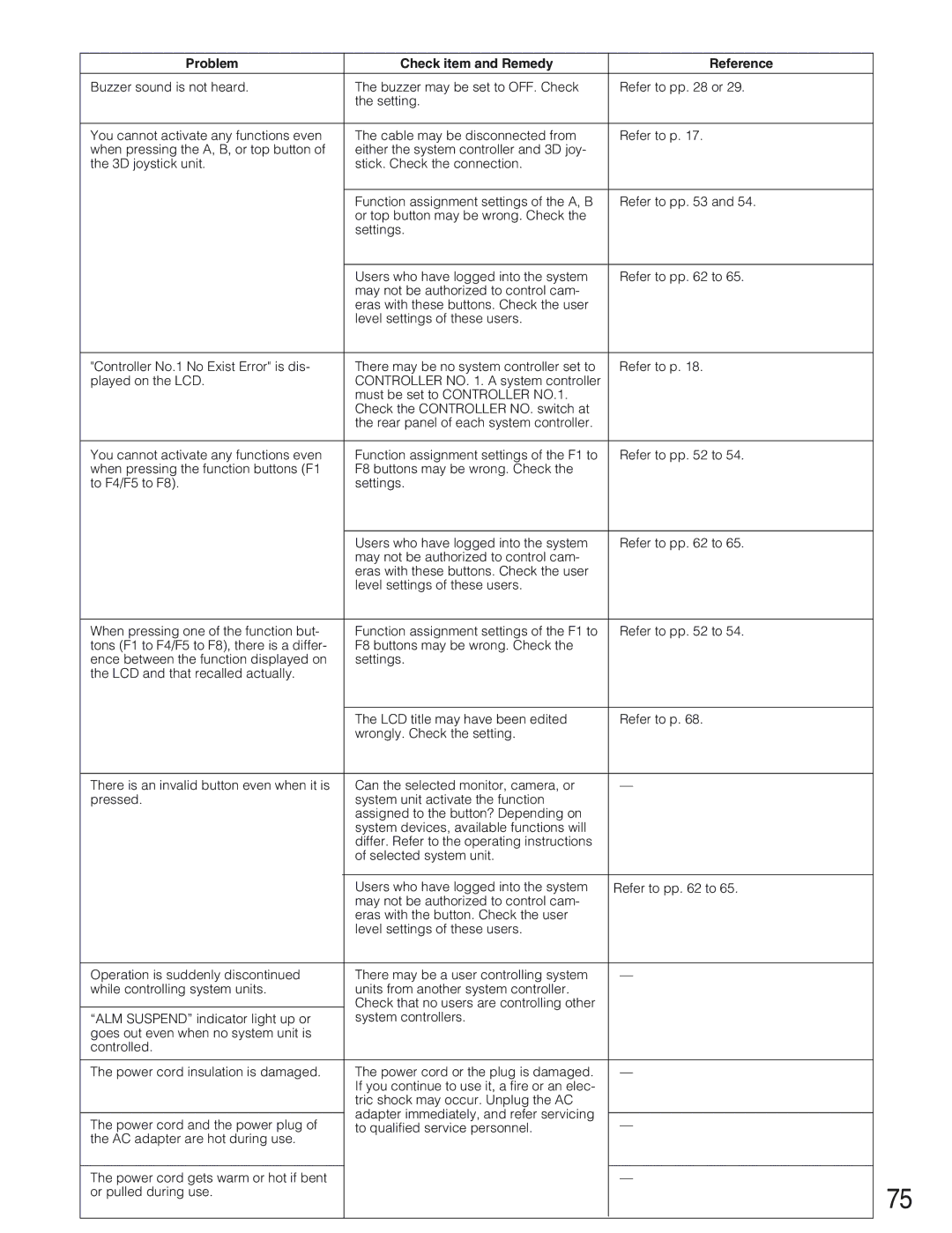Problem | Check item and Remedy | Reference |
| |
Buzzer sound is not heard. | The buzzer may be set to OFF. Check | Refer to pp. 28 or 29. |
| |
|
| the setting. |
|
|
|
|
|
|
|
You cannot activate any functions even | The cable may be disconnected from | Refer to p. 17. |
| |
when pressing the A, B, or top button of | either the system controller and 3D joy- |
|
| |
the 3D joystick unit. | stick. Check the connection. |
|
| |
|
|
|
|
|
|
| Function assignment settings of the A, B | Refer to pp. 53 and 54. |
|
|
| or top button may be wrong. Check the |
|
|
|
| settings. |
|
|
|
|
|
|
|
|
| Users who have logged into the system | Refer to pp. 62 to 65. |
|
|
| may not be authorized to control cam- |
|
|
|
| eras with these buttons. Check the user |
|
|
|
| level settings of these users. |
|
|
|
|
|
|
|
"Controller No.1 No Exist Error" is dis- | There may be no system controller set to | Refer to p. 18. |
| |
played on the LCD. | CONTROLLER NO. 1. A system controller |
|
| |
|
| must be set to CONTROLLER NO.1. |
|
|
|
| Check the CONTROLLER NO. switch at |
|
|
|
| the rear panel of each system controller. |
|
|
|
|
|
|
|
You cannot activate any functions even | Function assignment settings of the F1 to | Refer to pp. 52 to 54. |
| |
when pressing the function buttons (F1 | F8 buttons may be wrong. Check the |
|
| |
to F4/F5 to F8). | settings. |
|
| |
|
|
|
|
|
|
| Users who have logged into the system | Refer to pp. 62 to 65. |
|
|
| may not be authorized to control cam- |
|
|
|
| eras with these buttons. Check the user |
|
|
|
| level settings of these users. |
|
|
|
|
|
|
|
When pressing one of the function but- | Function assignment settings of the F1 to | Refer to pp. 52 to 54. |
| |
tons (F1 to F4/F5 to F8), there is a differ- | F8 buttons may be wrong. Check the |
|
| |
ence between the function displayed on | settings. |
|
| |
the LCD and that recalled actually. |
|
|
| |
|
|
|
|
|
|
| The LCD title may have been edited | Refer to p. 68. |
|
|
| wrongly. Check the setting. |
|
|
|
|
|
|
|
There is an invalid button even when it is | Can the selected monitor, camera, or | — |
| |
pressed. | system unit activate the function |
|
| |
|
| assigned to the button? Depending on |
|
|
|
| system devices, available functions will |
|
|
|
| differ. Refer to the operating instructions |
|
|
|
| of selected system unit. |
|
|
|
|
|
|
|
|
| Users who have logged into the system | Refer to pp. 62 to 65. |
|
|
| may not be authorized to control cam- |
|
|
|
| eras with the button. Check the user |
|
|
|
| level settings of these users. |
|
|
|
|
|
|
|
Operation is suddenly discontinued | There may be a user controlling system | — |
| |
while controlling system units. | units from another system controller. |
|
| |
|
| Check that no users are controlling other |
|
|
“ALM SUSPEND” indicator light up or | system controllers. |
|
| |
goes out even when no system unit is |
|
|
| |
controlled. |
|
|
| |
|
|
|
| |
The power cord insulation is damaged. | The power cord or the plug is damaged. | — |
| |
|
| If you continue to use it, a fire or an elec- |
|
|
|
| tric shock may occur. Unplug the AC |
|
|
|
| adapter immediately, and refer servicing |
|
|
The power cord and the power plug of | — |
| ||
to qualified service personnel. |
| |||
the AC adapter are hot during use. |
|
|
| |
|
|
|
| |
The power cord gets warm or hot if bent |
| — | 75 | |
or pulled during use. |
|
| ||
|
|
|
| |
|
|
|
|
|
Page 75
Image 75