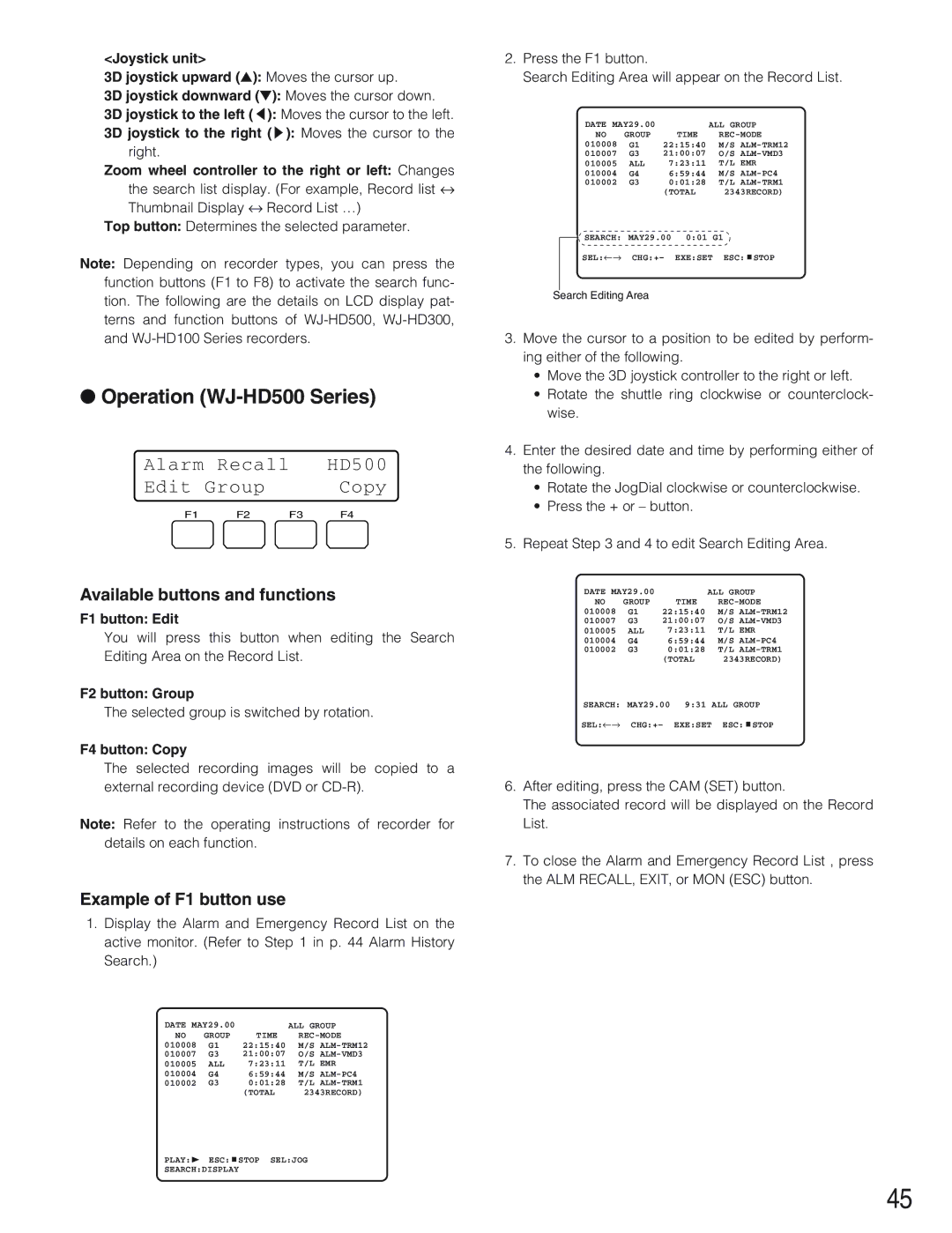<Joystick unit>
3D joystick upward (▲): Moves the cursor up.
3D joystick downward (▼): Moves the cursor down.
3D joystick to the left (t): Moves the cursor to the left.
3D joystick to the right (s): Moves the cursor to the
right.
Zoom wheel controller to the right or left: Changes the search list display. (For example, Record list ↔ Thumbnail Display ↔ Record List …)
Top button: Determines the selected parameter.
Note: Depending on recorder types, you can press the function buttons (F1 to F8) to activate the search func- tion. The following are the details on LCD display pat- terns and function buttons of
●Operation (WJ-HD500 Series)
Alarm Recall HD500
Edit | Group |
| Copy |
F1 | F2 | F3 | F4 |
Available buttons and functions
F1 button: Edit
You will press this button when editing the Search Editing Area on the Record List.
F2 button: Group
The selected group is switched by rotation.
F4 button: Copy
The selected recording images will be copied to a external recording device (DVD or
Note: Refer to the operating instructions of recorder for details on each function.
Example of F1 button use
1.Display the Alarm and Emergency Record List on the active monitor. (Refer to Step 1 in p. 44 Alarm History Search.)
DATE MAY29.00 |
| ALL GROUP | |
NO | GROUP | TIME | |
010008 | G1 | 22:15:40 | M/S |
010007 | G3 | 21:00:07 | O/S |
010005 | ALL | 7:23:11 | T/L EMR |
010004 | G4 | 6:59:44 | M/S |
010002 | G3 | 0:01:28 | T/L |
|
| (TOTAL | 2343RECORD) |
PLAY:B ESC:FSTOP SEL:JOG
SEARCH:DISPLAY
2.Press the F1 button.
Search Editing Area will appear on the Record List.
DATE MAY29.00 |
|
| ALL GROUP | |
NO | GROUP |
| TIME | |
010008 | G1 | 22:15:40 | M/S | |
010007 | G3 | 21:00:07 | O/S | |
010005 | ALL | 7:23:11 | T/L EMR | |
010004 | G4 | 6:59:44 | M/S | |
010002 | G3 | 0:01:28 | T/L | |
|
| (TOTAL | 2343RECORD) | |
SEARCH: MAY29.00 | 0:01 G1 | |||
SEL:←→ | CHG:+– | EXE:SET ESC:FSTOP | ||
Search Editing Area
3.Move the cursor to a position to be edited by perform- ing either of the following.
•Move the 3D joystick controller to the right or left.
•Rotate the shuttle ring clockwise or counterclock- wise.
4.Enter the desired date and time by performing either of the following.
•Rotate the JogDial clockwise or counterclockwise.
•Press the + or – button.
5.Repeat Step 3 and 4 to edit Search Editing Area.
DATE MAY29.00 |
|
| ALL GROUP | |
NO | GROUP |
| TIME | |
010008 | G1 | 22:15:40 | M/S | |
010007 | G3 | 21:00:07 | O/S | |
010005 | ALL | 7:23:11 | T/L EMR | |
010004 | G4 | 6:59:44 | M/S | |
010002 | G3 | 0:01:28 | T/L | |
|
| (TOTAL | 2343RECORD) | |
SEARCH: MAY29.00 | 9:31 ALL GROUP | |||
SEL:←→ | CHG:+– | EXE:SET ESC:FSTOP | ||
6.After editing, press the CAM (SET) button.
The associated record will be displayed on the Record List.
7.To close the Alarm and Emergency Record List , press the ALM RECALL, EXIT, or MON (ESC) button.
45