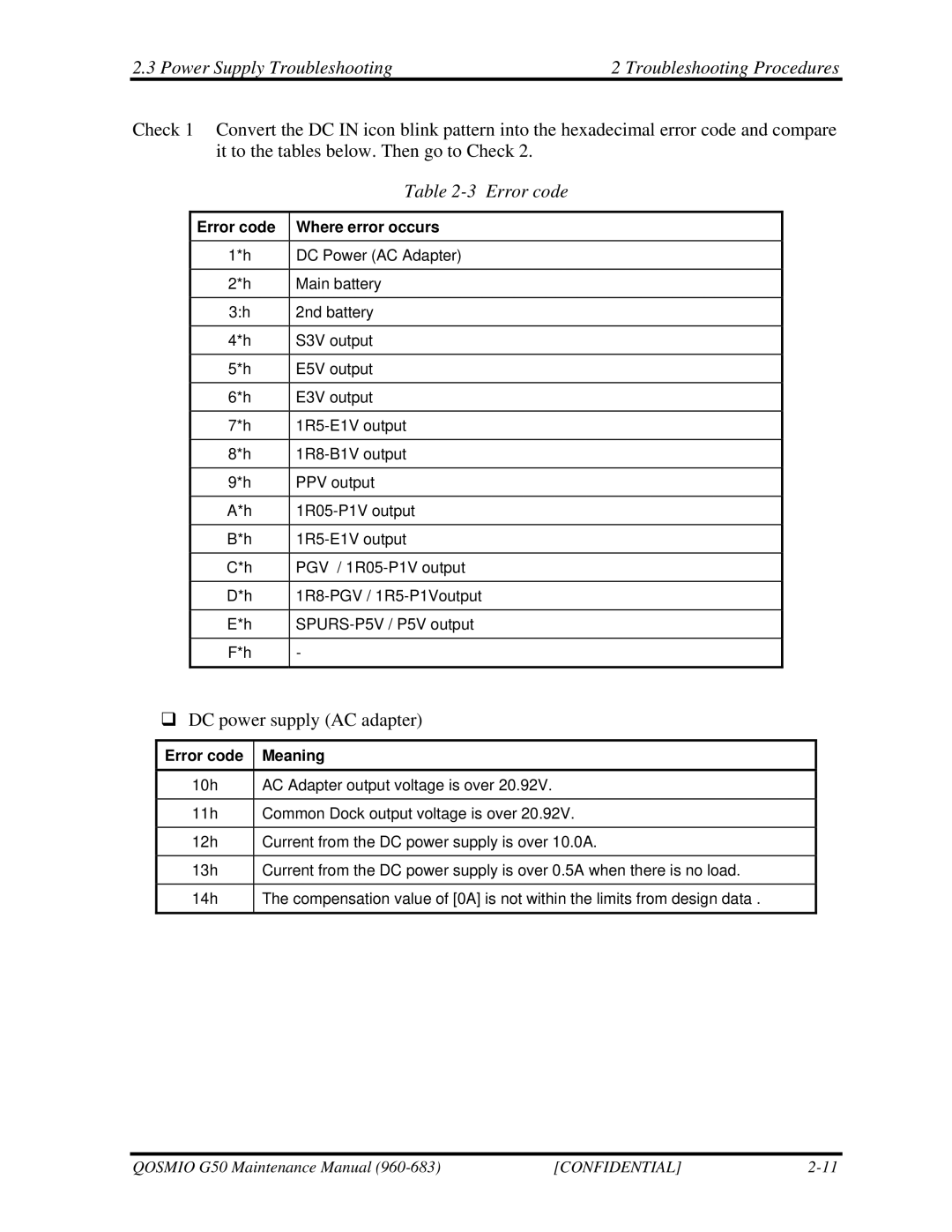2.3 Power Supply Troubleshooting | 2 Troubleshooting Procedures |
Check 1 Convert the DC IN icon blink pattern into the hexadecimal error code and compare it to the tables below. Then go to Check 2.
| Table |
|
|
Error code | Where error occurs |
|
|
1*h | DC Power (AC Adapter) |
|
|
2*h | Main battery |
|
|
3:h | 2nd battery |
|
|
4*h | S3V output |
|
|
5*h | E5V output |
|
|
6*h | E3V output |
|
|
7*h | |
|
|
8*h | |
|
|
9*h | PPV output |
|
|
A*h | |
|
|
B*h | |
|
|
C*h | PGV / |
|
|
D*h | |
|
|
E*h | |
|
|
F*h | - |
|
|
DC power supply (AC adapter)
Error code | Meaning |
|
|
10h | AC Adapter output voltage is over 20.92V. |
|
|
11h | Common Dock output voltage is over 20.92V. |
|
|
12h | Current from the DC power supply is over 10.0A. |
|
|
13h | Current from the DC power supply is over 0.5A when there is no load. |
|
|
14h | The compensation value of [0A] is not within the limits from design data . |
|
|
QOSMIO G50 Maintenance Manual | [CONFIDENTIAL] |