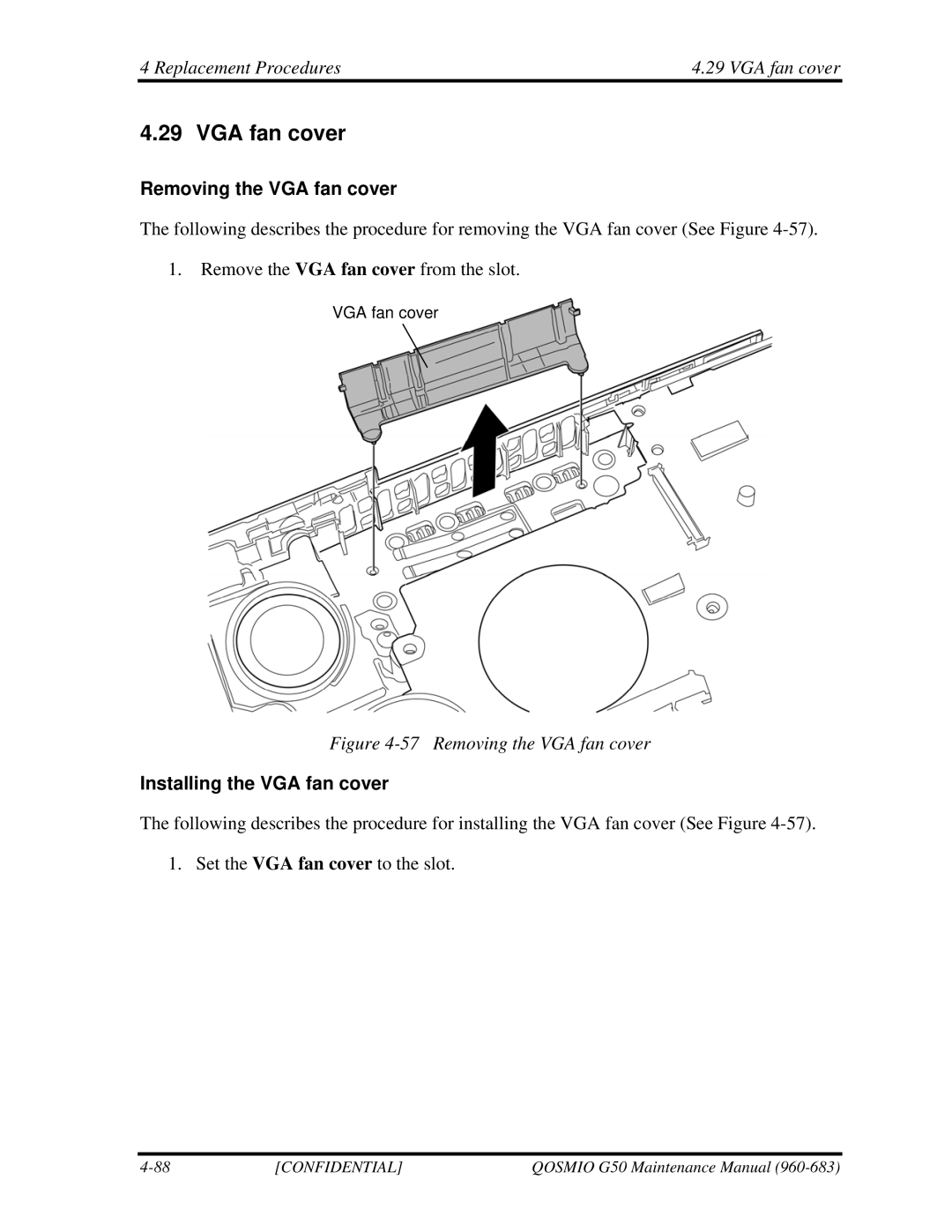4 Replacement Procedures | 4.29 VGA fan cover |
4.29 VGA fan cover
Removing the VGA fan cover
The following describes the procedure for removing the VGA fan cover (See Figure
1.Remove the VGA fan cover from the slot.
VGA fan cover
Figure 4-57 Removing the VGA fan cover
Installing the VGA fan cover
The following describes the procedure for installing the VGA fan cover (See Figure
[CONFIDENTIAL] | QOSMIO G50 Maintenance Manual |