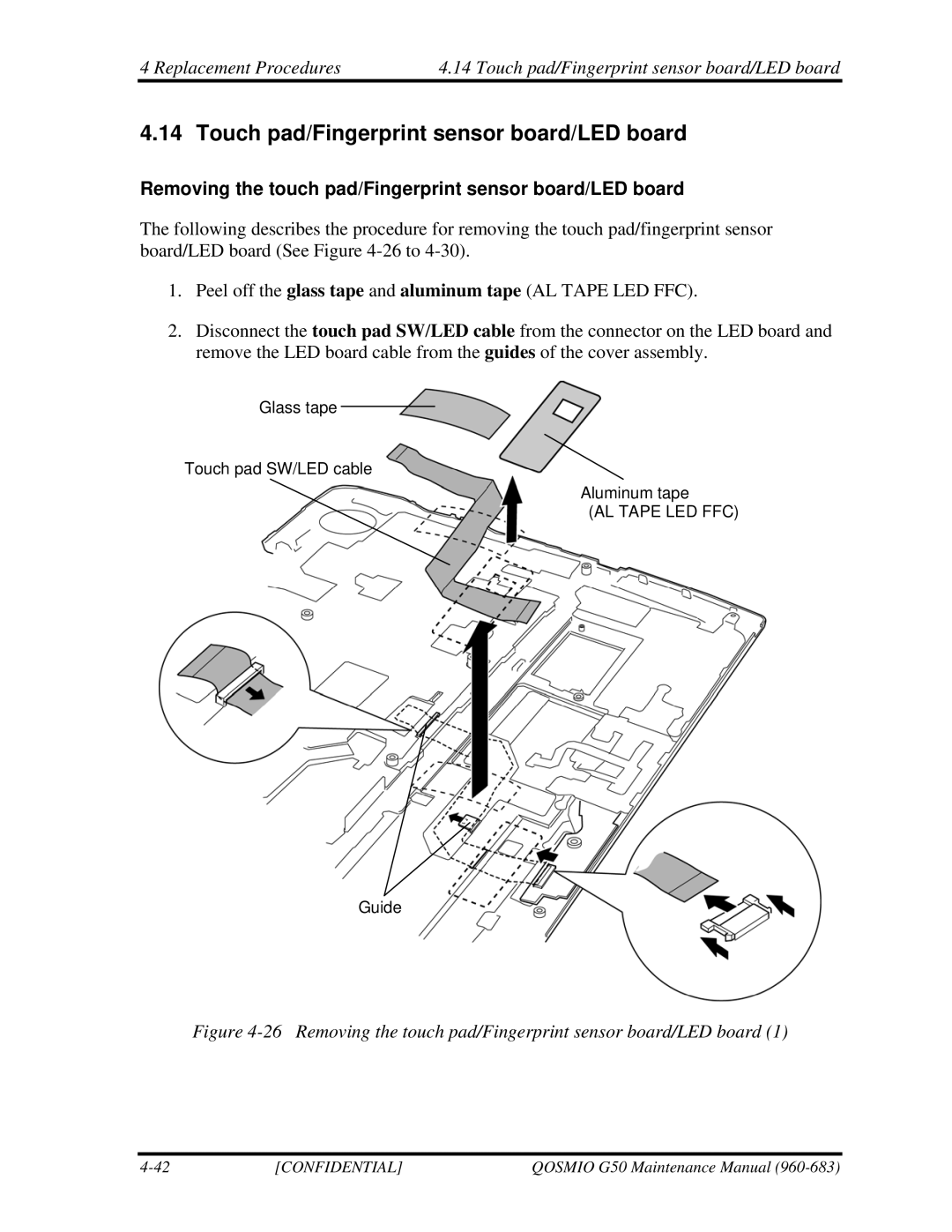4 Replacement Procedures | 4.14 Touch pad/Fingerprint sensor board/LED board |
4.14 Touch pad/Fingerprint sensor board/LED board
Removing the touch pad/Fingerprint sensor board/LED board
The following describes the procedure for removing the touch pad/fingerprint sensor board/LED board (See Figure
1.Peel off the glass tape and aluminum tape (AL TAPE LED FFC).
2.Disconnect the touch pad SW/LED cable from the connector on the LED board and remove the LED board cable from the guides of the cover assembly.
Glass tape
Touch pad SW/LED cable
Aluminum tape
(AL TAPE LED FFC)
Guide
Figure 4-26 Removing the touch pad/Fingerprint sensor board/LED board (1)
[CONFIDENTIAL] | QOSMIO G50 Maintenance Manual |