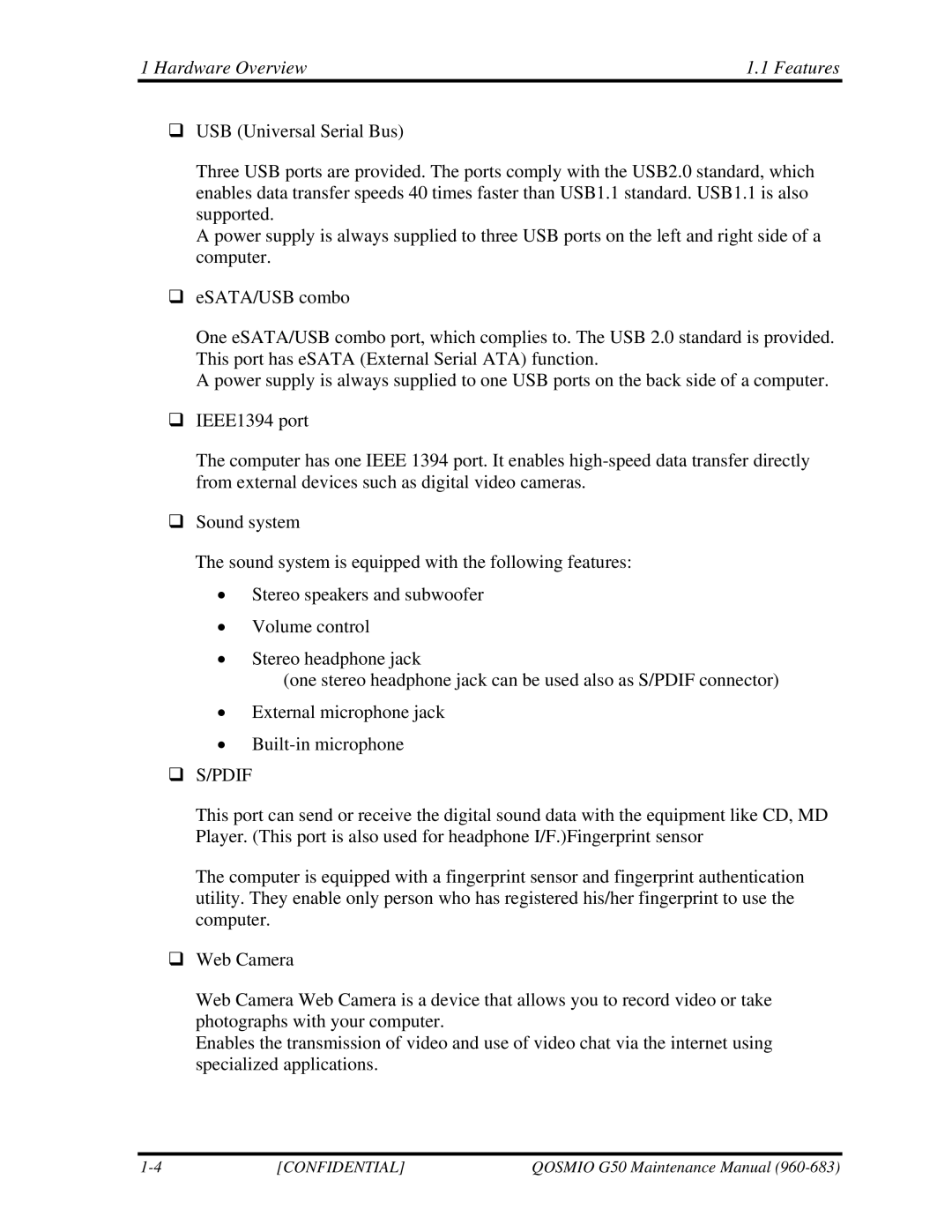1 Hardware Overview | 1.1 Features |
USB (Universal Serial Bus)
Three USB ports are provided. The ports comply with the USB2.0 standard, which enables data transfer speeds 40 times faster than USB1.1 standard. USB1.1 is also supported.
A power supply is always supplied to three USB ports on the left and right side of a computer.
eSATA/USB combo
One eSATA/USB combo port, which complies to. The USB 2.0 standard is provided. This port has eSATA (External Serial ATA) function.
A power supply is always supplied to one USB ports on the back side of a computer.
IEEE1394 port
The computer has one IEEE 1394 port. It enables
Sound system
The sound system is equipped with the following features:
•Stereo speakers and subwoofer
•Volume control
•Stereo headphone jack
(one stereo headphone jack can be used also as S/PDIF connector)
•External microphone jack
•
S/PDIF
This port can send or receive the digital sound data with the equipment like CD, MD Player. (This port is also used for headphone I/F.)Fingerprint sensor
The computer is equipped with a fingerprint sensor and fingerprint authentication utility. They enable only person who has registered his/her fingerprint to use the computer.
Web Camera
Web Camera Web Camera is a device that allows you to record video or take photographs with your computer.
Enables the transmission of video and use of video chat via the internet using specialized applications.
[CONFIDENTIAL] | QOSMIO G50 Maintenance Manual |