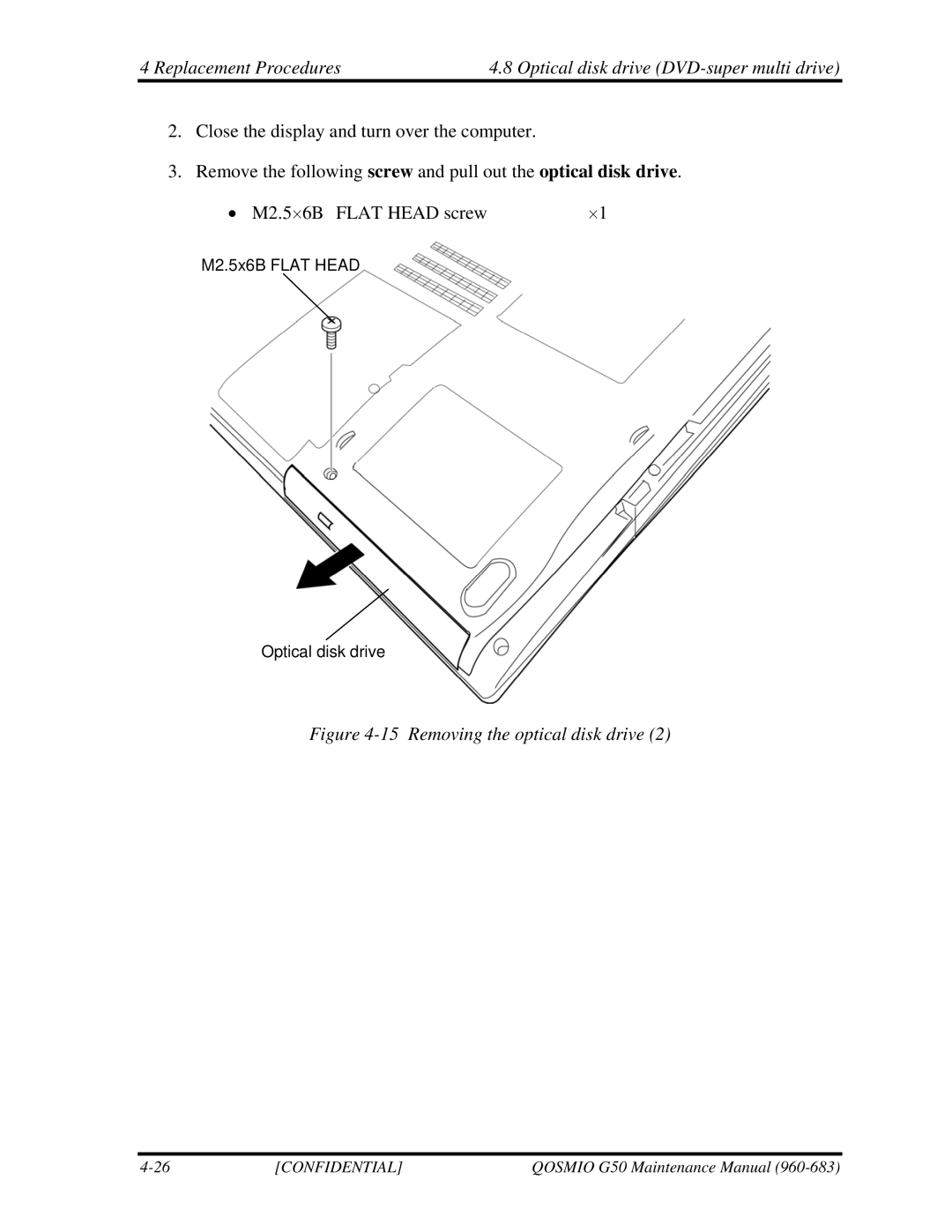4 Replacement Procedures | 4.8 Optical disk drive |
2.Close the display and turn over the computer.
3.Remove the following screw and pull out the optical disk drive.
• M2.5⋅6B FLAT HEAD screw | ⋅1 |
M2.5x6B FLAT HEAD
Optical disk drive
Figure 4-15 Removing the optical disk drive (2)
[CONFIDENTIAL] | QOSMIO G50 Maintenance Manual |