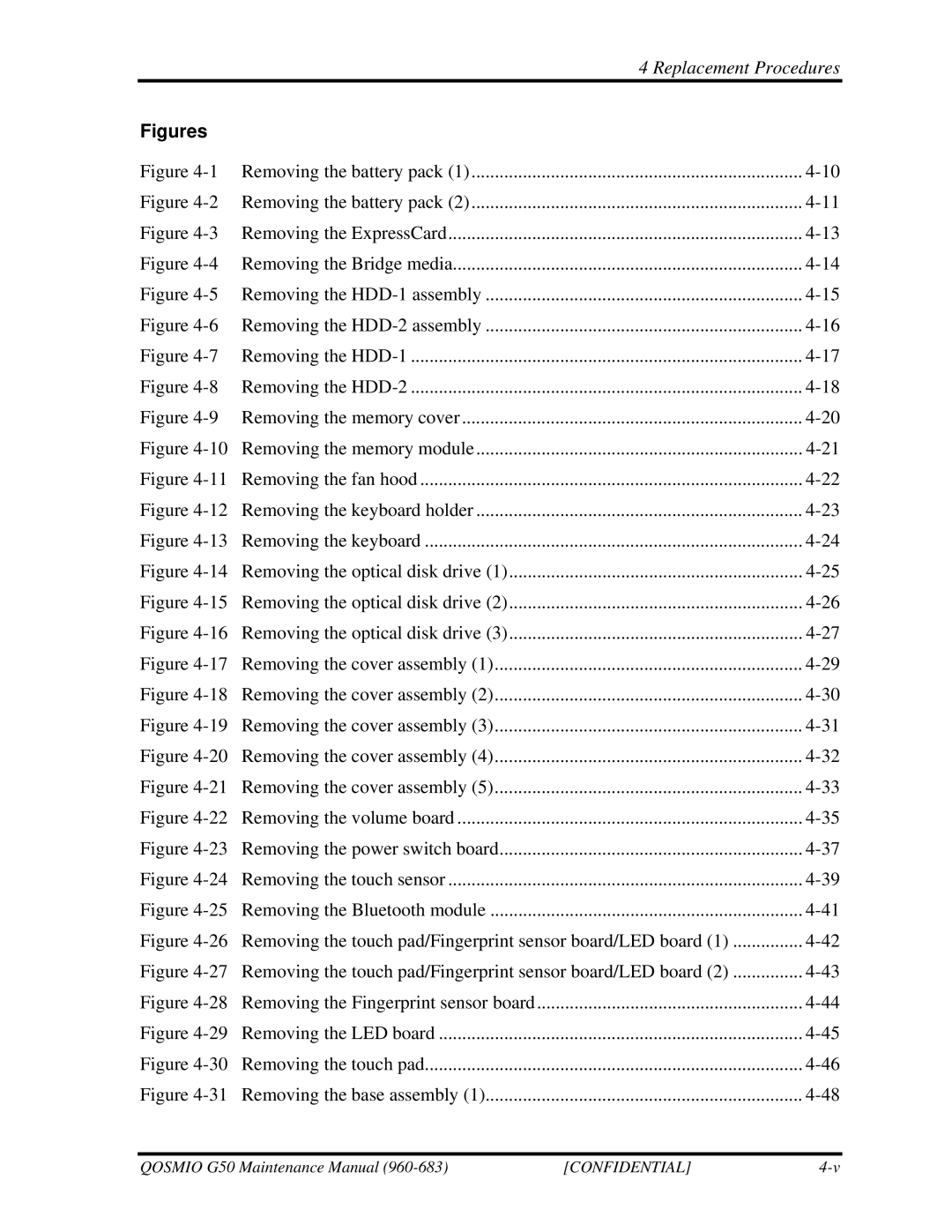| 4 Replacement Procedures | |
Figures |
|
|
Figure | Removing the battery pack (1) | |
Figure | Removing the battery pack (2) | |
Figure | Removing the ExpressCard | |
Figure | Removing the Bridge media | |
Figure | Removing the | |
Figure | Removing the | |
Figure | Removing the | |
Figure | Removing the | |
Figure | Removing the memory cover | |
Figure | Removing the memory module | |
Figure | Removing the fan hood | |
Figure | Removing the keyboard holder | |
Figure | Removing the keyboard | |
Figure | Removing the optical disk drive (1) | |
Figure | Removing the optical disk drive (2) | |
Figure | Removing the optical disk drive (3) | |
Figure | Removing the cover assembly (1) | |
Figure | Removing the cover assembly (2) | |
Figure | Removing the cover assembly (3) | |
Figure | Removing the cover assembly (4) | |
Figure | Removing the cover assembly (5) | |
Figure | Removing the volume board | |
Figure | Removing the power switch board | |
Figure | Removing the touch sensor | |
Figure | Removing the Bluetooth module | |
Figure | Removing the touch pad/Fingerprint sensor board/LED board (1) | |
Figure | Removing the touch pad/Fingerprint sensor board/LED board (2) | |
Figure | Removing the Fingerprint sensor board | |
Figure | Removing the LED board | |
Figure | Removing the touch pad | |
Figure | Removing the base assembly (1) | |
QOSMIO G50 Maintenance Manual | [CONFIDENTIAL] |