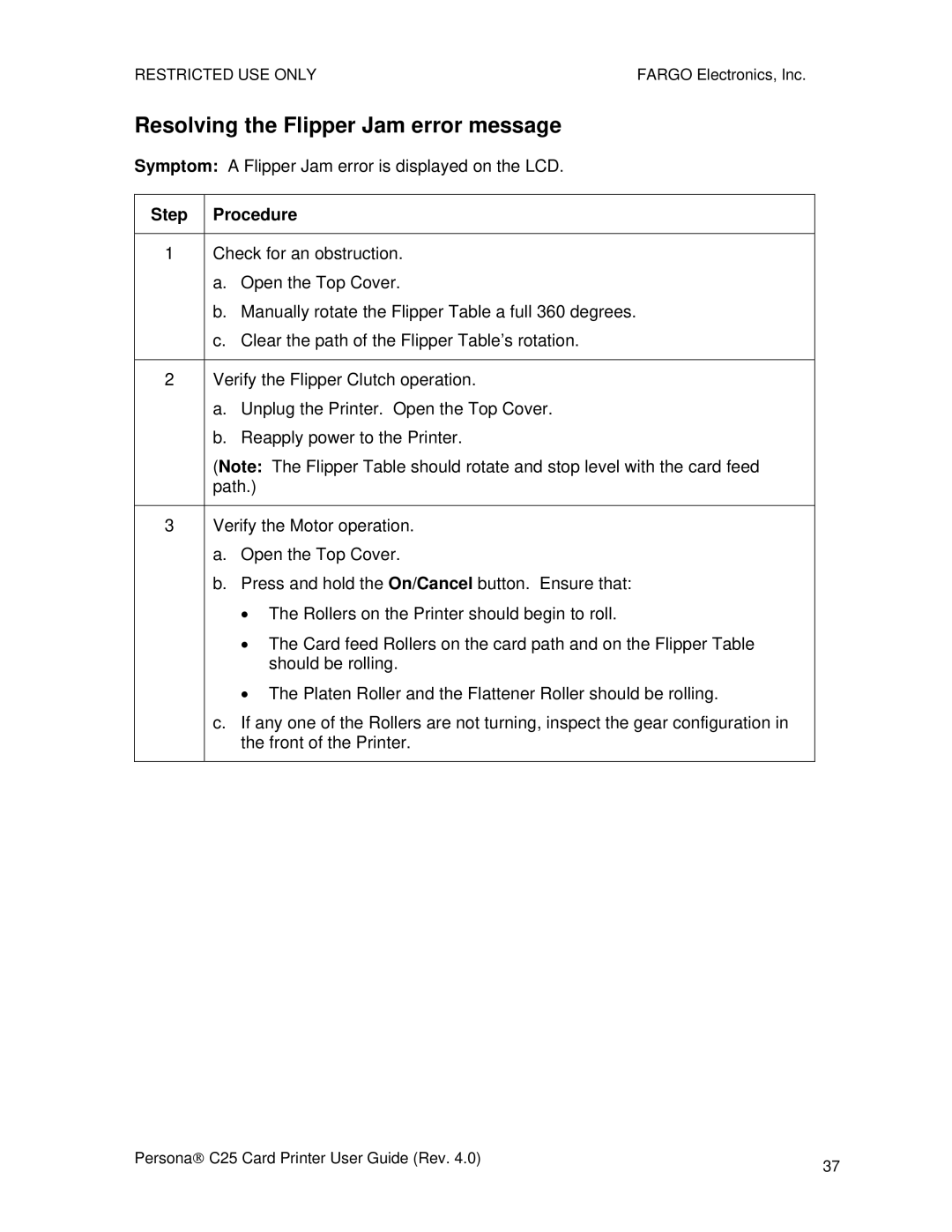RESTRICTED USE ONLY | FARGO Electronics, Inc. |
Resolving the Flipper Jam error message
Symptom: A Flipper Jam error is displayed on the LCD.
Step | Procedure | |
|
| |
1 | Check for an obstruction. | |
| a. | Open the Top Cover. |
| b. | Manually rotate the Flipper Table a full 360 degrees. |
| c. Clear the path of the Flipper Table’s rotation. | |
|
| |
2 | Verify the Flipper Clutch operation. | |
| a. | Unplug the Printer. Open the Top Cover. |
| b. | Reapply power to the Printer. |
| (Note: The Flipper Table should rotate and stop level with the card feed | |
| path.) | |
|
| |
3 | Verify the Motor operation. | |
| a. | Open the Top Cover. |
| b. | Press and hold the On/Cancel button. Ensure that: |
|
| • The Rollers on the Printer should begin to roll. |
|
| • The Card feed Rollers on the card path and on the Flipper Table |
|
| should be rolling. |
|
| • The Platen Roller and the Flattener Roller should be rolling. |
| c. | If any one of the Rollers are not turning, inspect the gear configuration in |
|
| the front of the Printer. |
|
|
|
Persona→ C25 Card Printer User Guide (Rev. 4.0) | 37 |
|