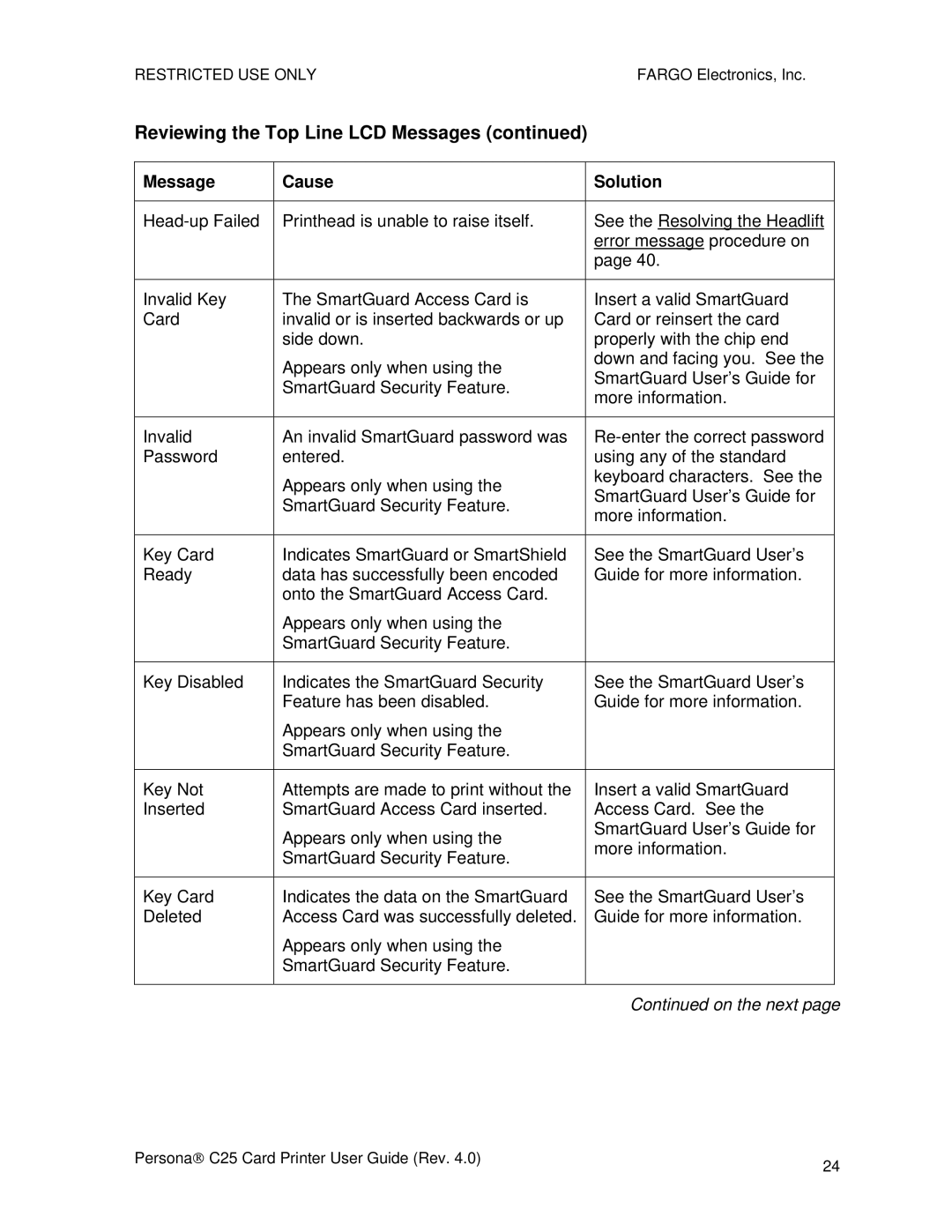RESTRICTED USE ONLYFARGO Electronics, Inc.
Reviewing the Top Line LCD Messages (continued)
Message | Cause | Solution |
|
|
|
|
|
Printhead is unable to raise itself. | See the Resolving the Headlift |
| |
|
| error message procedure on |
|
|
| page 40. |
|
|
|
|
|
Invalid Key | The SmartGuard Access Card is | Insert a valid SmartGuard |
|
Card | invalid or is inserted backwards or up | Card or reinsert the card |
|
| side down. | properly with the chip end |
|
| Appears only when using the | down and facing you. See the |
|
| SmartGuard User’s Guide for |
| |
| SmartGuard Security Feature. |
| |
| more information. |
| |
|
|
| |
|
|
|
|
Invalid | An invalid SmartGuard password was |
| |
Password | entered. | using any of the standard |
|
| Appears only when using the | keyboard characters. See the |
|
| SmartGuard User’s Guide for |
| |
| SmartGuard Security Feature. |
| |
| more information. |
| |
|
|
| |
|
|
|
|
Key Card | Indicates SmartGuard or SmartShield | See the SmartGuard User’s |
|
Ready | data has successfully been encoded | Guide for more information. |
|
| onto the SmartGuard Access Card. |
|
|
| Appears only when using the |
|
|
| SmartGuard Security Feature. |
|
|
|
|
|
|
Key Disabled | Indicates the SmartGuard Security | See the SmartGuard User’s |
|
| Feature has been disabled. | Guide for more information. |
|
| Appears only when using the |
|
|
| SmartGuard Security Feature. |
|
|
|
|
|
|
Key Not | Attempts are made to print without the | Insert a valid SmartGuard |
|
Inserted | SmartGuard Access Card inserted. | Access Card. See the |
|
| Appears only when using the | SmartGuard User’s Guide for |
|
| more information. |
| |
| SmartGuard Security Feature. |
| |
|
|
| |
|
|
|
|
Key Card | Indicates the data on the SmartGuard | See the SmartGuard User’s |
|
Deleted | Access Card was successfully deleted. | Guide for more information. |
|
| Appears only when using the |
|
|
| SmartGuard Security Feature. |
|
|
|
|
|
|
|
| Continued on the next page | |
Persona→ C25 Card Printer User Guide (Rev. 4.0) | 24 |
|