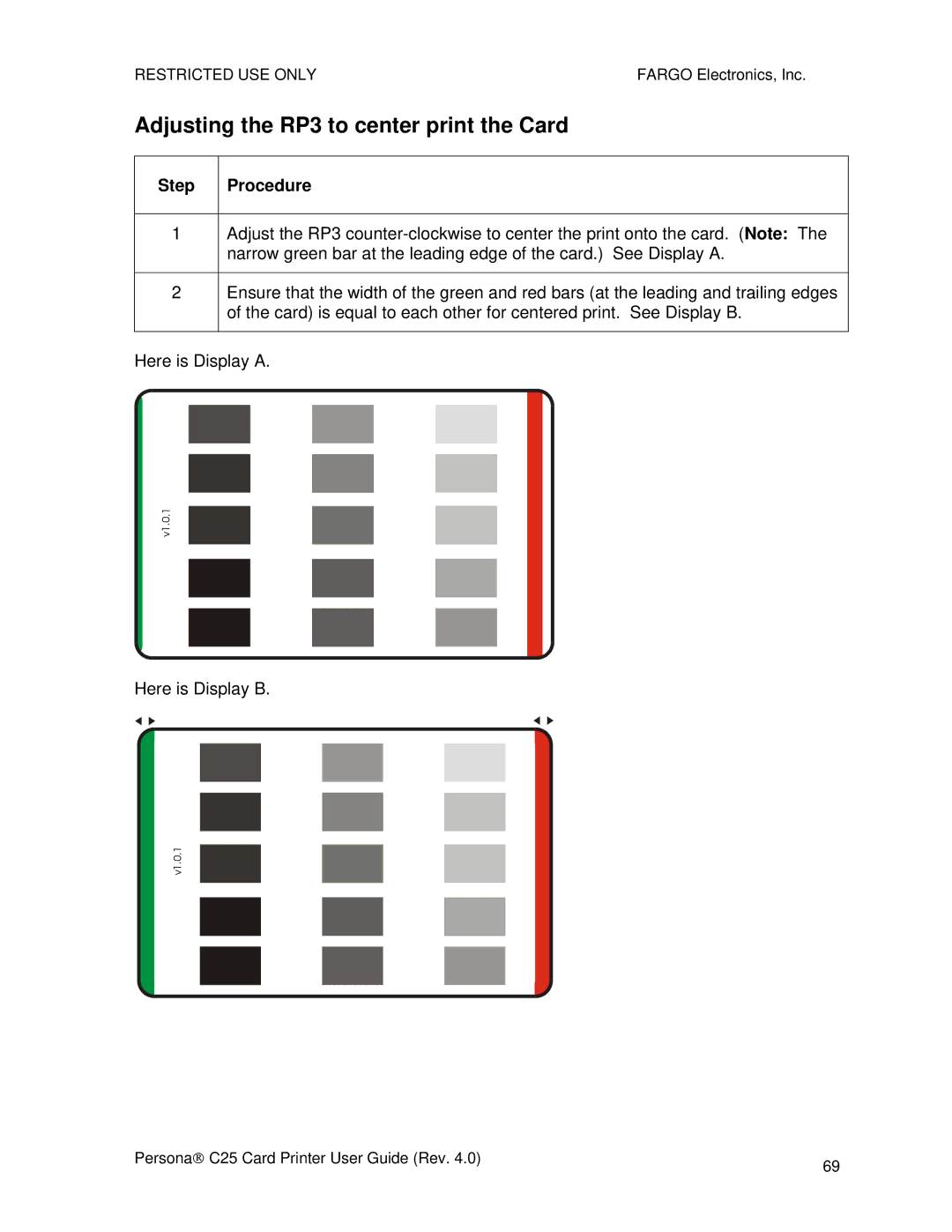RESTRICTED USE ONLY | FARGO Electronics, Inc. |
Adjusting the RP3 to center print the Card
Step | Procedure |
1Adjust the RP3
2Ensure that the width of the green and red bars (at the leading and trailing edges of the card) is equal to each other for centered print. See Display B.
Here is Display A.
v1.0.1
Here is Display B.
v1.0.1
Persona→ C25 Card Printer User Guide (Rev. 4.0) | 69 |
|