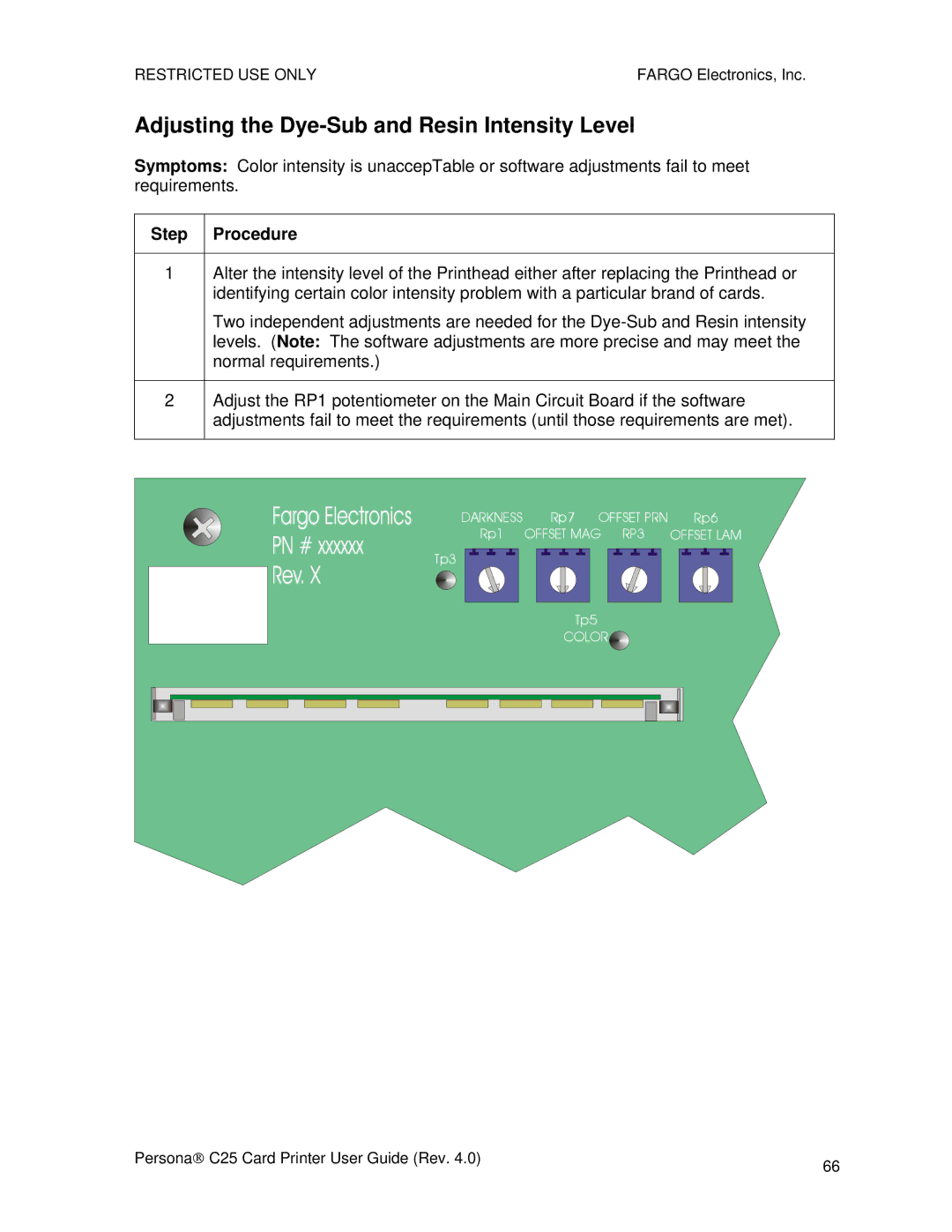RESTRICTED USE ONLY | FARGO Electronics, Inc. |
Adjusting the Dye-Sub and Resin Intensity Level
Symptoms: Color intensity is unaccepTable or software adjustments fail to meet requirements.
Step Procedure
1Alter the intensity level of the Printhead either after replacing the Printhead or identifying certain color intensity problem with a particular brand of cards.
Two independent adjustments are needed for the
2Adjust the RP1 potentiometer on the Main Circuit Board if the software adjustments fail to meet the requirements (until those requirements are met).
DARKNESS | Rp7 OFFSET PRN | Rp6 |
Rp1 | OFFSET MAG RP3 | OFFSET LAM |
Tp3
Tp5
COLOR![]()
Persona→ C25 Card Printer User Guide (Rev. 4.0) | 66 |
|