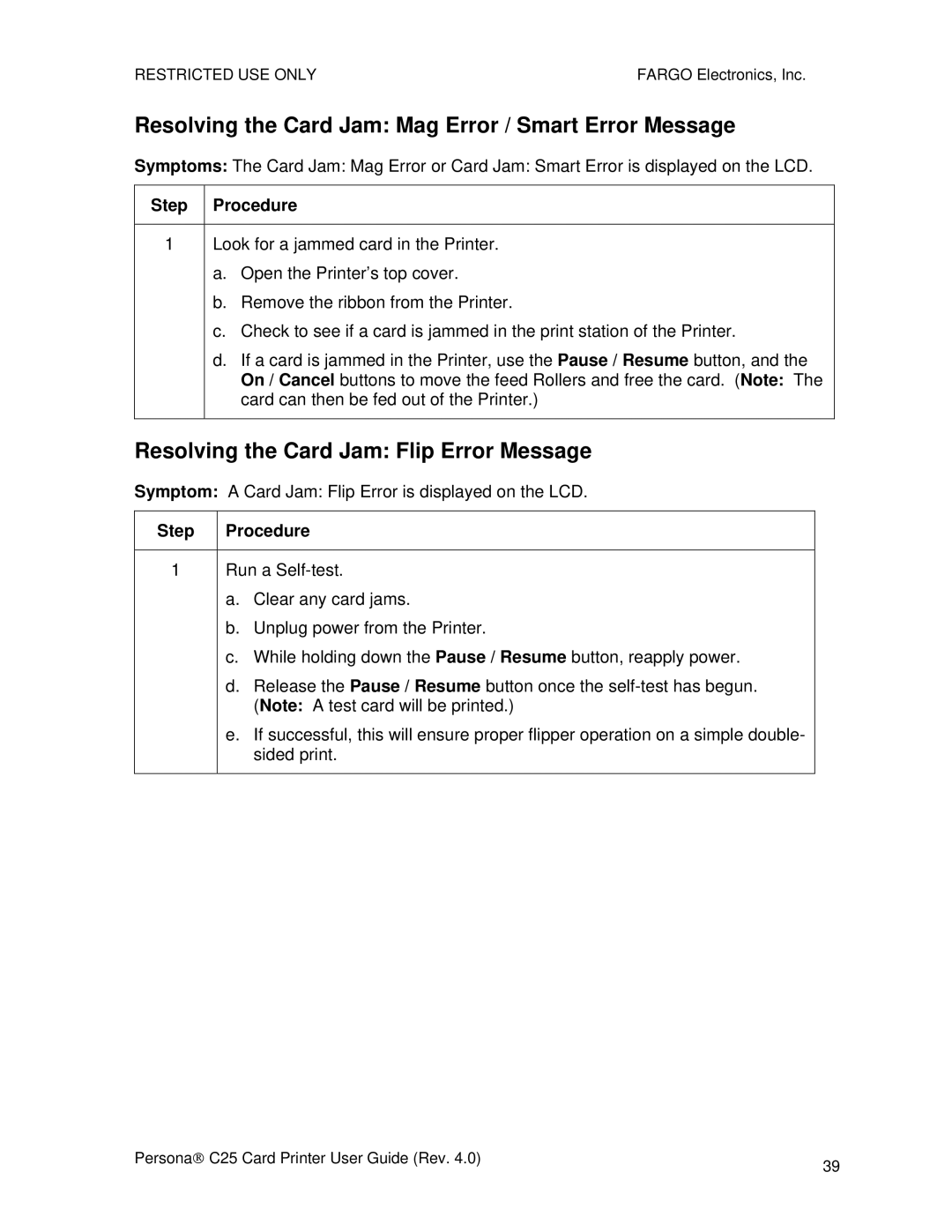RESTRICTED USE ONLY | FARGO Electronics, Inc. |
Resolving the Card Jam: Mag Error / Smart Error Message
Symptoms: The Card Jam: Mag Error or Card Jam: Smart Error is displayed on the LCD.
Step Procedure
1Look for a jammed card in the Printer.
a.Open the Printer’s top cover.
b.Remove the ribbon from the Printer.
c.Check to see if a card is jammed in the print station of the Printer.
d.If a card is jammed in the Printer, use the Pause / Resume button, and the On / Cancel buttons to move the feed Rollers and free the card. (Note: The card can then be fed out of the Printer.)
Resolving the Card Jam: Flip Error Message
Symptom: A Card Jam: Flip Error is displayed on the LCD.
Step | Procedure |
1Run a
a.Clear any card jams.
b.Unplug power from the Printer.
c.While holding down the Pause / Resume button, reapply power.
d.Release the Pause / Resume button once the
e.If successful, this will ensure proper flipper operation on a simple double- sided print.
Persona→ C25 Card Printer User Guide (Rev. 4.0) | 39 |
|