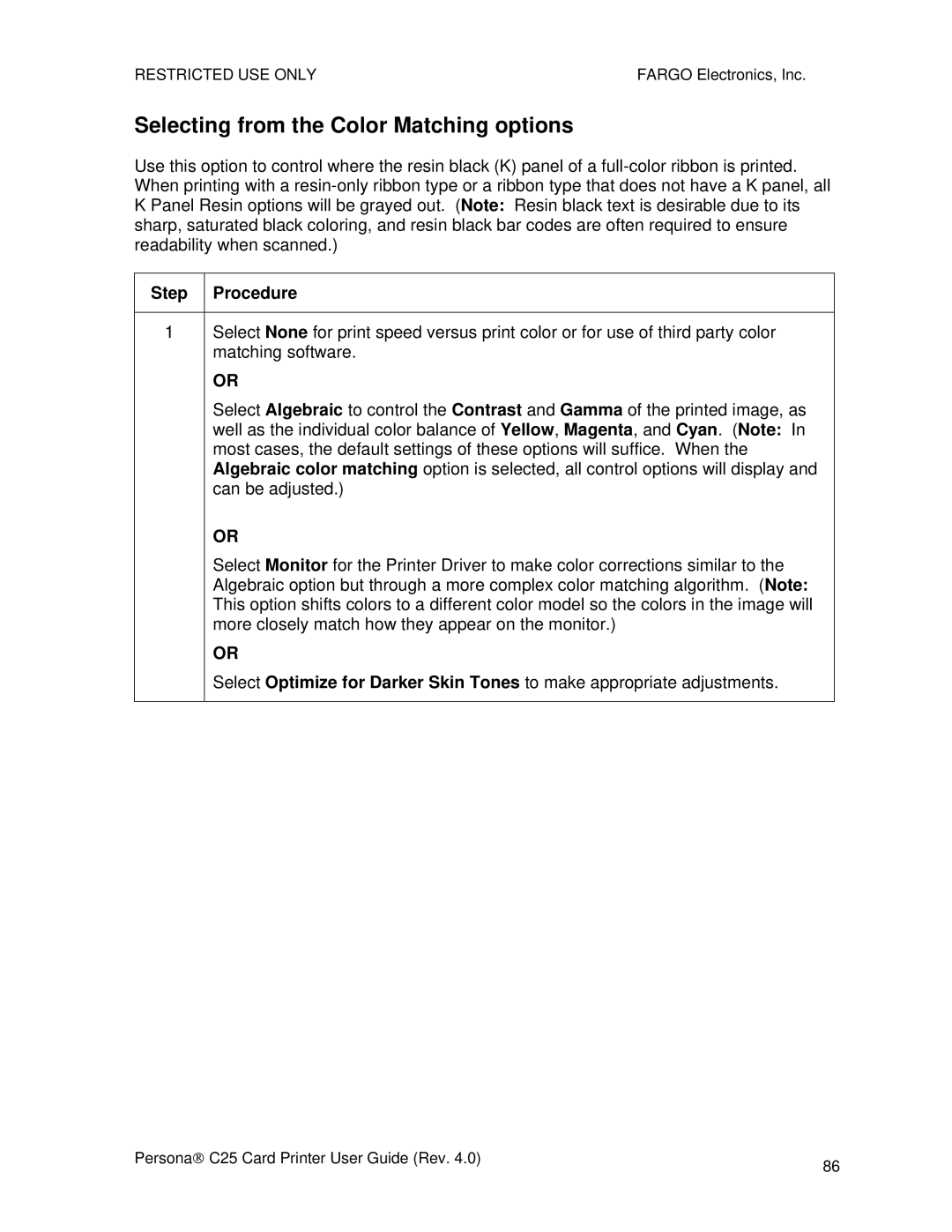RESTRICTED USE ONLY | FARGO Electronics, Inc. |
Selecting from the Color Matching options
Use this option to control where the resin black (K) panel of a
Step Procedure
1Select None for print speed versus print color or for use of third party color matching software.
OR
Select Algebraic to control the Contrast and Gamma of the printed image, as well as the individual color balance of Yellow, Magenta, and Cyan. (Note: In most cases, the default settings of these options will suffice. When the Algebraic color matching option is selected, all control options will display and can be adjusted.)
OR
Select Monitor for the Printer Driver to make color corrections similar to the Algebraic option but through a more complex color matching algorithm. (Note: This option shifts colors to a different color model so the colors in the image will more closely match how they appear on the monitor.)
OR
Select Optimize for Darker Skin Tones to make appropriate adjustments.
Persona→ C25 Card Printer User Guide (Rev. 4.0) | 86 |
|