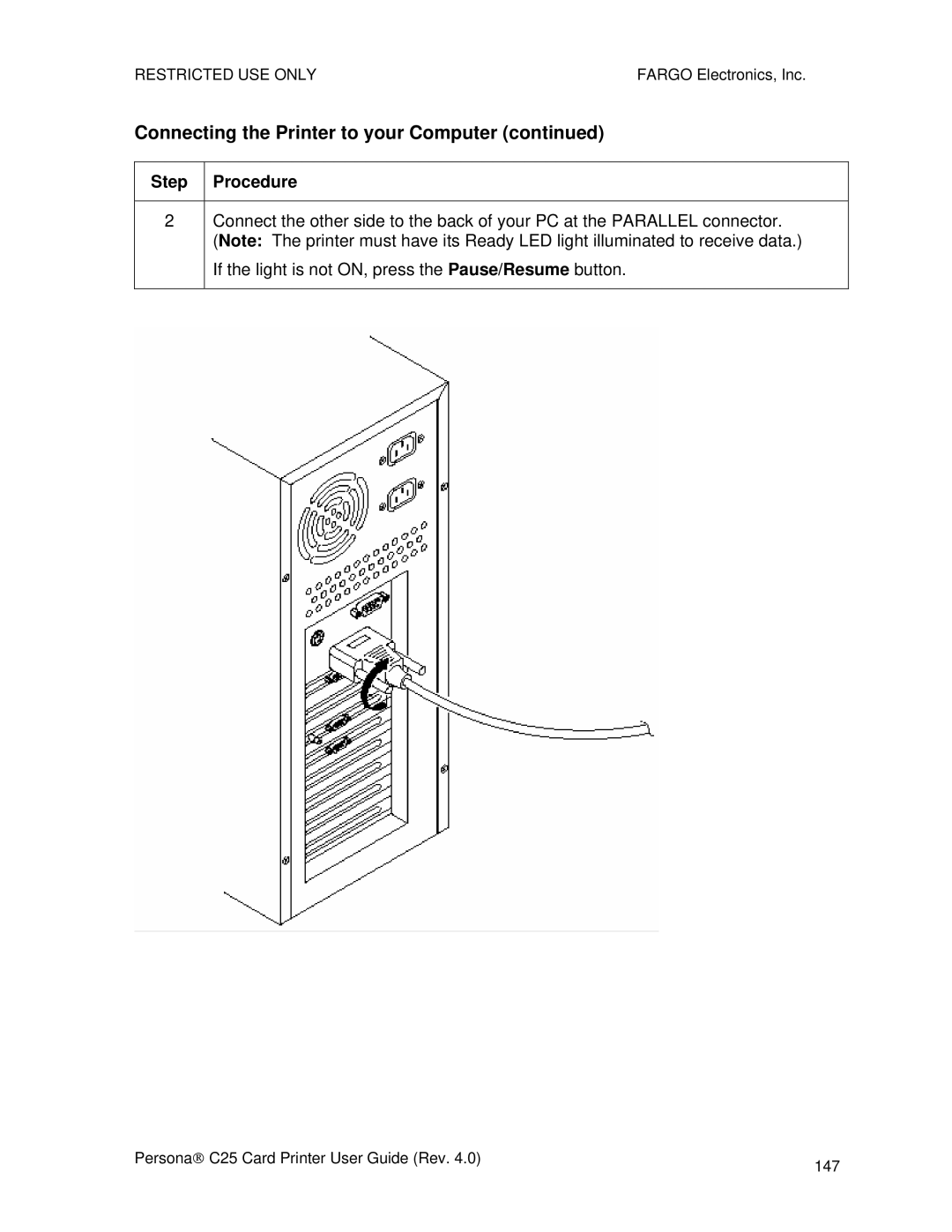RESTRICTED USE ONLY | FARGO Electronics, Inc. |
Connecting the Printer to your Computer (continued)
Step Procedure
2Connect the other side to the back of your PC at the PARALLEL connector.
(Note: The printer must have its Ready LED light illuminated to receive data.) If the light is not ON, press the Pause/Resume button.
Persona→ C25 Card Printer User Guide (Rev. 4.0) | 147 |
|