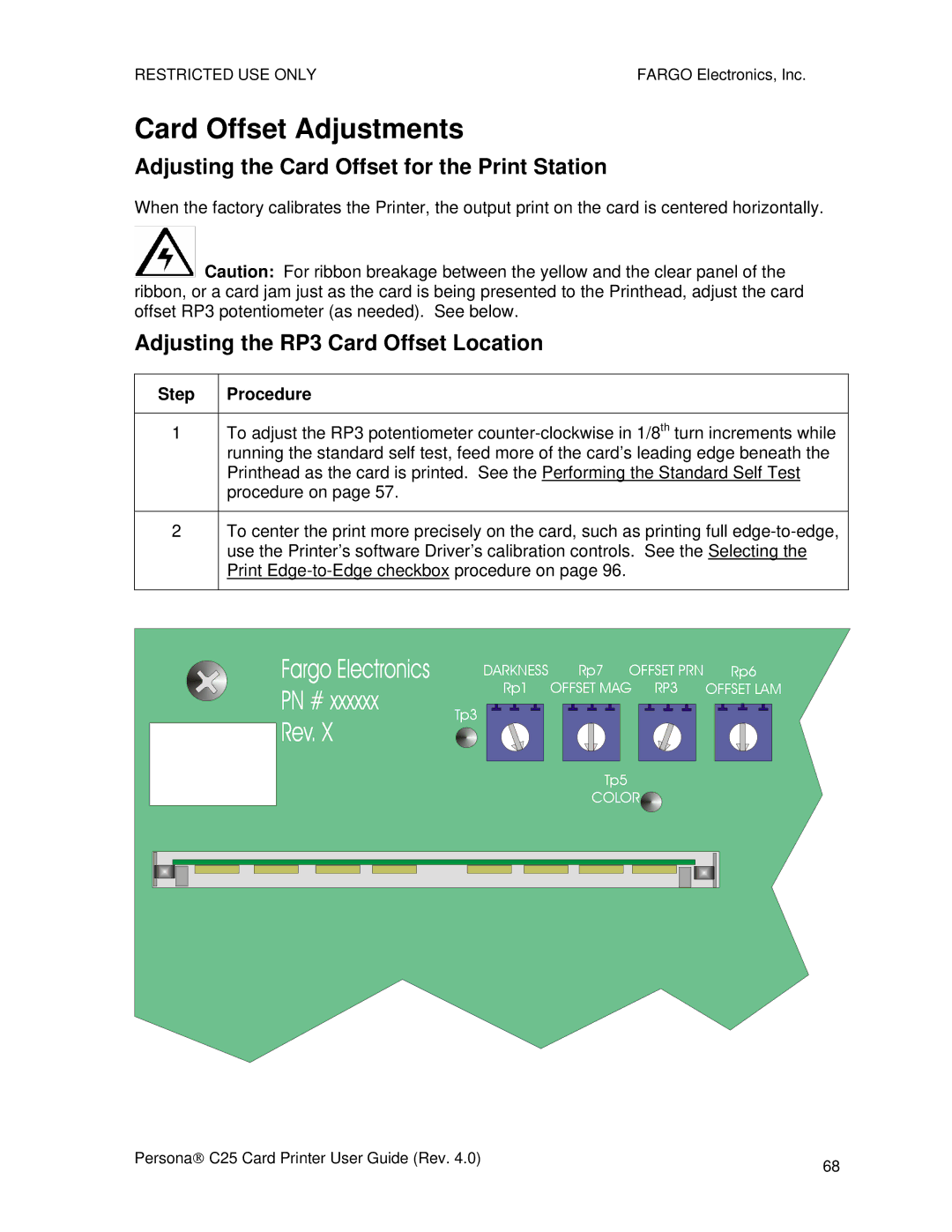RESTRICTED USE ONLY | FARGO Electronics, Inc. |
Card Offset Adjustments
Adjusting the Card Offset for the Print Station
When the factory calibrates the Printer, the output print on the card is centered horizontally.
![]() Caution: For ribbon breakage between the yellow and the clear panel of the ribbon, or a card jam just as the card is being presented to the Printhead, adjust the card offset RP3 potentiometer (as needed). See below.
Caution: For ribbon breakage between the yellow and the clear panel of the ribbon, or a card jam just as the card is being presented to the Printhead, adjust the card offset RP3 potentiometer (as needed). See below.
Adjusting the RP3 Card Offset Location
Step | Procedure |
1To adjust the RP3 potentiometer
2To center the print more precisely on the card, such as printing full
DARKNESS | Rp7 OFFSET PRN | Rp6 |
Rp1 | OFFSET MAG RP3 | OFFSET LAM |
Tp3
Tp5
COLOR![]()
Persona→ C25 Card Printer User Guide (Rev. 4.0) | 68 |
|