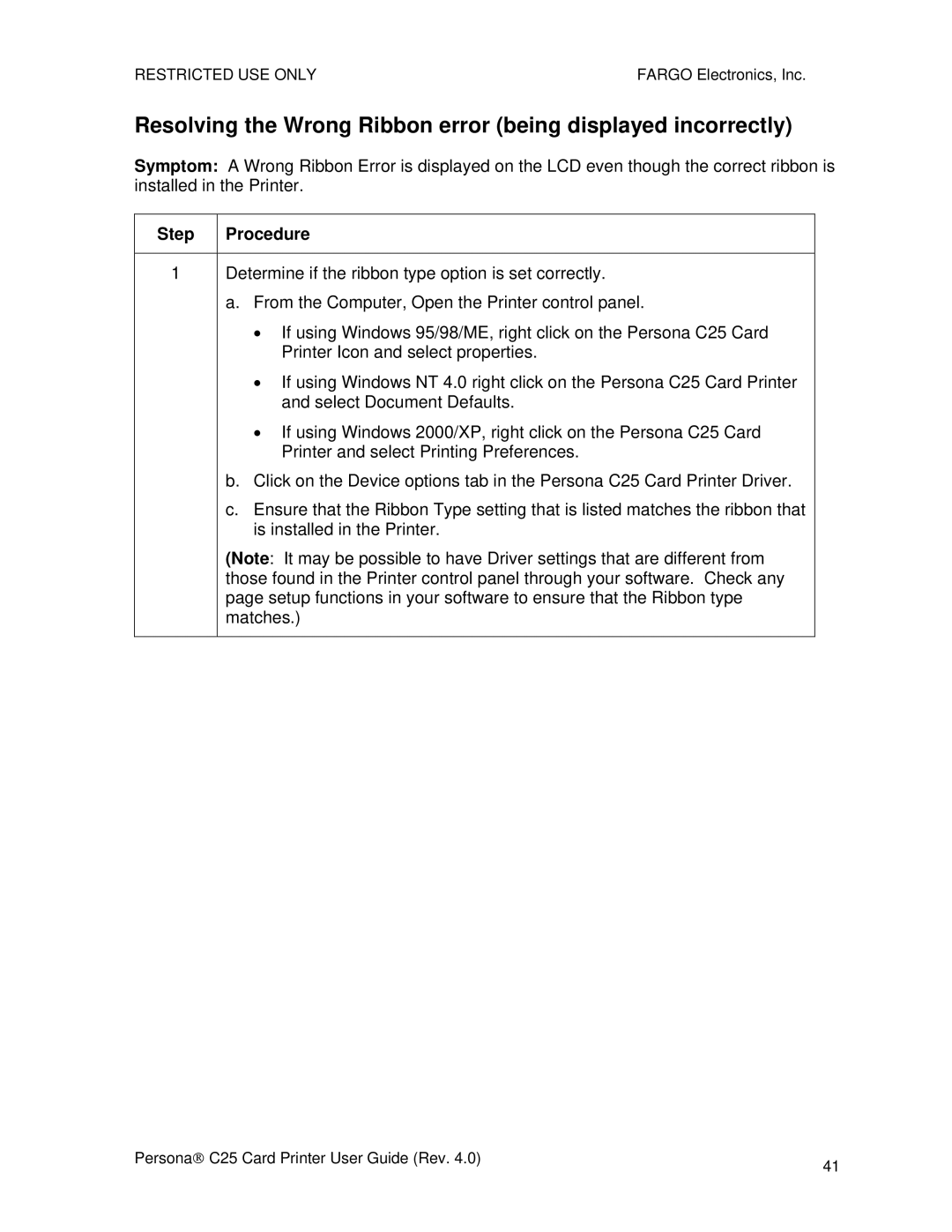RESTRICTED USE ONLY | FARGO Electronics, Inc. |
Resolving the Wrong Ribbon error (being displayed incorrectly)
Symptom: A Wrong Ribbon Error is displayed on the LCD even though the correct ribbon is installed in the Printer.
Step | Procedure |
1Determine if the ribbon type option is set correctly.
a.From the Computer, Open the Printer control panel.
•If using Windows 95/98/ME, right click on the Persona C25 Card Printer Icon and select properties.
•If using Windows NT 4.0 right click on the Persona C25 Card Printer and select Document Defaults.
•If using Windows 2000/XP, right click on the Persona C25 Card Printer and select Printing Preferences.
b.Click on the Device options tab in the Persona C25 Card Printer Driver.
c.Ensure that the Ribbon Type setting that is listed matches the ribbon that is installed in the Printer.
(Note: It may be possible to have Driver settings that are different from those found in the Printer control panel through your software. Check any page setup functions in your software to ensure that the Ribbon type matches.)
Persona→ C25 Card Printer User Guide (Rev. 4.0) | 41 |
|