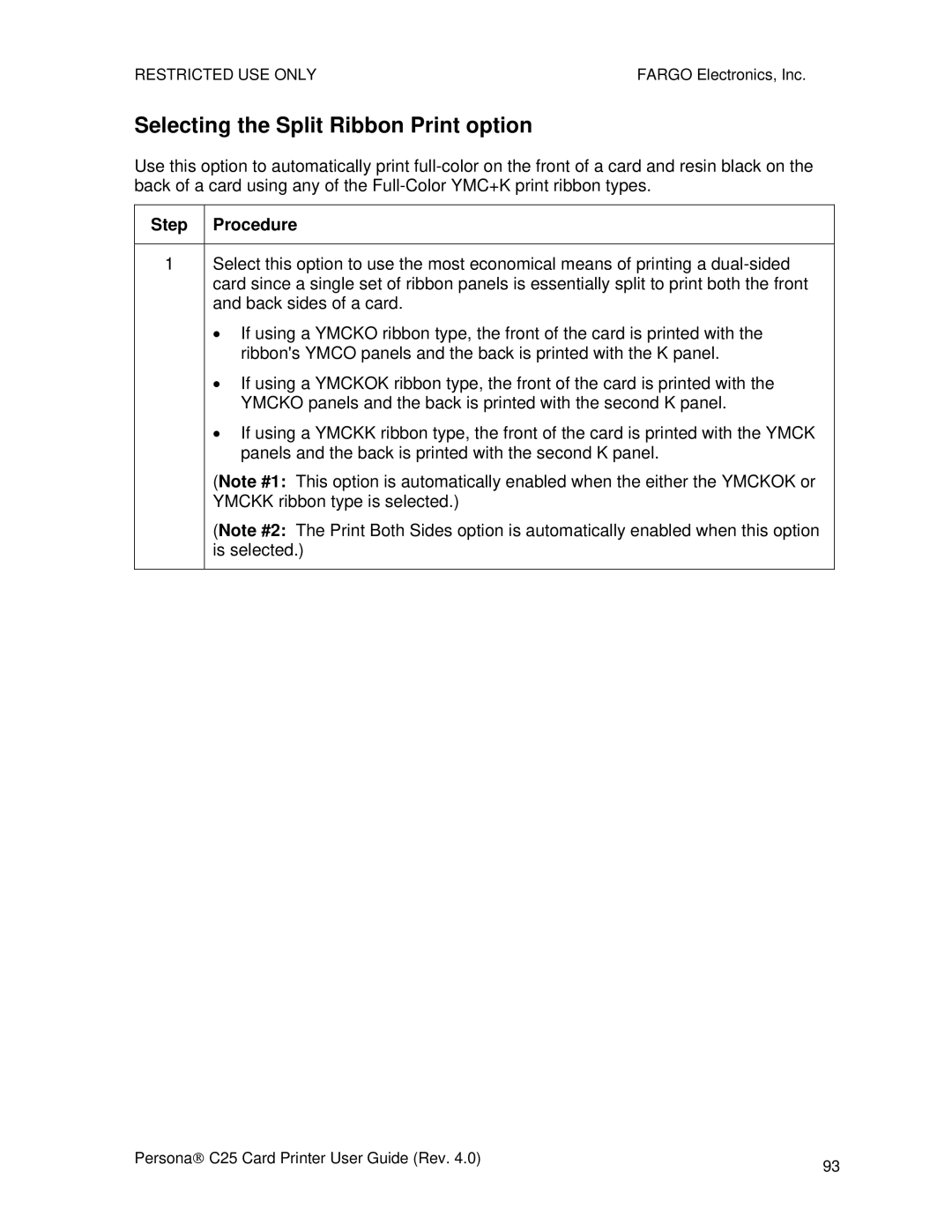RESTRICTED USE ONLY | FARGO Electronics, Inc. |
Selecting the Split Ribbon Print option
Use this option to automatically print
Step Procedure
1Select this option to use the most economical means of printing a
•If using a YMCKO ribbon type, the front of the card is printed with the ribbon's YMCO panels and the back is printed with the K panel.
•If using a YMCKOK ribbon type, the front of the card is printed with the YMCKO panels and the back is printed with the second K panel.
•If using a YMCKK ribbon type, the front of the card is printed with the YMCK panels and the back is printed with the second K panel.
(Note #1: This option is automatically enabled when the either the YMCKOK or YMCKK ribbon type is selected.)
(Note #2: The Print Both Sides option is automatically enabled when this option is selected.)
Persona→ C25 Card Printer User Guide (Rev. 4.0) | 93 |
|