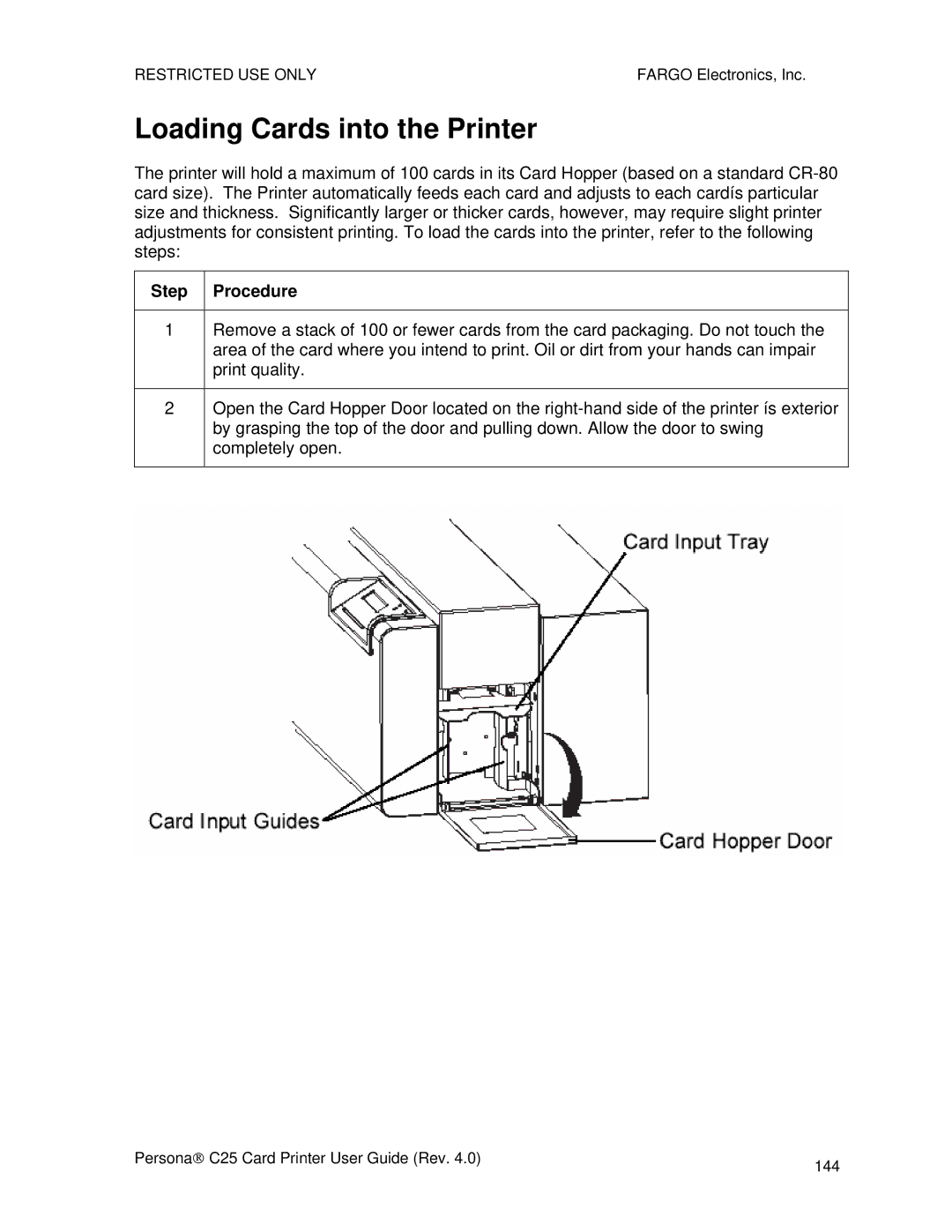RESTRICTED USE ONLY | FARGO Electronics, Inc. |
Loading Cards into the Printer
The printer will hold a maximum of 100 cards in its Card Hopper (based on a standard
Step Procedure
1Remove a stack of 100 or fewer cards from the card packaging. Do not touch the area of the card where you intend to print. Oil or dirt from your hands can impair print quality.
2Open the Card Hopper Door located on the
Persona→ C25 Card Printer User Guide (Rev. 4.0) | 144 |
|