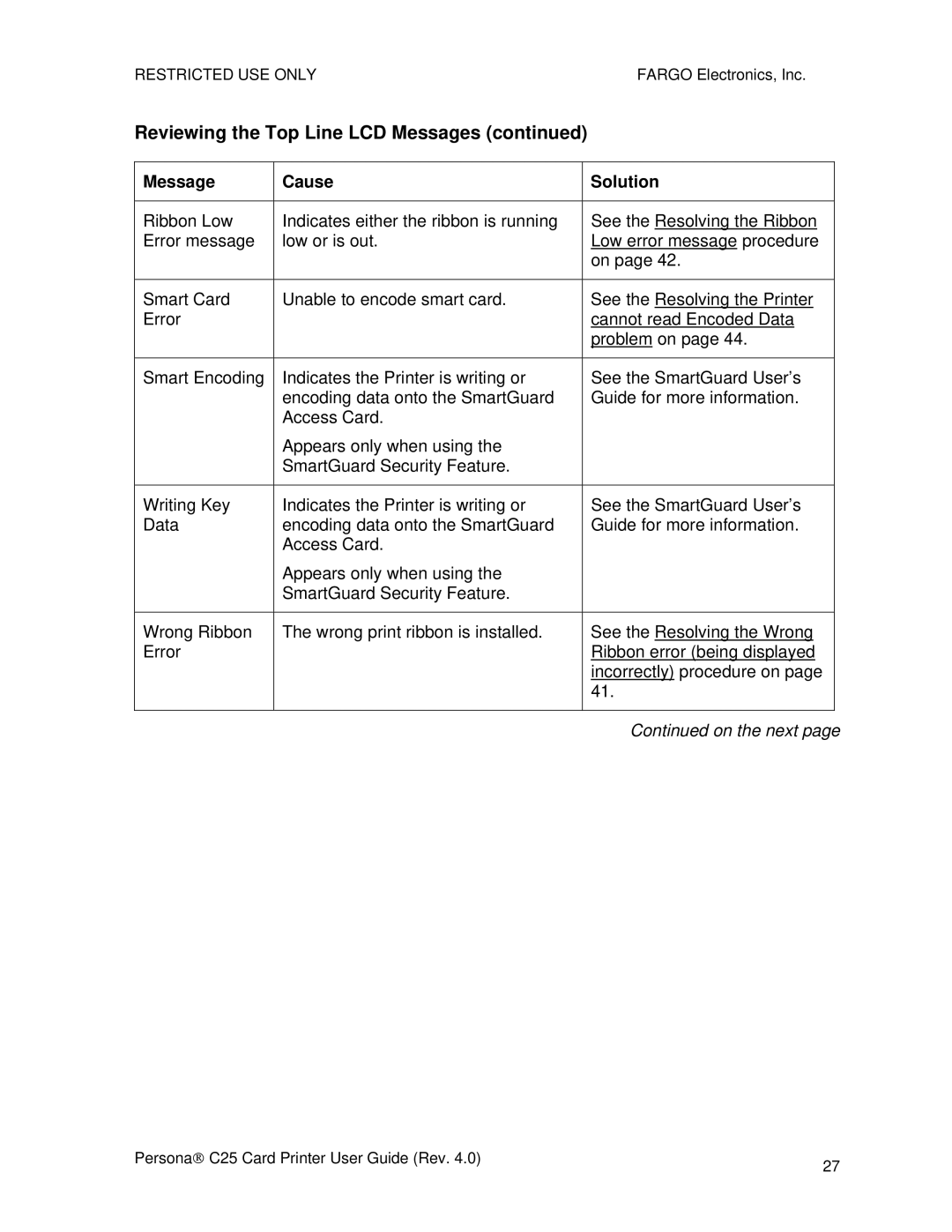RESTRICTED USE ONLYFARGO Electronics, Inc.
Reviewing the Top Line LCD Messages (continued)
Message | Cause | Solution |
|
|
|
|
|
Ribbon Low | Indicates either the ribbon is running | See the Resolving the Ribbon |
|
Error message | low or is out. | Low error message procedure |
|
|
| on page 42. |
|
|
|
|
|
Smart Card | Unable to encode smart card. | See the Resolving the Printer |
|
Error |
| cannot read Encoded Data |
|
|
| problem on page 44. |
|
|
|
|
|
Smart Encoding | Indicates the Printer is writing or | See the SmartGuard User’s |
|
| encoding data onto the SmartGuard | Guide for more information. |
|
| Access Card. |
|
|
| Appears only when using the |
|
|
| SmartGuard Security Feature. |
|
|
|
|
|
|
Writing Key | Indicates the Printer is writing or | See the SmartGuard User’s |
|
Data | encoding data onto the SmartGuard | Guide for more information. |
|
| Access Card. |
|
|
| Appears only when using the |
|
|
| SmartGuard Security Feature. |
|
|
|
|
|
|
Wrong Ribbon | The wrong print ribbon is installed. | See the Resolving the Wrong |
|
Error |
| Ribbon error (being displayed |
|
|
| incorrectly) procedure on page |
|
|
| 41. |
|
|
|
|
|
|
| Continued on the next page | |
Persona→ C25 Card Printer User Guide (Rev. 4.0) | 27 |
|