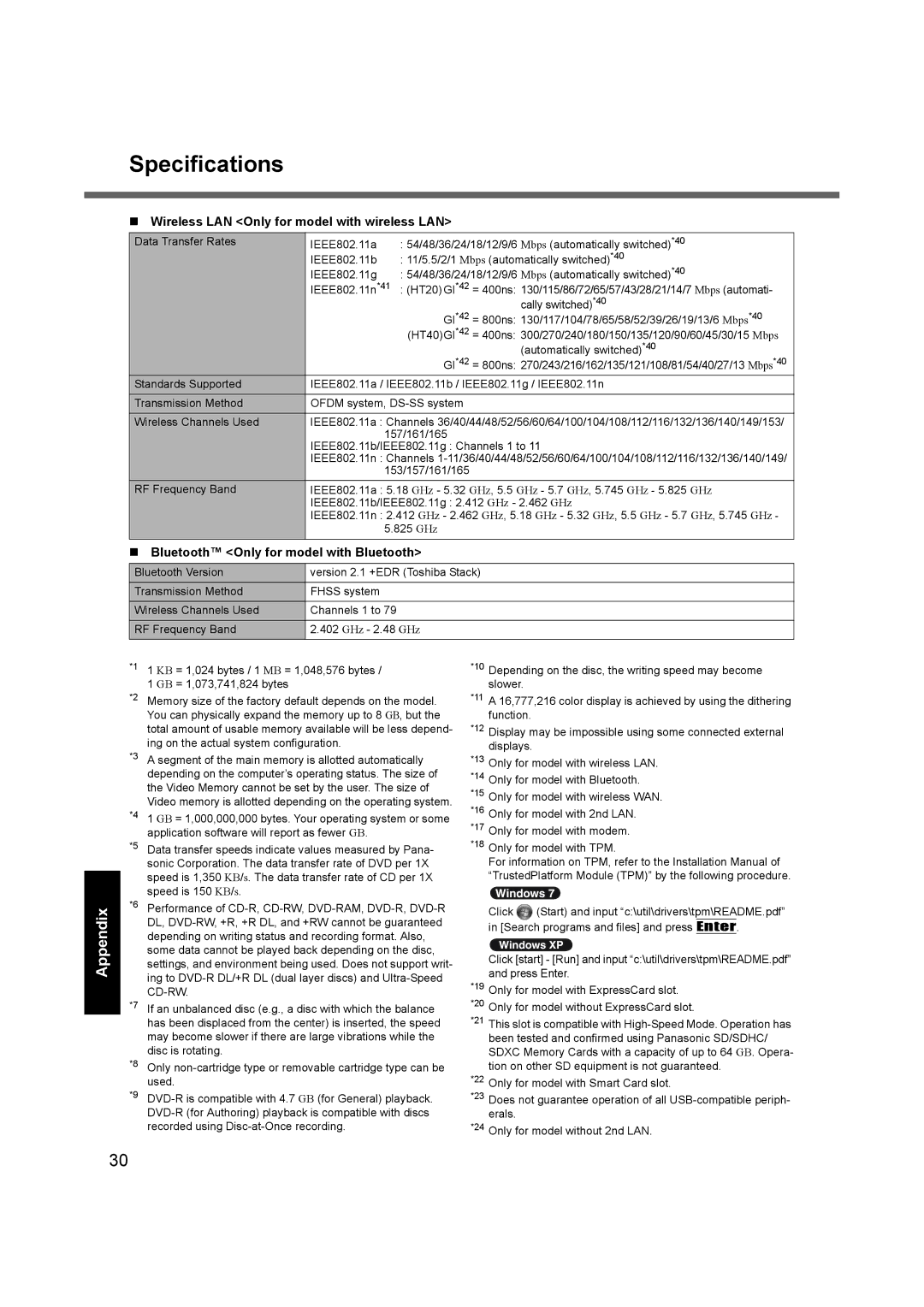Information Getting Started
Specifications
Wireless LAN <Only for model with wireless LAN>
Data Transfer Rates | IEEE802.11a | : 54/48/36/24/18/12/9/6 Mbps (automatically switched)*40 |
| IEEE802.11b | : 11/5.5/2/1 Mbps (automatically switched)*40 |
| IEEE802.11g | : 54/48/36/24/18/12/9/6 Mbps (automatically switched)*40 |
| IEEE802.11n*41 | : (HT20)GI*42 = 400ns: 130/115/86/72/65/57/43/28/21/14/7 Mbps (automati- |
|
| cally switched)*40 |
|
| GI*42 = 800ns: 130/117/104/78/65/58/52/39/26/19/13/6 Mbps*40 |
|
| (HT40)GI*42 = 400ns: 300/270/240/180/150/135/120/90/60/45/30/15 Mbps |
|
| (automatically switched)*40 |
|
| GI*42 = 800ns: 270/243/216/162/135/121/108/81/54/40/27/13 Mbps*40 |
Standards Supported | IEEE802.11a / IEEE802.11b / IEEE802.11g / IEEE802.11n | |
Transmission Method | OFDM system, | |
Wireless Channels Used | IEEE802.11a : Channels 36/40/44/48/52/56/60/64/100/104/108/112/116/132/136/140/149/153/ | |
| 157/161/165 | |
| IEEE802.11b/IEEE802.11g : Channels 1 to 11 | |
| IEEE802.11n : Channels | |
| 153/157/161/165 | |
RF Frequency Band | IEEE802.11a : 5.18 GHz - 5.32 GHz, 5.5 GHz - 5.7 GHz, 5.745 GHz - 5.825 GHz | |
| IEEE802.11b/IEEE802.11g : 2.412 GHz - 2.462 GHz | |
| IEEE802.11n : 2.412 GHz - 2.462 GHz, 5.18 GHz - 5.32 GHz, 5.5 GHz - 5.7 GHz, 5.745 GHz - | |
| 5.825 GHz | |
|
|
|
Bluetooth™ <Only for model with Bluetooth>
Bluetooth Version | version 2.1 +EDR (Toshiba Stack) |
Transmission Method | FHSS system |
Wireless Channels Used | Channels 1 to 79 |
RF Frequency Band | 2.402 GHz - 2.48 GHz |
|
|
Troubleshooting Useful
Appendix
*1 | 1 KB = 1,024 bytes / 1 MB = 1,048,576 bytes / |
*2 | 1 GB = 1,073,741,824 bytes |
Memory size of the factory default depends on the model. | |
| You can physically expand the memory up to 8 GB, but the |
| total amount of usable memory available will be less depend- |
*3 | ing on the actual system configuration. |
A segment of the main memory is allotted automatically | |
| depending on the computer’s operating status. The size of |
| the Video Memory cannot be set by the user. The size of |
*4 | Video memory is allotted depending on the operating system. |
1 GB = 1,000,000,000 bytes. Your operating system or some | |
*5 | application software will report as fewer GB. |
Data transfer speeds indicate values measured by Pana- | |
| sonic Corporation. The data transfer rate of DVD per 1X |
| speed is 1,350 KB/s. The data transfer rate of CD per 1X |
*6 | speed is 150 KB/s. |
Performance of | |
| DL, |
| depending on writing status and recording format. Also, |
| some data cannot be played back depending on the disc, |
| settings, and environment being used. Does not support writ- |
| ing to |
*7 |
|
If an unbalanced disc (e.g., a disc with which the balance | |
| has been displaced from the center) is inserted, the speed |
| may become slower if there are large vibrations while the |
*8 | disc is rotating. |
Only | |
*9 | used. |
| |
| recorded using |
*10 Depending on the disc, the writing speed may become slower.
*11 A 16,777,216 color display is achieved by using the dithering function.
*12 Display may be impossible using some connected external displays.
*13 Only for model with wireless LAN.
*14 Only for model with Bluetooth.
*15 Only for model with wireless WAN.
*16 Only for model with 2nd LAN.
*17 Only for model with modem.
*18 Only for model with TPM.
For information on TPM, refer to the Installation Manual of “TrustedPlatform Module (TPM)” by the following procedure.
Click ![]() (Start) and input “c:\util\drivers\tpm\README.pdf” in [Search programs and files] and press Enter.
(Start) and input “c:\util\drivers\tpm\README.pdf” in [Search programs and files] and press Enter.
Click [start] - [Run] and input “c:\util\drivers\tpm\README.pdf” and press Enter.
*19 Only for model with ExpressCard slot.
*20 Only for model without ExpressCard slot.
*21 This slot is compatible with
*22 Only for model with Smart Card slot.
*23 Does not guarantee operation of all
*24 Only for model without 2nd LAN.
30