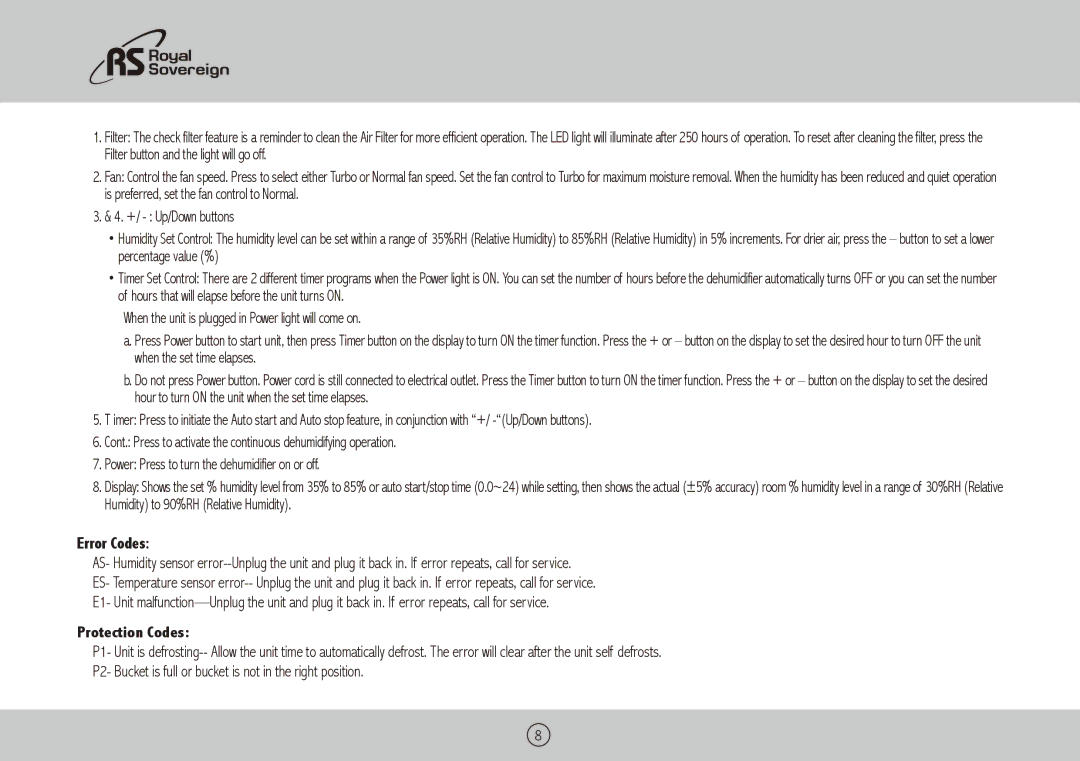RDH-170, RDH-130, RDH-150 specifications
The Royal Sovereign RDH-130, RDH-150, and RDH-170 are high-performance roll laminators designed for a variety of applications in the graphics, print, and finishing industries. These machines are engineered for durability, efficiency, and quality, making them ideal for both small businesses and large production environments.One of the standout features of the RDH series is their robust construction. Each model is designed with a heavy-duty frame that ensures stability during operation, allowing for consistent laminate application and enhancing the overall quality of the finished product. The RDH-130 offers a maximum laminating width of 13 inches, while the RDH-150 and RDH-170 increase this to 15 inches and 17 inches, respectively, catering to different size requirements.
These laminators utilize advanced thermal and pressure technologies, which contribute to their exceptional performance. The RDH models are equipped with high-quality silicone rollers that heat evenly, ensuring that the adhesive is activated uniformly across the entire surface. This feature minimizes the risk of bubbles, wrinkles, or other imperfections in the laminated product, resulting in a professional finish.
Another significant characteristic of these machines is their user-friendly interface. The RDH series incorporates digital control panels allowing operators to easily adjust temperature, speed, and pressure settings to suit various lamination materials and thicknesses. This programmability enhances the versatility of the laminators, enabling them to handle a wide range of substrates, including photos, posters, banners, and more.
The RDH models also emphasize safety, featuring automatic shut-off functions and easy access to the rollers for maintenance. This design consideration not only promotes operator safety but also ensures the longevity of the machine itself.
Moreover, the RDH-150 and RDH-170 models include additional features such as a reverse function for quick removal of misfed materials, making them even more efficient in a busy production setting. These enhancements allow businesses to streamline their workflow and reduce downtime.
In summary, the Royal Sovereign RDH-130, RDH-150, and RDH-170 laminators represent a culmination of quality engineering, advanced technology, and user-friendly features. Their durable construction, effective heating and pressure systems, and focus on safety make them reliable solutions for anyone needing high-quality lamination in their operations. Whether for a small print shop or a large commercial printing operation, these machines are built to deliver consistent, professional results.