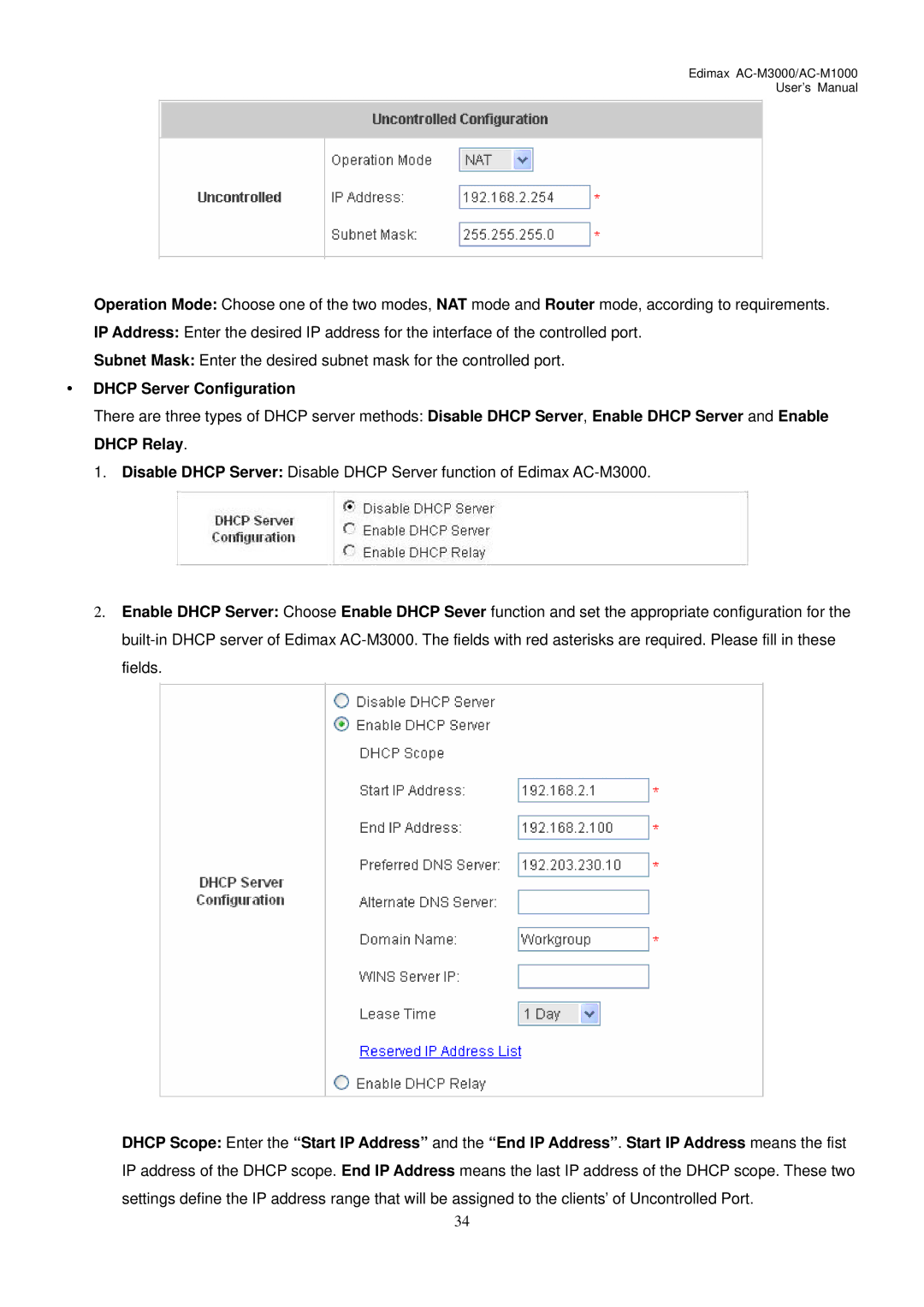Edimax AC-M3000/AC-M1000
User’s Manual
Operation Mode: Choose one of the two modes, NAT mode and Router mode, according to requirements.
IP Address: Enter the desired IP address for the interface of the controlled port.
Subnet Mask: Enter the desired subnet mask for the controlled port.
yDHCP Server Configuration
There are three types of DHCP server methods: Disable DHCP Server, Enable DHCP Server and Enable DHCP Relay.
1.Disable DHCP Server: Disable DHCP Server function of Edimax
2.Enable DHCP Server: Choose Enable DHCP Sever function and set the appropriate configuration for the
DHCP Scope: Enter the “Start IP Address” and the “End IP Address”. Start IP Address means the fist IP address of the DHCP scope. End IP Address means the last IP address of the DHCP scope. These two settings define the IP address range that will be assigned to the clients’ of Uncontrolled Port.
34