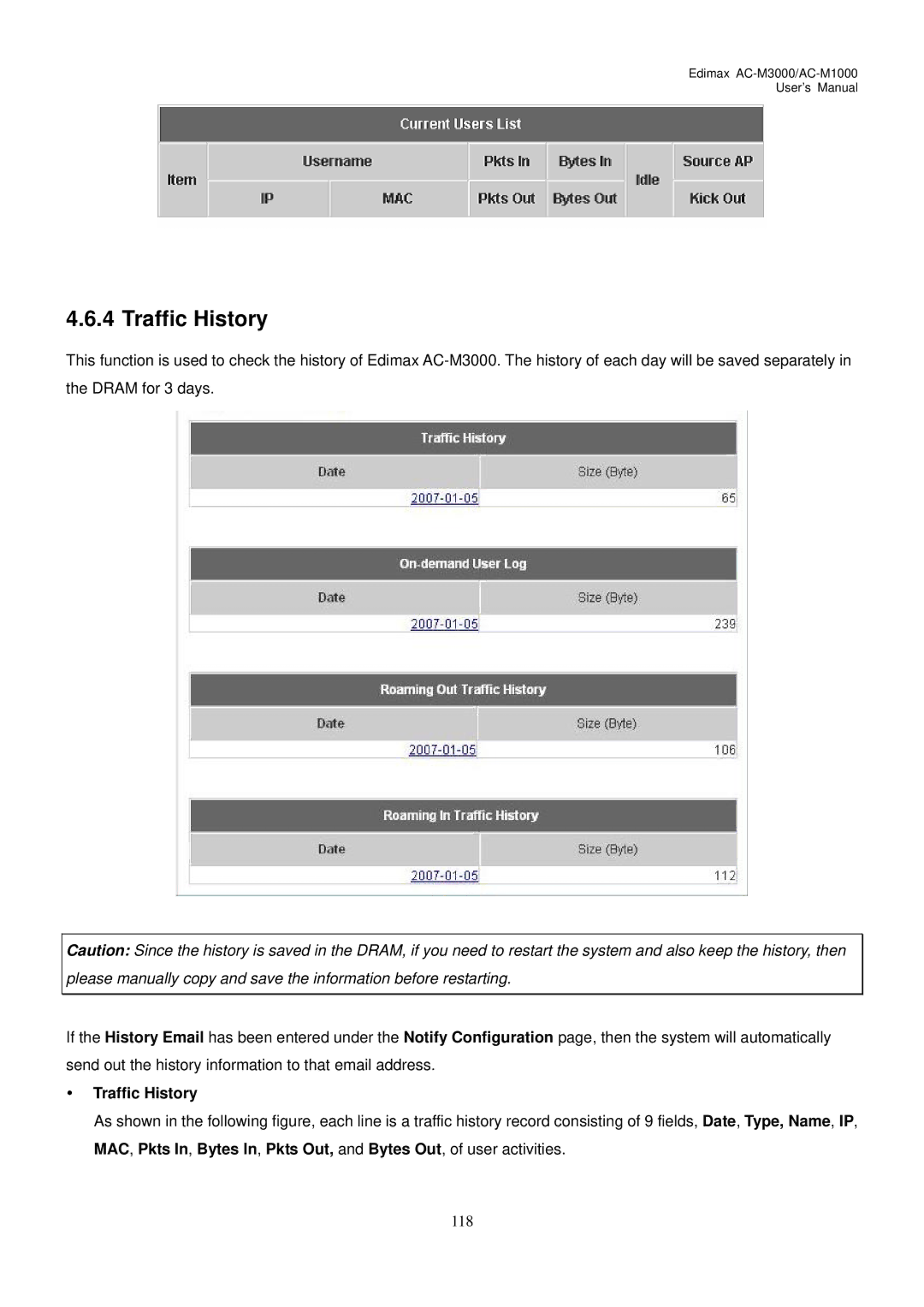Edimax AC-M3000/AC-M1000
User’s Manual
4.6.4 Traffic History
This function is used to check the history of Edimax
Caution: Since the history is saved in the DRAM, if you need to restart the system and also keep the history, then please manually copy and save the information before restarting.
If the History Email has been entered under the Notify Configuration page, then the system will automatically send out the history information to that email address.
yTraffic History
As shown in the following figure, each line is a traffic history record consisting of 9 fields, Date, Type, Name, IP, MAC, Pkts In, Bytes In, Pkts Out, and Bytes Out, of user activities.
118