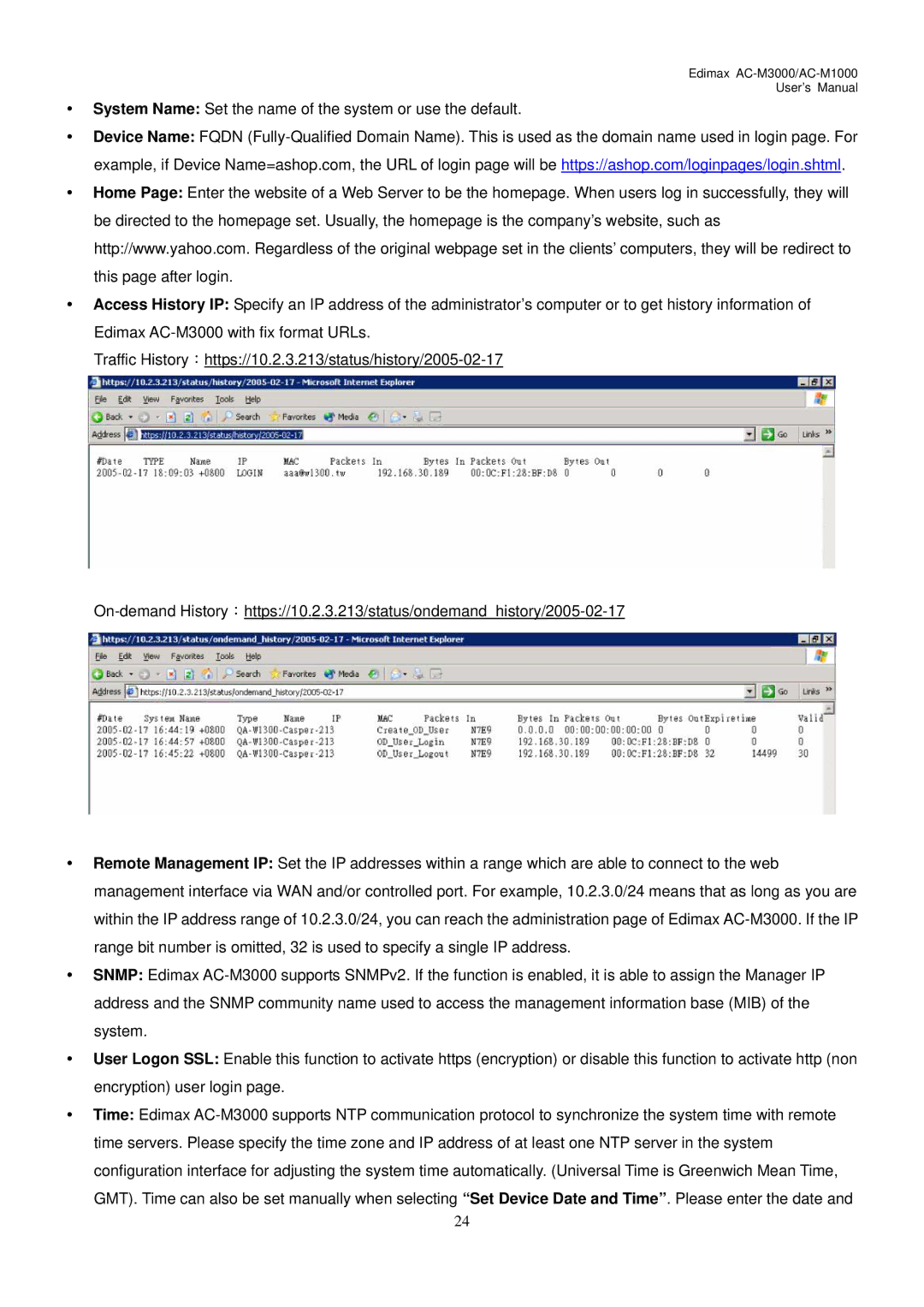Edimax AC-M3000/AC-M1000
User’s Manual
ySystem Name: Set the name of the system or use the default.
yDevice Name: FQDN
yHome Page: Enter the website of a Web Server to be the homepage. When users log in successfully, they will be directed to the homepage set. Usually, the homepage is the company’s website, such as http://www.yahoo.com. Regardless of the original webpage set in the clients’ computers, they will be redirect to this page after login.
yAccess History IP: Specify an IP address of the administrator’s computer or to get history information of Edimax
Traffic
yRemote Management IP: Set the IP addresses within a range which are able to connect to the web management interface via WAN and/or controlled port. For example, 10.2.3.0/24 means that as long as you are within the IP address range of 10.2.3.0/24, you can reach the administration page of Edimax
ySNMP: Edimax
yUser Logon SSL: Enable this function to activate https (encryption) or disable this function to activate http (non encryption) user login page.
yTime: Edimax
24