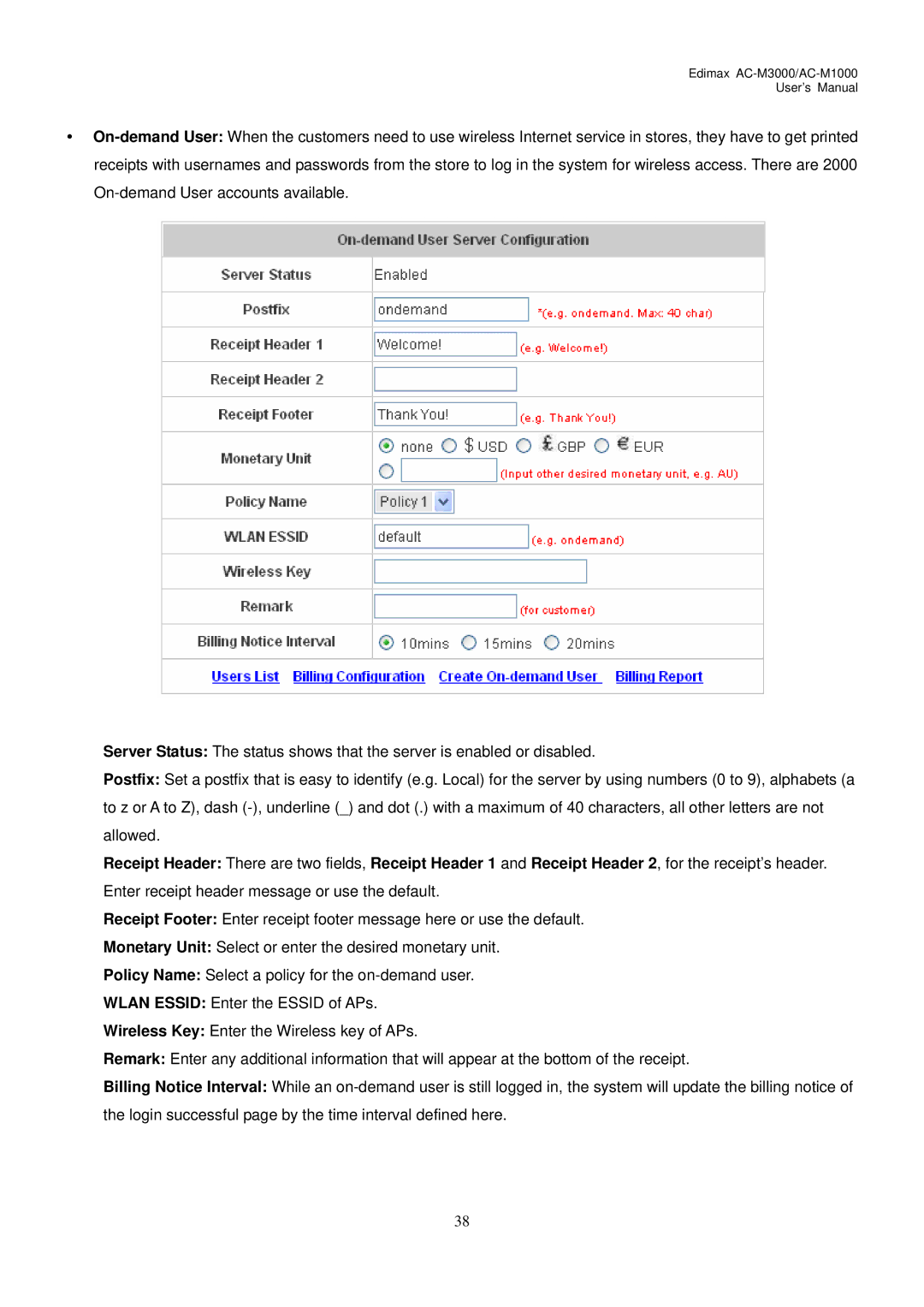Edimax AC-M3000/AC-M1000
User’s Manual
y
Server Status: The status shows that the server is enabled or disabled.
Postfix: Set a postfix that is easy to identify (e.g. Local) for the server by using numbers (0 to 9), alphabets (a to z or A to Z), dash
Receipt Header: There are two fields, Receipt Header 1 and Receipt Header 2, for the receipt’s header. Enter receipt header message or use the default.
Receipt Footer: Enter receipt footer message here or use the default.
Monetary Unit: Select or enter the desired monetary unit.
Policy Name: Select a policy for the
WLAN ESSID: Enter the ESSID of APs.
Wireless Key: Enter the Wireless key of APs.
Remark: Enter any additional information that will appear at the bottom of the receipt.
Billing Notice Interval: While an
38