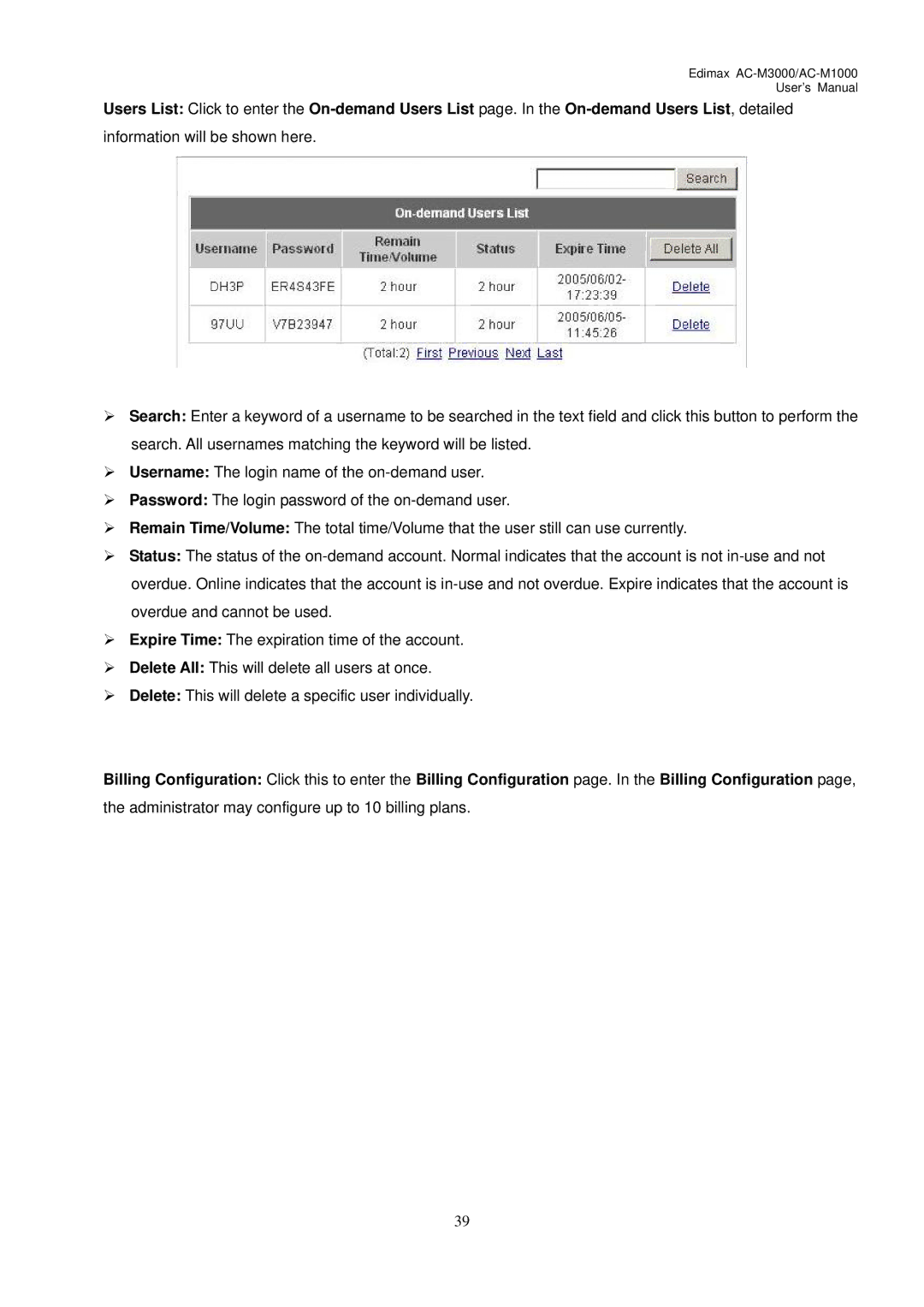Edimax AC-M3000/AC-M1000
User’s Manual
Users List: Click to enter the
¾Search: Enter a keyword of a username to be searched in the text field and click this button to perform the search. All usernames matching the keyword will be listed.
¾Username: The login name of the
¾Password: The login password of the
¾Remain Time/Volume: The total time/Volume that the user still can use currently.
¾Status: The status of the
¾Expire Time: The expiration time of the account.
¾Delete All: This will delete all users at once.
¾Delete: This will delete a specific user individually.
Billing Configuration: Click this to enter the Billing Configuration page. In the Billing Configuration page, the administrator may configure up to 10 billing plans.
39