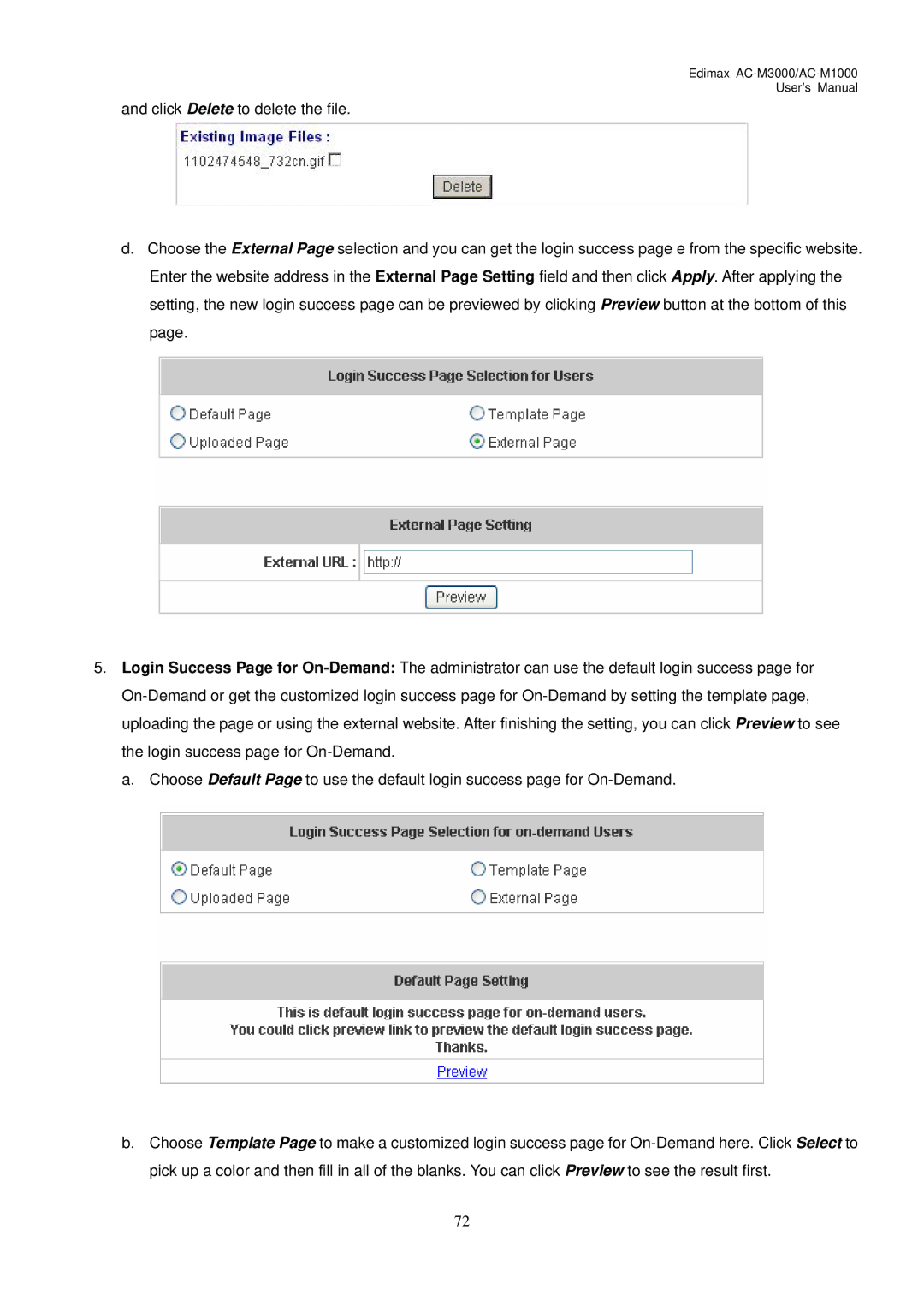Edimax AC-M3000/AC-M1000
User’s Manual
and click Delete to delete the file.
d.Choose the External Page selection and you can get the login success page e from the specific website. Enter the website address in the External Page Setting field and then click Apply. After applying the setting, the new login success page can be previewed by clicking Preview button at the bottom of this page.
5.Login Success Page for
a. Choose Default Page to use the default login success page for
b.Choose Template Page to make a customized login success page for
72