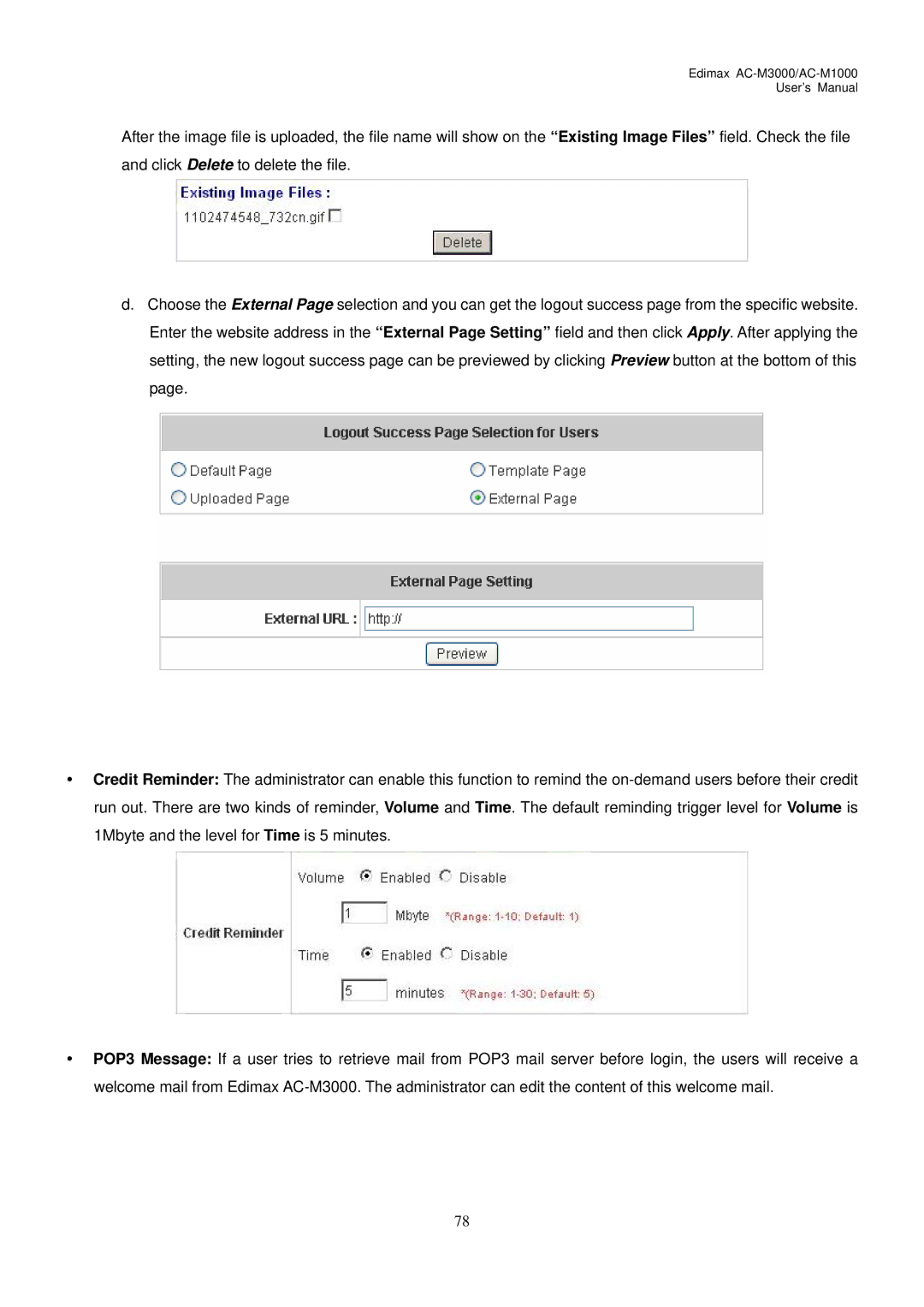Edimax AC-M3000/AC-M1000
User’s Manual
After the image file is uploaded, the file name will show on the “Existing Image Files” field. Check the file and click Delete to delete the file.
d.Choose the External Page selection and you can get the logout success page from the specific website. Enter the website address in the “External Page Setting” field and then click Apply. After applying the setting, the new logout success page can be previewed by clicking Preview button at the bottom of this page.
yCredit Reminder: The administrator can enable this function to remind the
yPOP3 Message: If a user tries to retrieve mail from POP3 mail server before login, the users will receive a welcome mail from Edimax
78