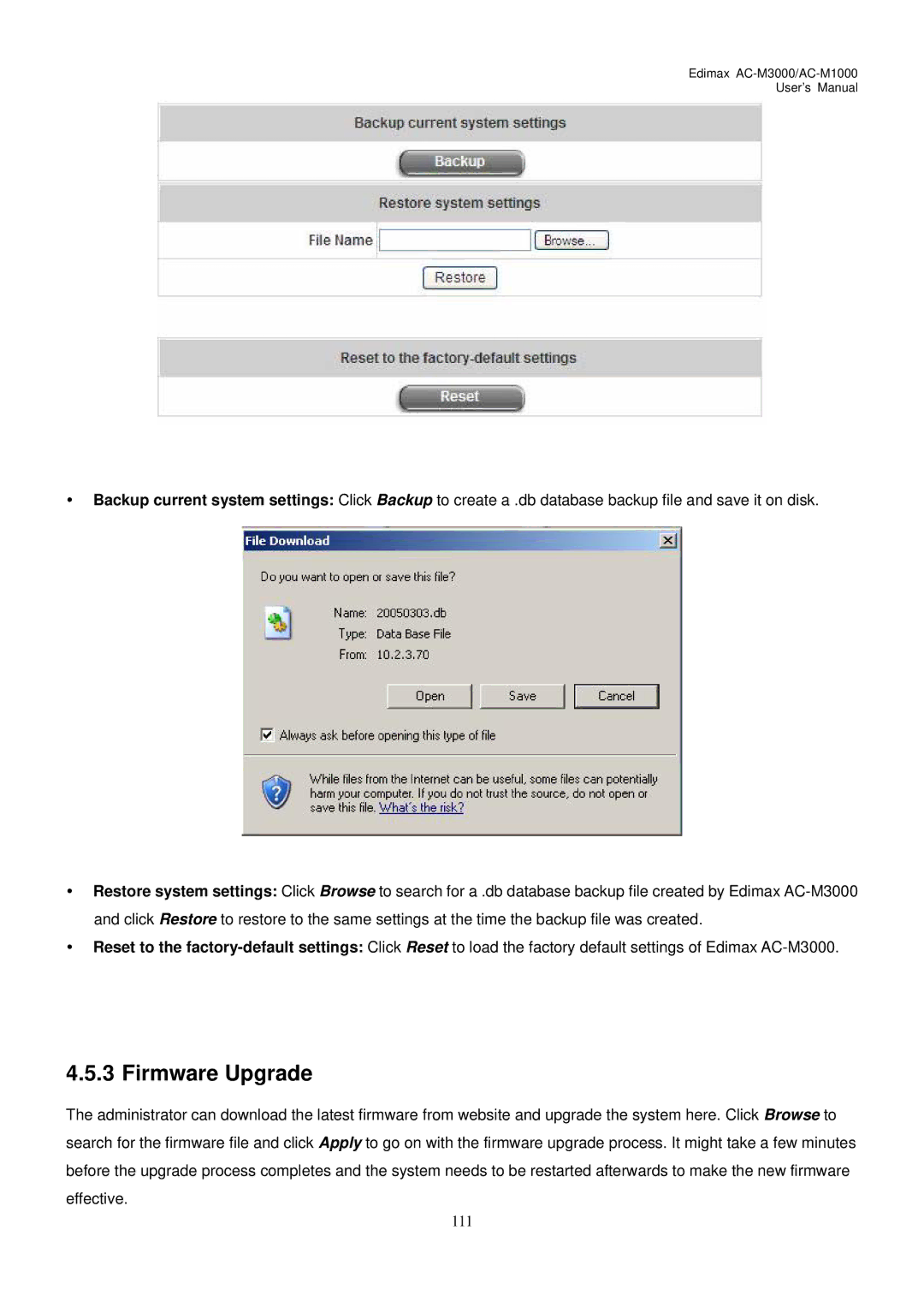Edimax AC-M3000/AC-M1000
User’s Manual
yBackup current system settings: Click Backup to create a .db database backup file and save it on disk.
yRestore system settings: Click Browse to search for a .db database backup file created by Edimax
yReset to the
4.5.3 Firmware Upgrade
The administrator can download the latest firmware from website and upgrade the system here. Click Browse to search for the firmware file and click Apply to go on with the firmware upgrade process. It might take a few minutes before the upgrade process completes and the system needs to be restarted afterwards to make the new firmware effective.
111