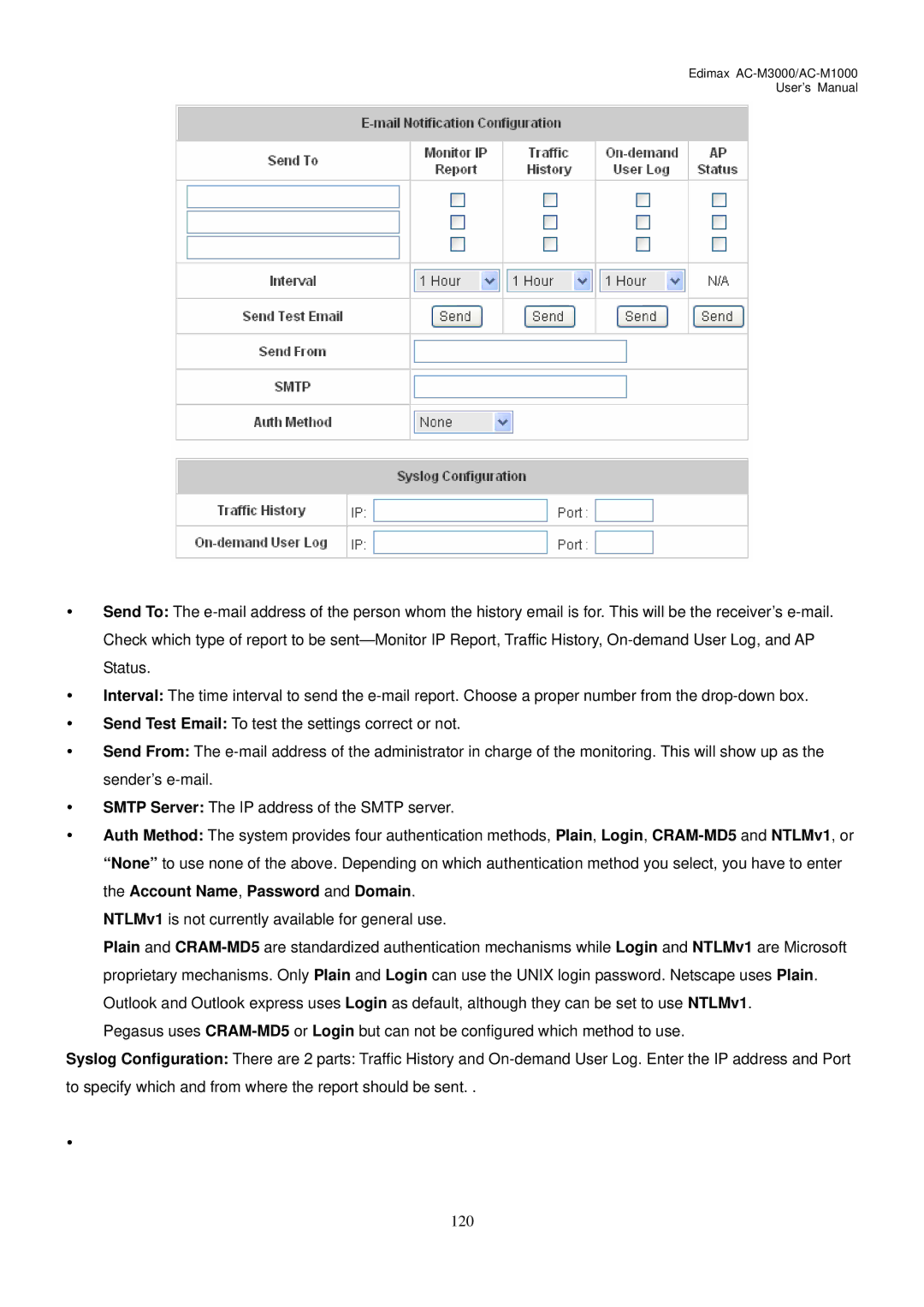Edimax AC-M3000/AC-M1000
User’s Manual
ySend To: The e-mail address of the person whom the history email is for. This will be the receiver’s e-mail. Check which type of report to be sent—Monitor IP Report, Traffic History, On-demand User Log, and AP Status.
yInterval: The time interval to send the e-mail report. Choose a proper number from the drop-down box.
ySend Test Email: To test the settings correct or not.
ySend From: The e-mail address of the administrator in charge of the monitoring. This will show up as the sender’s e-mail.
ySMTP Server: The IP address of the SMTP server.
yAuth Method: The system provides four authentication methods, Plain, Login, CRAM-MD5and NTLMv1, or “None” to use none of the above. Depending on which authentication method you select, you have to enter the Account Name, Password and Domain.
NTLMv1 is not currently available for general use.
Plain and CRAM-MD5are standardized authentication mechanisms while Login and NTLMv1 are Microsoft proprietary mechanisms. Only Plain and Login can use the UNIX login password. Netscape uses Plain.
Outlook and Outlook express uses Login as default, although they can be set to use NTLMv1. Pegasus uses CRAM-MD5or Login but can not be configured which method to use.
Syslog Configuration: There are 2 parts: Traffic History and On-demand User Log. Enter the IP address and Port to specify which and from where the report should be sent. .
y