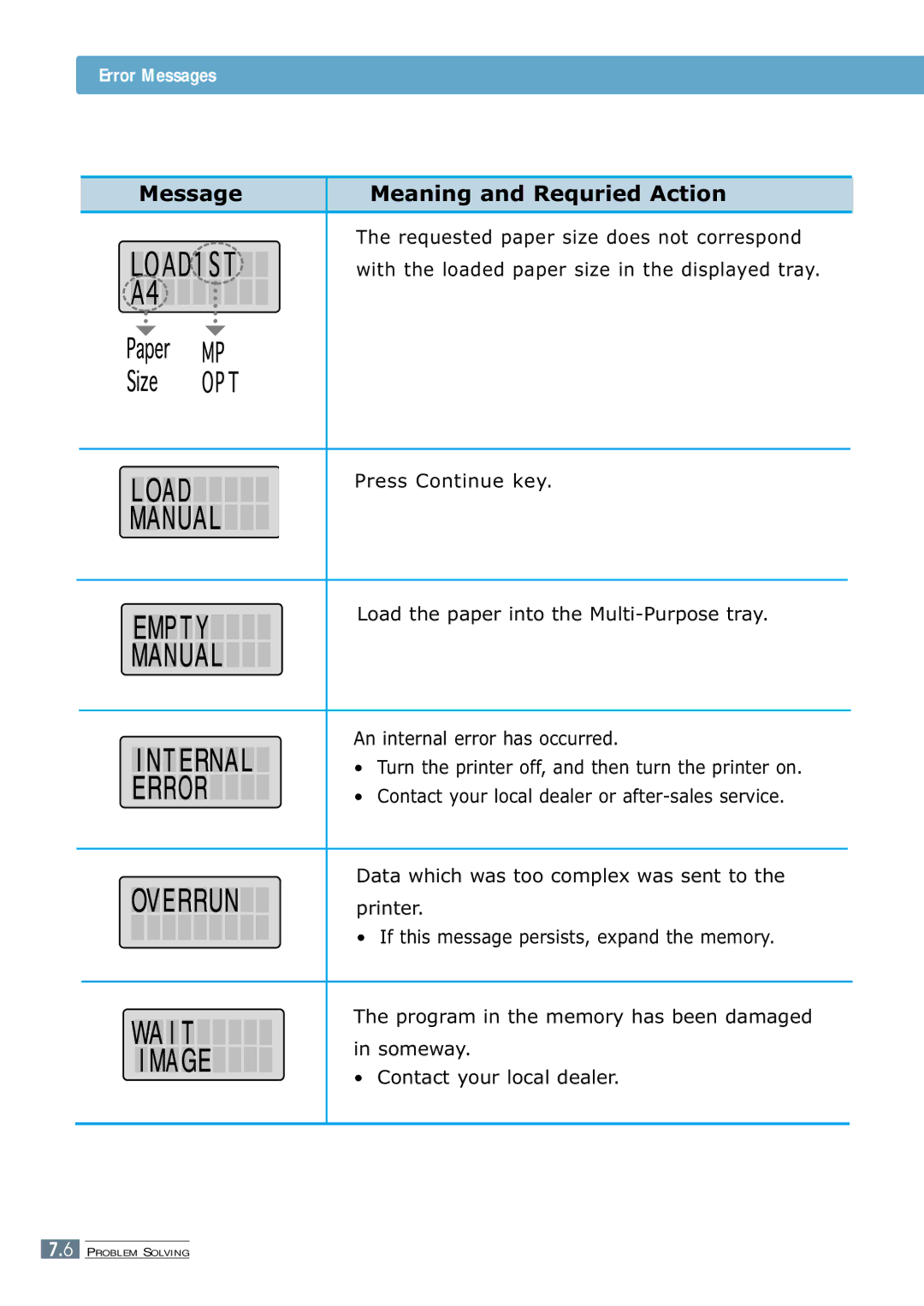Error Messages
Message | Meaning and Requried Action |
The requested paper size does not correspond with the loaded paper size in the displayed tray.
Press Continue key.
Load the paper into the
An internal error has occurred.
• Turn the printer off, and then turn the printer on.
• Contact your local dealer or
Data which was too complex was sent to the printer.
• If this message persists, expand the memory.
The program in the memory has been damaged in someway.
•Contact your local dealer.
7.6 PROBLEM SOLVING