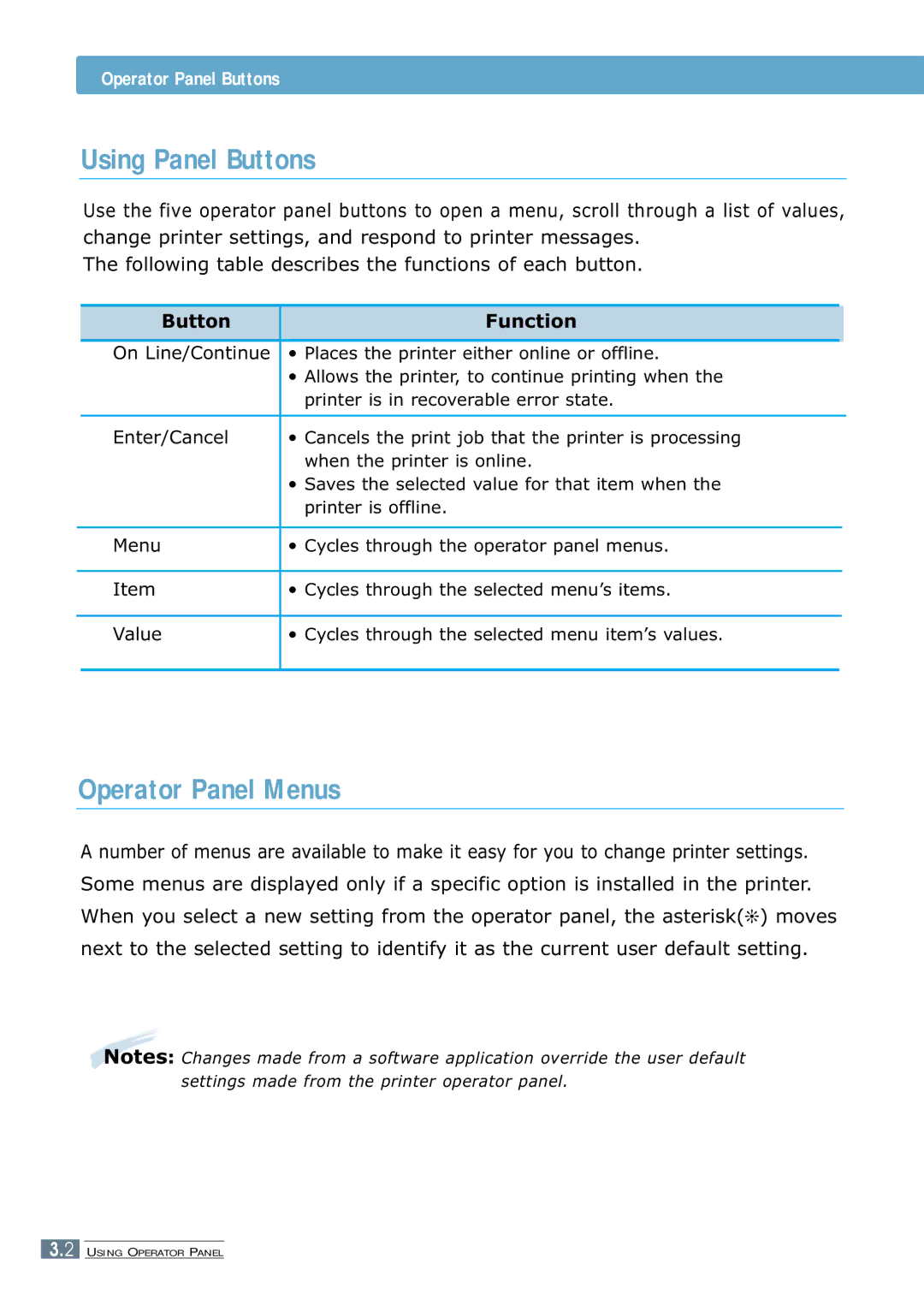Operator Panel Buttons
Using Panel Buttons
Use the five operator panel buttons to open a menu, scroll through a list of values, change printer settings, and respond to printer messages.
The following table describes the functions of each button.
|
| Button |
| Function |
| |
|
|
|
|
|
|
|
|
|
|
|
|
|
|
|
| On Line/Continue | • Places the printer either online or offline. |
| ||
|
|
|
| • Allows the printer, to continue printing when the |
|
|
|
|
|
| printer is in recoverable error state. |
|
|
|
|
|
|
|
|
|
|
|
|
|
|
|
|
|
| Enter/Cancel |
| • Cancels the print job that the printer is processing |
| |
|
|
|
| when the printer is online. |
| |
|
|
|
| • Saves the selected value for that item when the |
| |
|
|
|
| printer is offline. |
| |
|
|
|
|
|
| |
|
| Menu |
| • Cycles through the operator panel menus. |
| |
Item
•Cycles through the selected menu’s items.
Value
•Cycles through the selected menu item’s values.
Operator Panel Menus
A number of menus are available to make it easy for you to change printer settings. Some menus are displayed only if a specific option is installed in the printer. When you select a new setting from the operator panel, the asterisk(❊) moves next to the selected setting to identify it as the current user default setting.
Notes: Changes made from a software application override the user default settings made from the printer operator panel.
3.2 USING OPERATOR PANEL