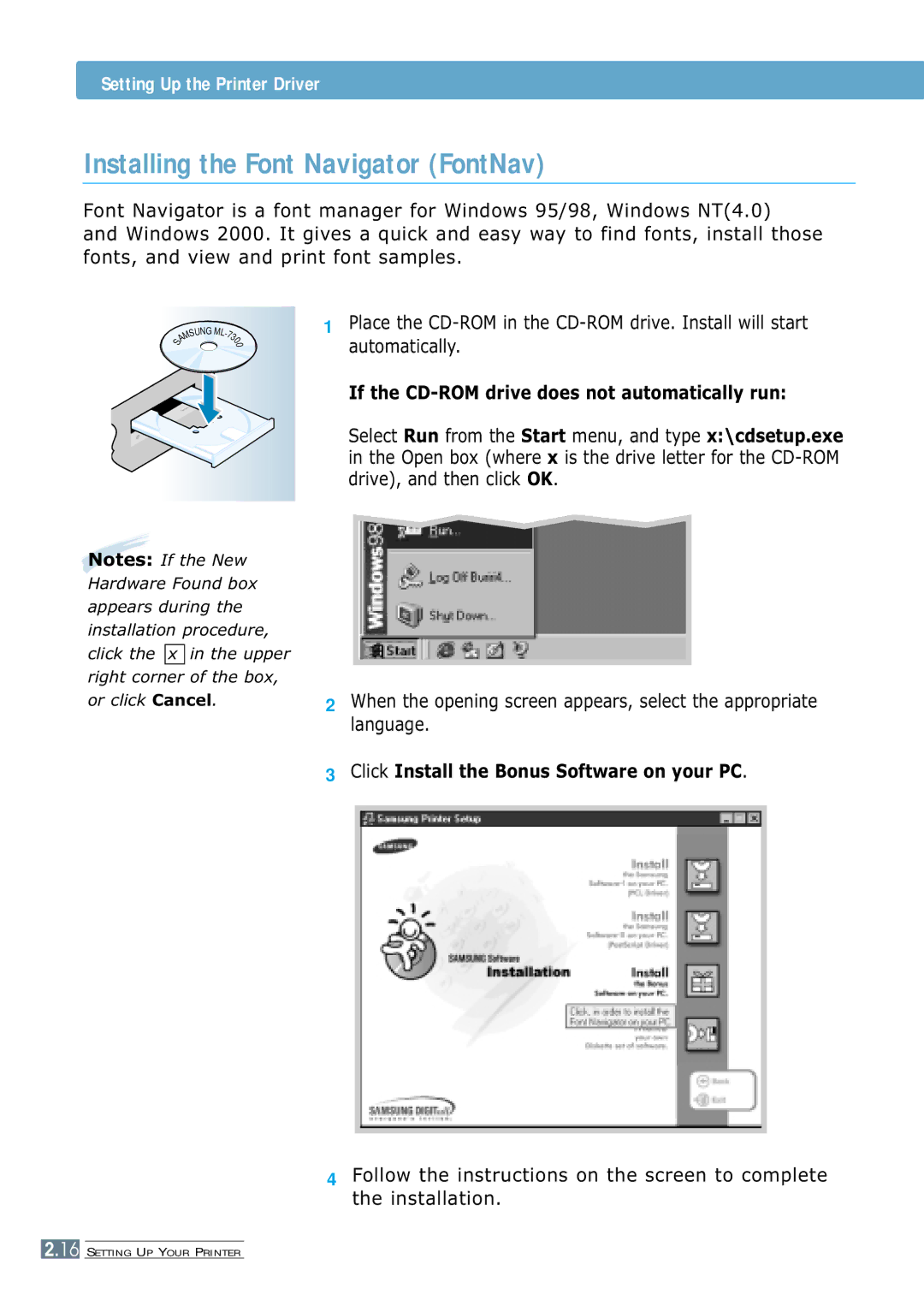Setting Up the Printer Driver
Installing the Font Navigator (FontNav)
Font Navigator is a font manager for Windows 95/98, Windows NT(4.0)
and Windows 2000. It gives a quick and easy way to find fonts, install those fonts, and view and print font samples.
AM S
S
U
N
G
M
L
1Place the
If the CD-ROM drive does not automatically run:
Select Run from the Start menu, and type x:\cdsetup.exe in the Open box (where x is the drive letter for the
Notes: If the New Hardware Found box appears during the installation procedure, click the x in the upper right corner of the box, or click Cancel.
2When the opening screen appears, select the appropriate language.
3Click Install the Bonus Software on your PC.
4Follow the instructions on the screen to complete the installation.
2.16 SETTING UP YOUR PRINTER