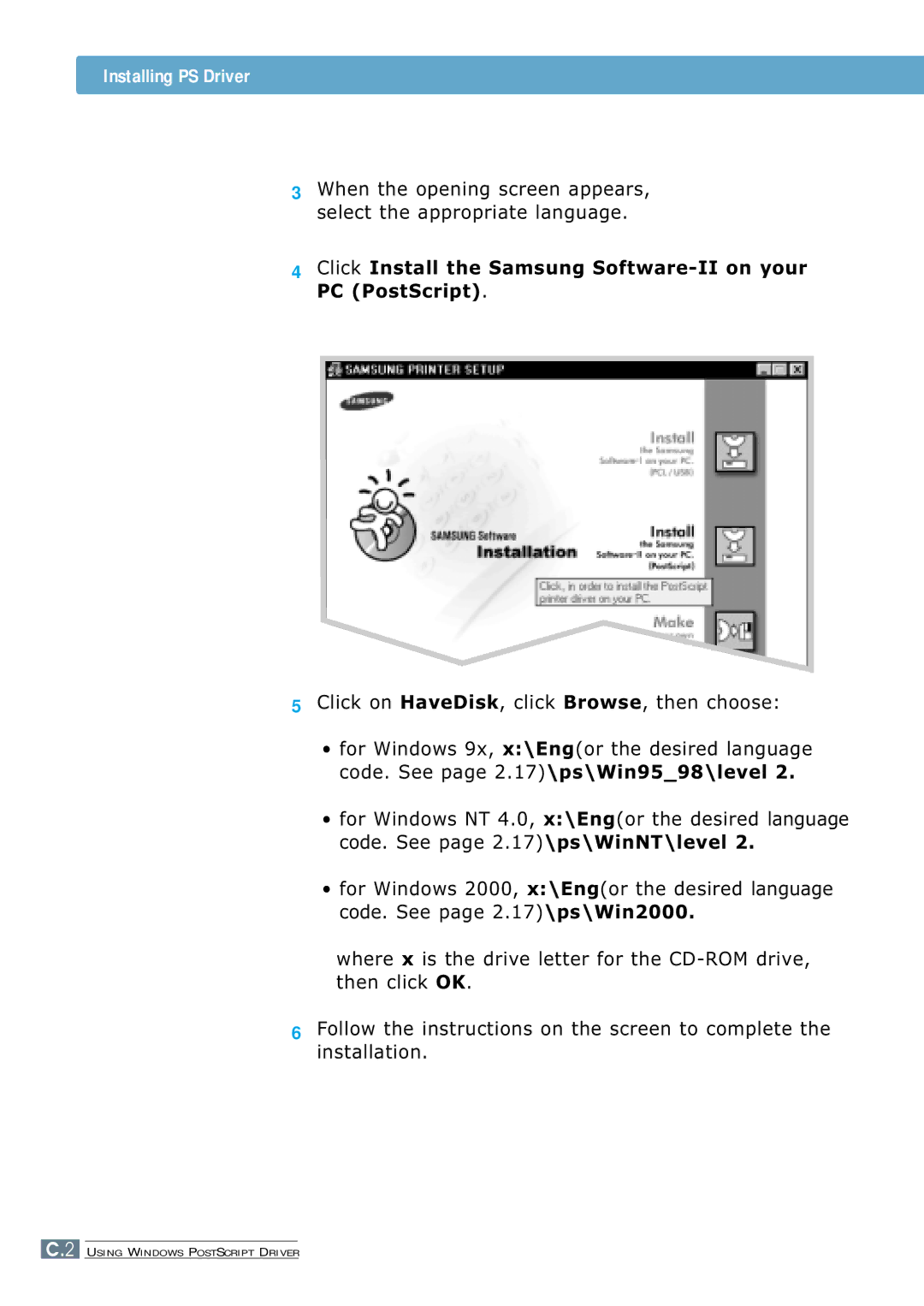Installing PS Driver
3When the opening screen appears, select the appropriate language.
4Click Install the Samsung Software-II on your PC (PostScript).
5Click on HaveDisk, click Browse, then choose:
•for Windows 9x, x:\Eng(or the desired language code. See page 2.17)\ps\Win95_98\level 2.
•for Windows NT 4.0, x:\Eng(or the desired language code. See page 2.17)\ps\WinNT\level 2.
•for Windows 2000, x:\Eng(or the desired language code. See page 2.17)\ps\Win2000.
where x is the drive letter for the
6Follow the instructions on the screen to complete the installation.
C.2 USING WINDOWS POSTSCRIPT DRIVER