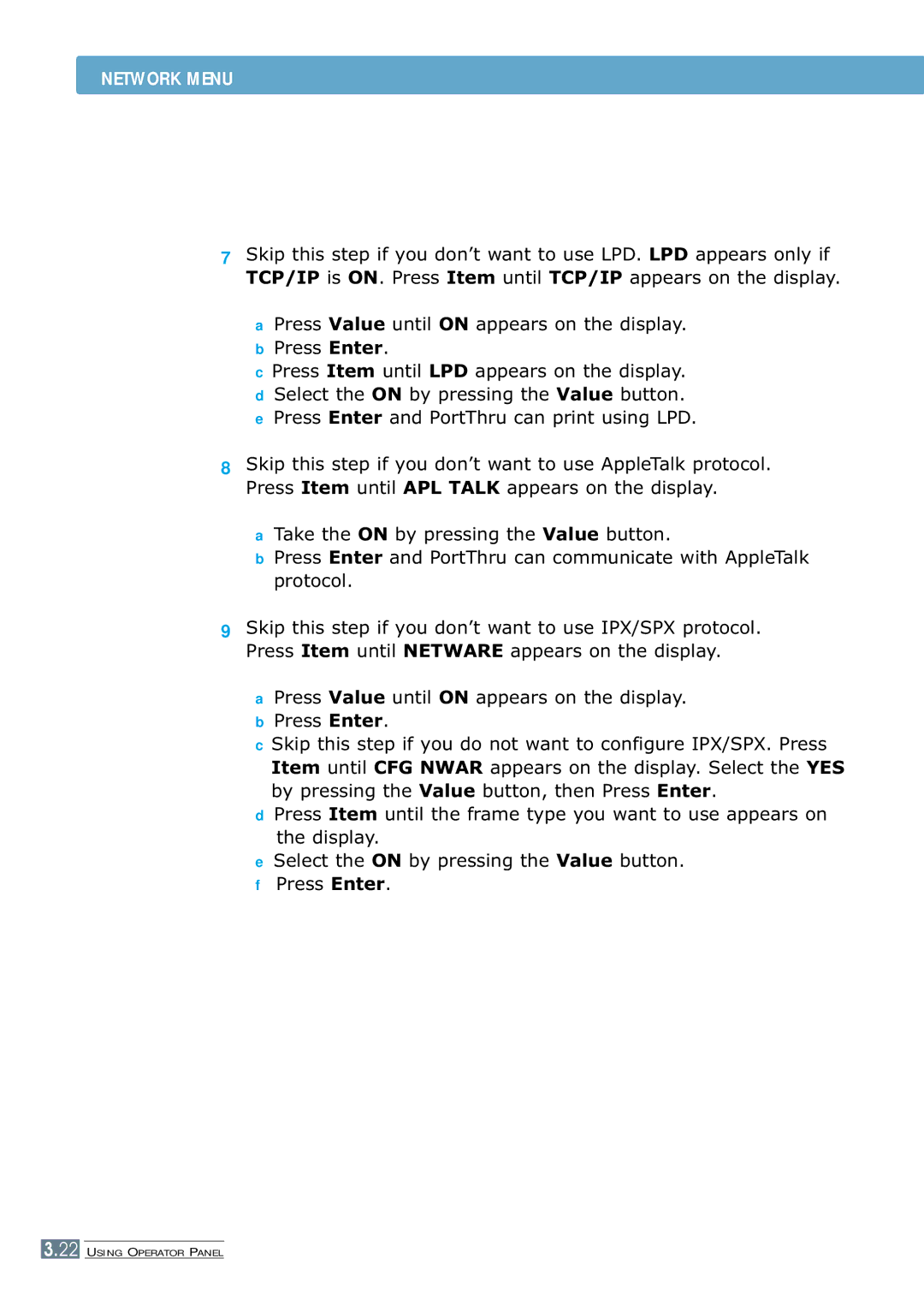NETWORK MENU
7
8
Skip this step if you don’t want to use LPD. LPD appears only if TCP/IP is ON. Press Item until TCP/IP appears on the display.
aPress Value until ON appears on the display.
bPress Enter.
cPress Item until LPD appears on the display.
dSelect the ON by pressing the Value button.
ePress Enter and PortThru can print using LPD.
Skip this step if you don’t want to use AppleTalk protocol. Press Item until APL TALK appears on the display.
aTake the ON by pressing the Value button.
bPress Enter and PortThru can communicate with AppleTalk protocol.
9Skip this step if you don’t want to use IPX/SPX protocol. Press Item until NETWARE appears on the display.
aPress Value until ON appears on the display.
bPress Enter.
cSkip this step if you do not want to configure IPX/SPX. Press Item until CFG NWAR appears on the display. Select the YES by pressing the Value button, then Press Enter.
dPress Item until the frame type you want to use appears on the display.
eSelect the ON by pressing the Value button.
fPress Enter.
3.22 USING OPERATOR PANEL