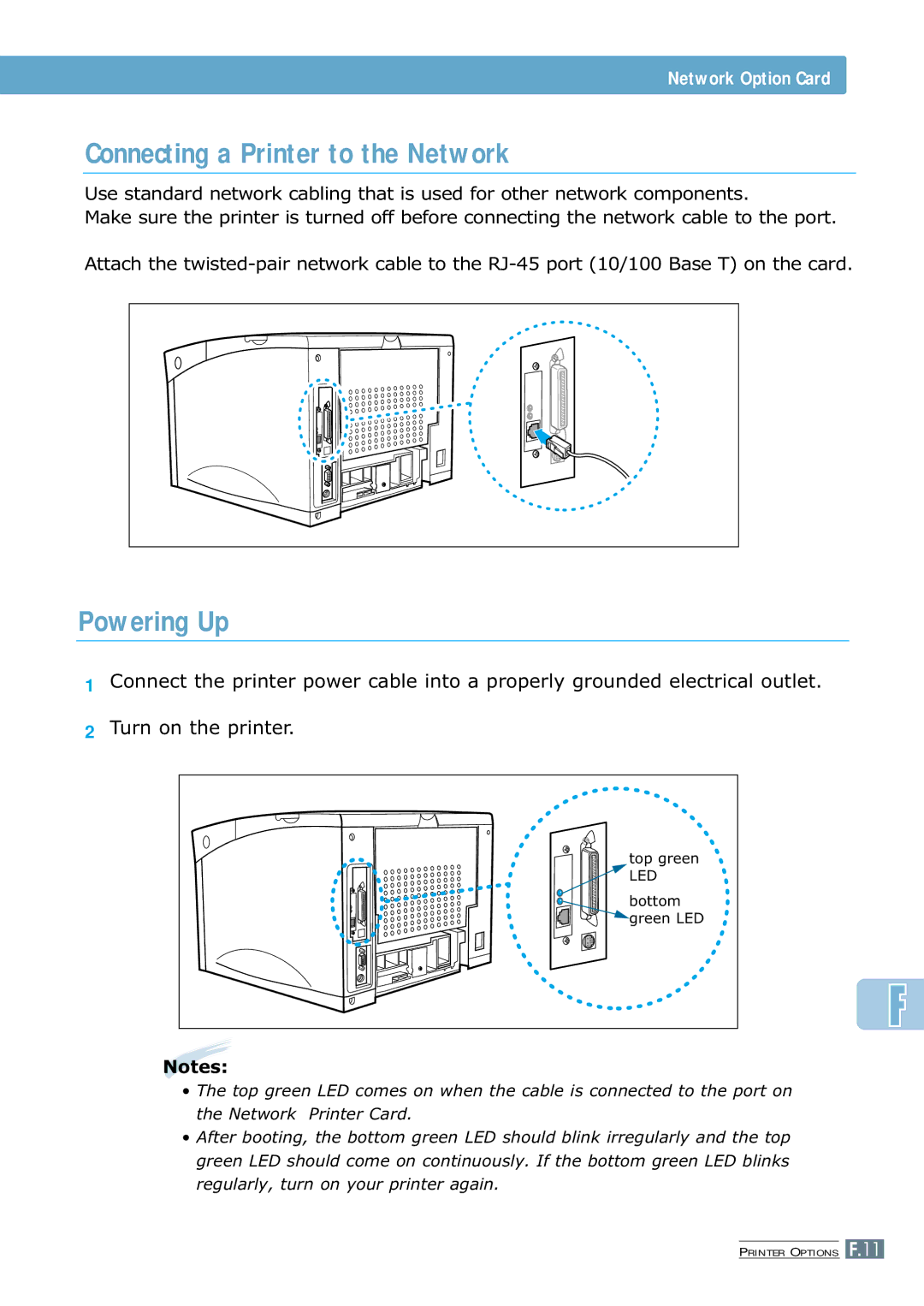Network Option Card
Connecting a Printer to the Network
Use standard network cabling that is used for other network components.
Make sure the printer is turned off before connecting the network cable to the port.
Attach the
Powering Up
1Connect the printer power cable into a properly grounded electrical outlet.
2Turn on the printer.
top green
LED
bottom ![]() green LED
green LED
Notes:
•The top green LED comes on when the cable is connected to the port on the Network Printer Card.
•After booting, the bottom green LED should blink irregularly and the top green LED should come on continuously. If the bottom green LED blinks regularly, turn on your printer again.
PRINTER OPTIONS F.11