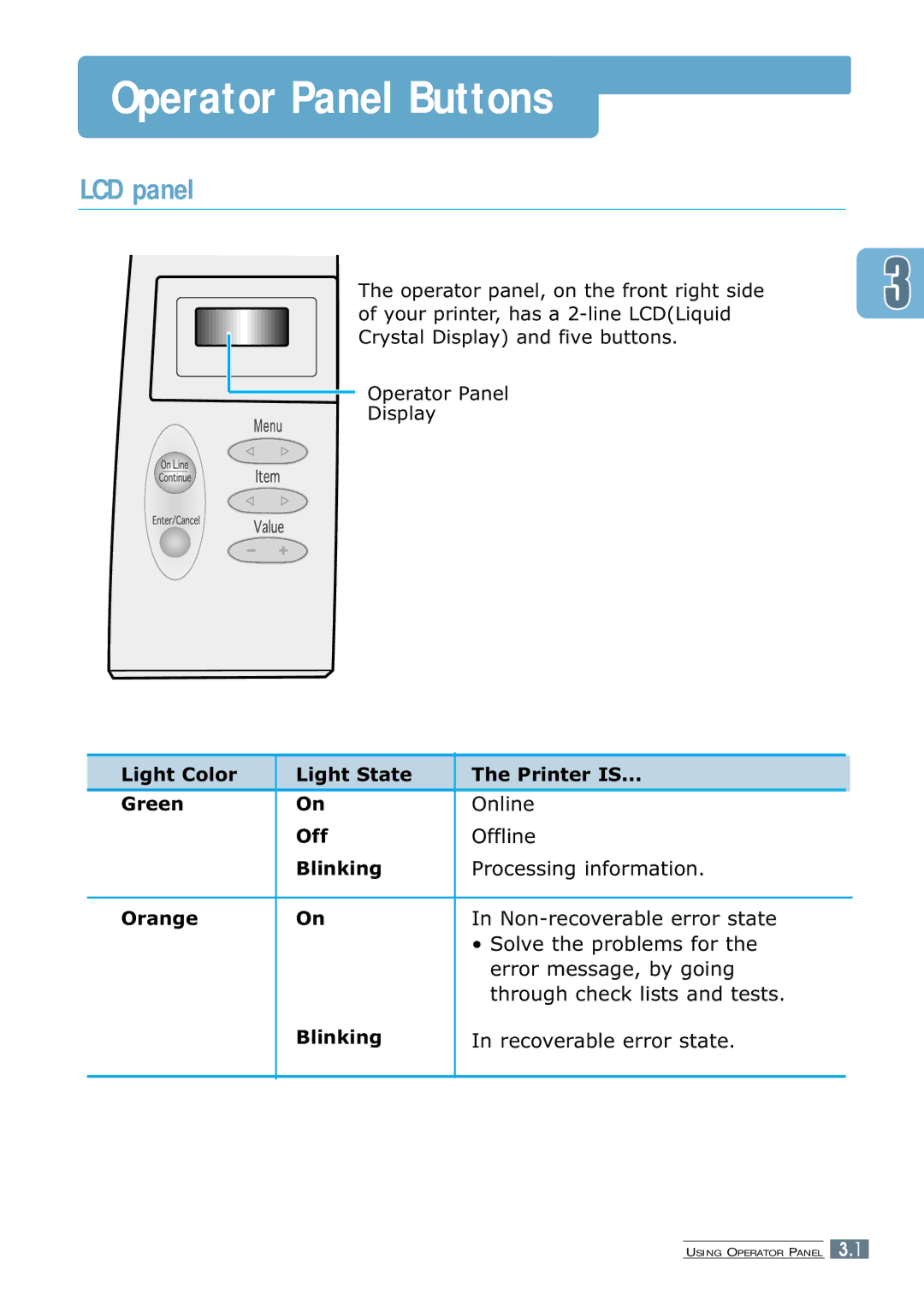Operator Panel Buttons
LCD panel
The operator panel, on the front right side of your printer, has a
Operator Panel
Display
Light Color | Light State | The Printer IS... |
|
Green | On | Online |
|
| Off | Offline |
|
| Blinking | Processing information. |
|
|
|
|
|
Orange | On | In |
|
|
| • Solve the problems for the |
|
|
| error message, by going |
|
|
| through check lists and tests. |
|
| Blinking | In recoverable error state. |
|
|
|
|
|
|
|
|
|
USING OPERATOR PANEL 3.1