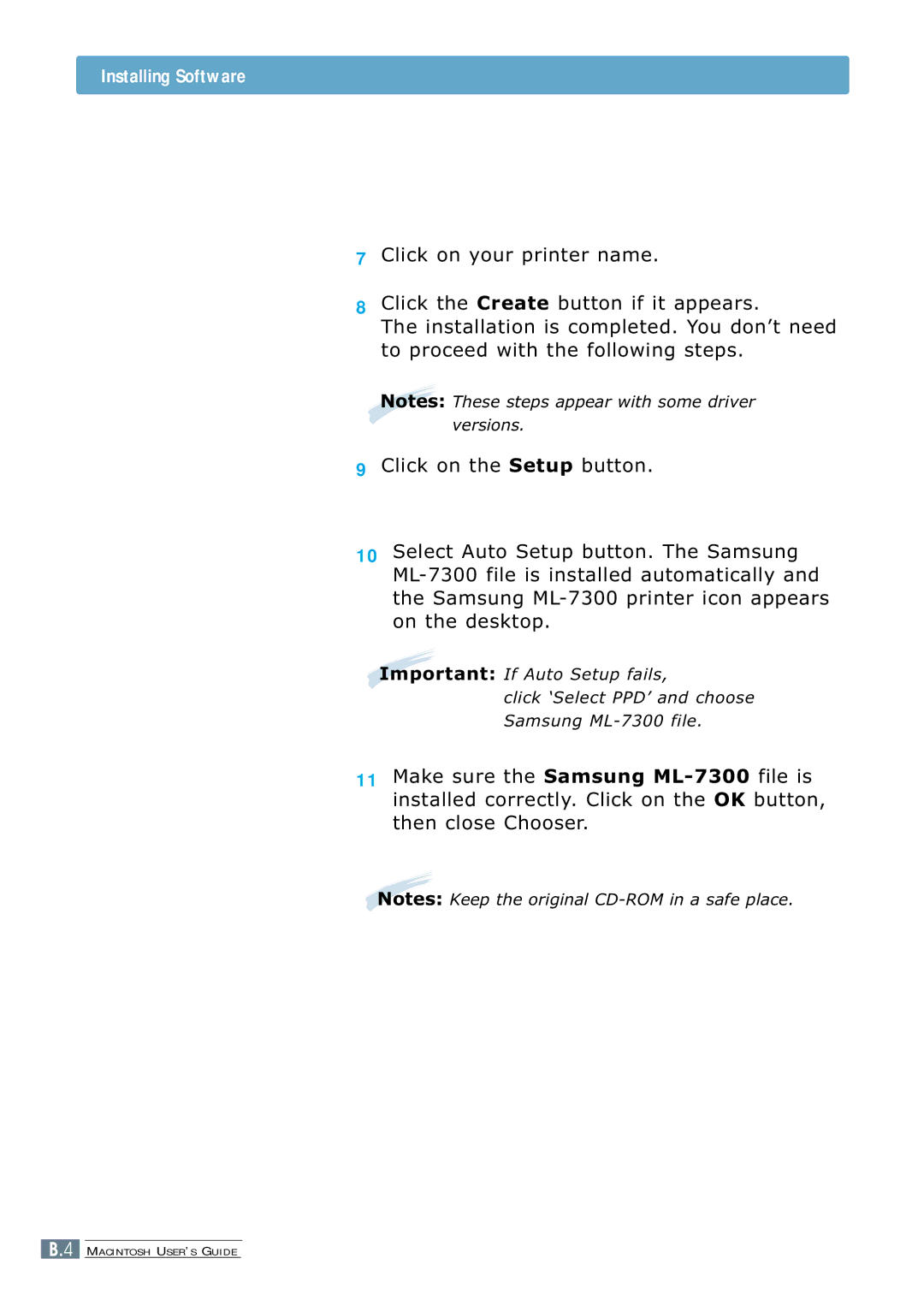Installing Software
7Click on your printer name.
8Click the Create button if it appears.
The installation is completed. You don’t need to proceed with the following steps.
Notes: These steps appear with some driver versions.
9
10
Click on the Setup button.
Select Auto Setup button. The Samsung
Important: If Auto Setup fails,
click ‘Select PPD’ and choose Samsung
11Make sure the Samsung
Notes: Keep the original
B.4 MACINTOSH USER’S GUIDE