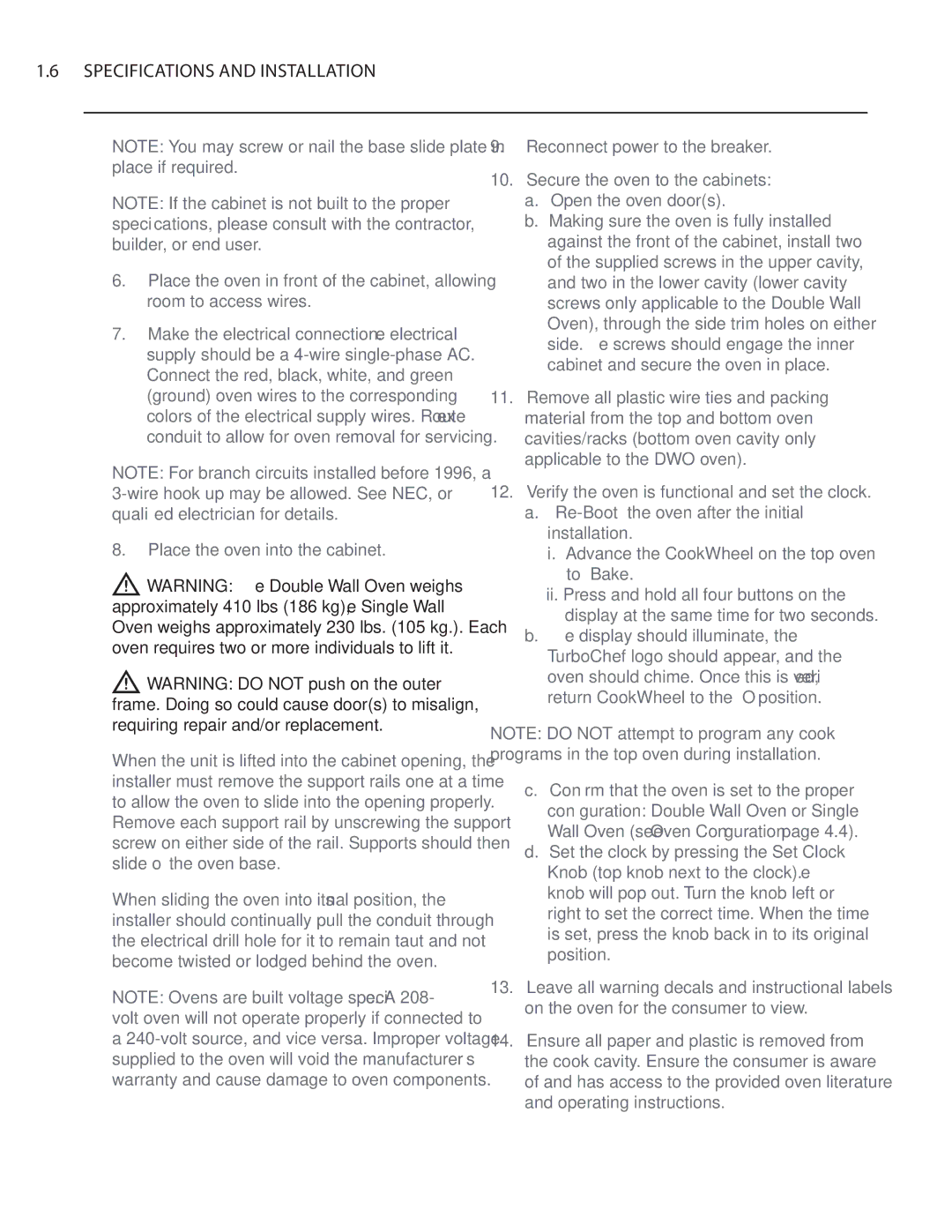1.6SPECIFICATIONS AND INSTALLATION
NOTE: You may screw or nail the base slide plate in place if required.
NOTE: If the cabinet is not built to the proper specifications, please consult with the contractor, builder, or end user.
6.Place the oven in front of the cabinet, allowing room to access wires.
7.Make the electrical connection. The electrical supply should be a
NOTE: For branch circuits installed before 1996, a
8.Place the oven into the cabinet.
![]() WARNING: The Double Wall Oven weighs approximately 410 lbs (186 kg), The Single Wall Oven weighs approximately 230 lbs. (105 kg.). Each oven requires two or more individuals to lift it.
WARNING: The Double Wall Oven weighs approximately 410 lbs (186 kg), The Single Wall Oven weighs approximately 230 lbs. (105 kg.). Each oven requires two or more individuals to lift it.
![]() WARNING: DO NOT push on the outer frame. Doing so could cause door(s) to misalign, requiring repair and/or replacement.
WARNING: DO NOT push on the outer frame. Doing so could cause door(s) to misalign, requiring repair and/or replacement.
When the unit is lifted into the cabinet opening, the installer must remove the support rails one at a time to allow the oven to slide into the opening properly. Remove each support rail by unscrewing the support screw on either side of the rail. Supports should then slide off the oven base.
When sliding the oven into its final position, the installer should continually pull the conduit through the electrical drill hole for it to remain taut and not become twisted or lodged behind the oven.
NOTE: Ovens are built voltage specific. A 208- volt oven will not operate properly if connected to a
9.Reconnect power to the breaker.
10.Secure the oven to the cabinets:
a.Open the oven door(s).
b.Making sure the oven is fully installed against the front of the cabinet, install two of the supplied screws in the upper cavity, and two in the lower cavity (lower cavity screws only applicable to the Double Wall Oven), through the side trim holes on either side. The screws should engage the inner cabinet and secure the oven in place.
11.Remove all plastic wire ties and packing material from the top and bottom oven cavities/racks (bottom oven cavity only applicable to the DWO oven).
12.Verify the oven is functional and set the clock.
a.
i.Advance the CookWheel on the top oven to “Bake.”
ii.Press and hold all four buttons on the display at the same time for two seconds.
b.T ehdisplay should illuminate, the TurboChef logo should appear, and the oven should chime. Once this is verified, return CookWheel to the “Off” position.
NOTE: DO NOT attempt to program any cook programs in the top oven during installation.
c.Confirm that the oven is set to the proper configuration: Double Wall Oven or Single Wall Oven (see Oven Configuration page 4.4).
d.Set the clock by pressing the Set Clock Knob (top knob next to the clock). The knob will pop out. Turn the knob left or right to set the correct time. When the time is set, press the knob back in to its original position.
13.Leave all warning decals and instructional labels on the oven for the consumer to view.
14.Ensure all paper and plastic is removed from the cook cavity. Ensure the consumer is aware of and has access to the provided oven literature and operating instructions.