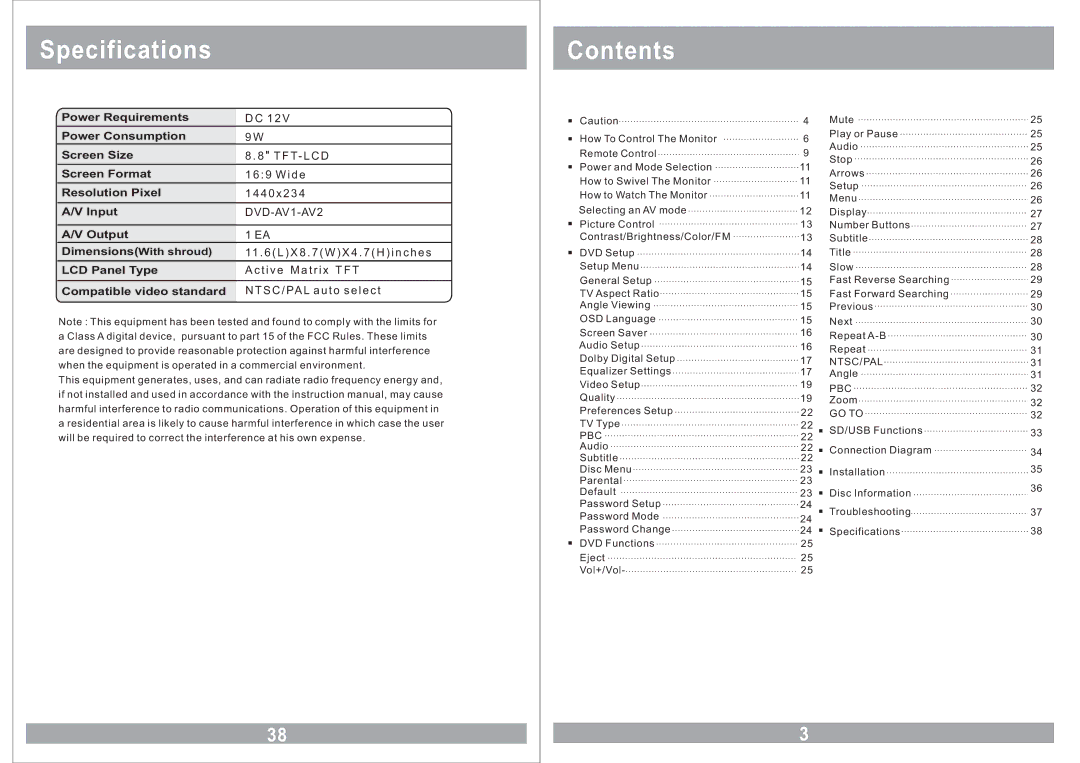Specifications
Power Requirements | D C 1 2 V |
Power Consumption | 9 W |
Screen Size | 8 . 8 T F T- L C D |
Screen Format | 1 6 : 9 W i d e |
Resolution Pixel | 1 4 4 0 x 2 3 4 |
A/V Input | |
|
|
A/V Output | 1 EA |
Dimensions(With shroud) | 11 . 6 ( L ) X 8 . 7 ( W ) X 4 . 7 ( H ) i n c h e s |
LCD Panel Type | A c t i v e M a t r i x T F T |
|
|
Compatible video standard | N T S C / PA L a u t o s e l e c t |
Note : This equipment has been tested and found to comply with the limits for a Class A digital device, pursuant to part 15 of the FCC Rules. These limits are designed to provide reasonable protection against harmful interference when the equipment is operated in a commercial environment.
This equipment generates, uses, and can radiate radio frequency energy and, if not installed and used in accordance with the instruction manual, may cause harmful interference to radio communications. Operation of this equipment in a residential area is likely to cause harmful interference in which case the user will be required to correct the interference at his own expense.
38
Contents
Caution | 4 | Mute | |
How To Control The Monitor | 6 | Play or Pause | |
Audio | |||
Remote Control | 9 | ||
Stop | |||
Power and Mode Selection | 11 | ||
Arrows | |||
How to Swivel The Monitor | 11 | ||
Setup | |||
How to Watch The Monitor |
| ||
11 | Menu | ||
|
| ||
Selecting an AV mode | 12 | Display | |
Picture Control | 13 | Number Buttons | |
Contrast/Brightness/Color/FM | 13 | Subtitle | |
DVD Setup | 14 | Title | |
Setup Menu | 14 | Slow | |
General Setup | 15 | Fast Reverse Searching | |
TV Aspect Ratio | 15 | Fast Forward Searching | |
Angle Viewing | 15 | Previous | |
OSD Language | 15 | Next | |
Screen Saver | 16 | Repeat | |
|
| ||
Audio Setup | 16 | Repeat | |
Dolby Digital Setup |
| ||
17 | NTSC/PAL | ||
Equalizer Settings | 17 | Angle | |
Video Setup | 19 | PBC | |
Quality |
| ||
19 | Zoom | ||
Preferences Setup | 22 | GO TO | |
TV Type | 22 | SD/USB Functions | |
PBC | 22 | ||
| |||
Audio | 22 | Connection Diagram | |
Subtitle | 22 | ||
| |||
Disc Menu | 23 | Installation | |
Parental | 23 | ||
| |||
Default | 23 | Disc Information | |
Password Setup | 24 | Troubleshooting | |
Password Mode | 24 | ||
| |||
|
| ||
Password Change | 24 | Specifications | |
DVD Functions | 25 |
| |
Eject | 25 |
| |
Vol+/Vol- | 25 |
|
3
25
25
25
26
26
26
26
27
27
28
28
28
29
29
30
30
30
31
31
31
32
32
32
33
34
35
36
37
38