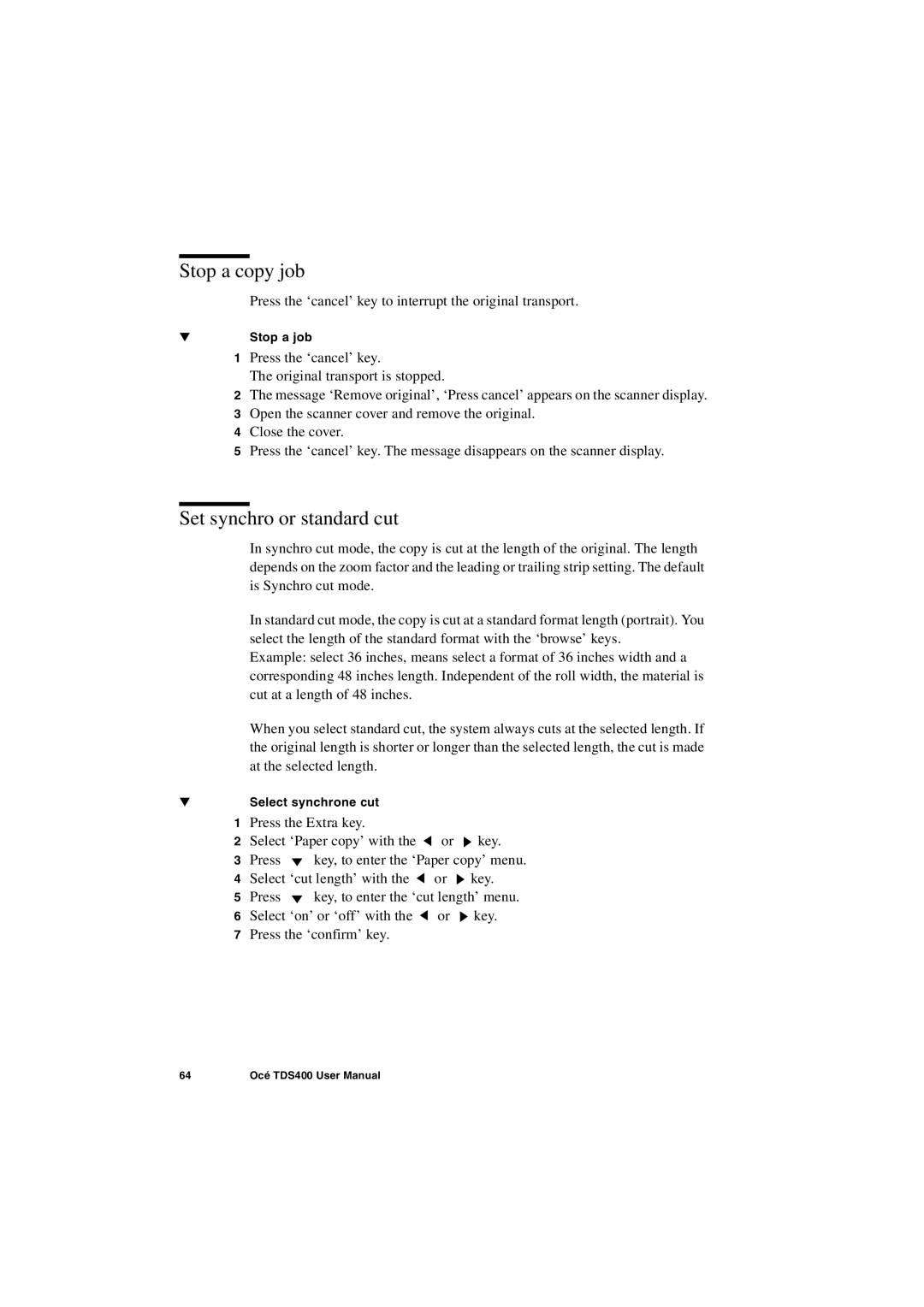Stop a copy job
Press the ‘cancel’ key to interrupt the original transport.
▼Stop a job
1Press the ‘cancel’ key.
The original transport is stopped.
2The message ‘Remove original’, ‘Press cancel’ appears on the scanner display.
3Open the scanner cover and remove the original.
4Close the cover.
5Press the ‘cancel’ key. The message disappears on the scanner display.
Set synchro or standard cut
In synchro cut mode, the copy is cut at the length of the original. The length depends on the zoom factor and the leading or trailing strip setting. The default is Synchro cut mode.
In standard cut mode, the copy is cut at a standard format length (portrait). You select the length of the standard format with the ‘browse’ keys.
Example: select 36 inches, means select a format of 36 inches width and a corresponding 48 inches length. Independent of the roll width, the material is cut at a length of 48 inches.
When you select standard cut, the system always cuts at the selected length. If the original length is shorter or longer than the selected length, the cut is made at the selected length.
▼Select synchrone cut
1Press the Extra key.
2Select ‘Paper copy’ with the ![]() or
or ![]() key.
key.
3Press ![]()
![]() key, to enter the ‘Paper copy’ menu.
key, to enter the ‘Paper copy’ menu.
4Select ‘cut length’ with the ![]() or
or ![]() key.
key.
5Press ![]()
![]() key, to enter the ‘cut length’ menu.
key, to enter the ‘cut length’ menu.
6Select ‘on’ or ‘off’ with the ![]() or
or ![]() key.
key.
7Press the ‘confirm’ key.
64 | Océ TDS400 User Manual |