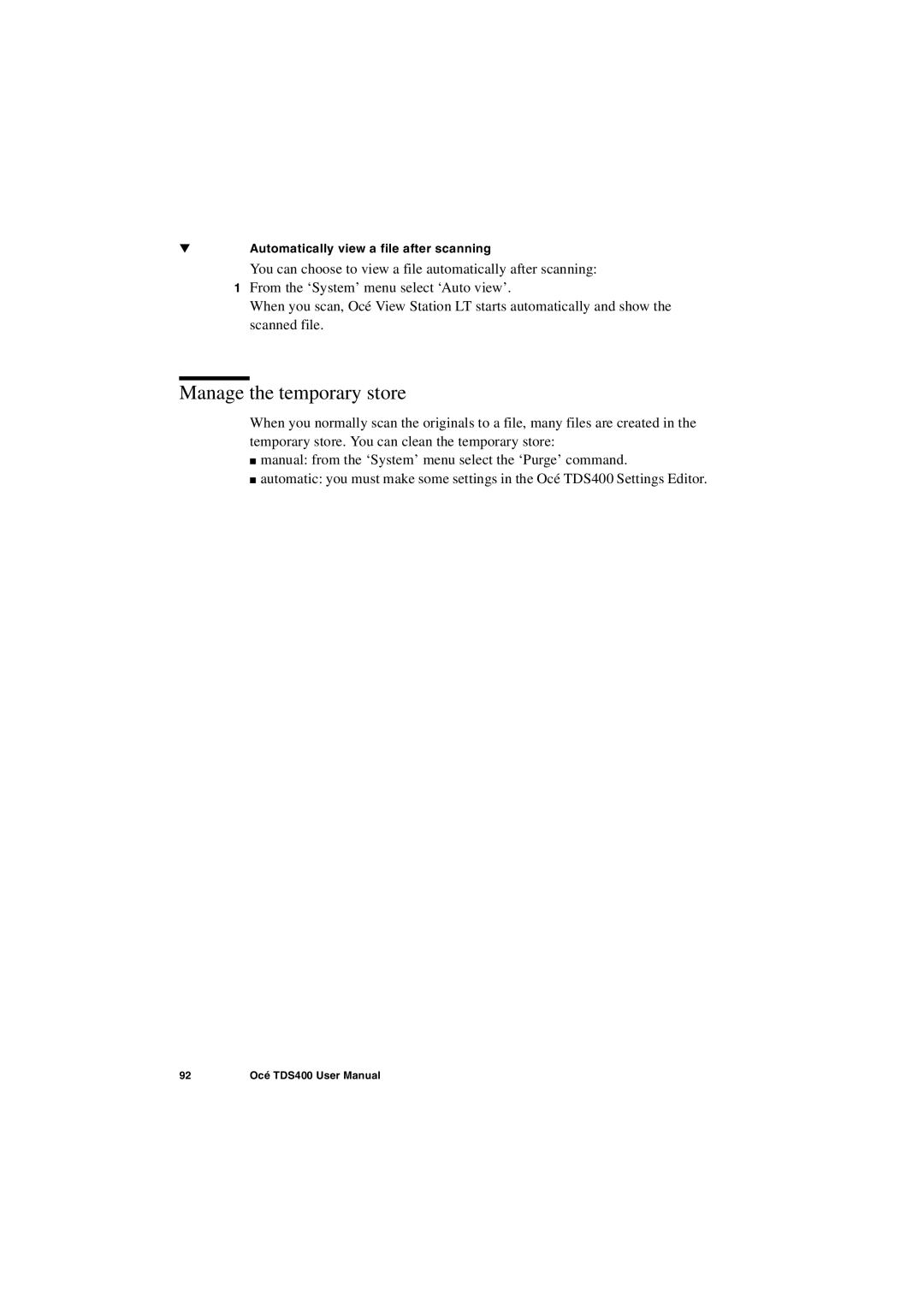▼Automatically view a file after scanning
You can choose to view a file automatically after scanning:
1From the ‘System’ menu select ‘Auto view’.
When you scan, Océ View Station LT starts automatically and show the scanned file.
Manage the temporary store
When you normally scan the originals to a file, many files are created in the temporary store. You can clean the temporary store:
■manual: from the ‘System’ menu select the ‘Purge’ command.
■automatic: you must make some settings in the Océ TDS400 Settings Editor.
92 | Océ TDS400 User Manual |