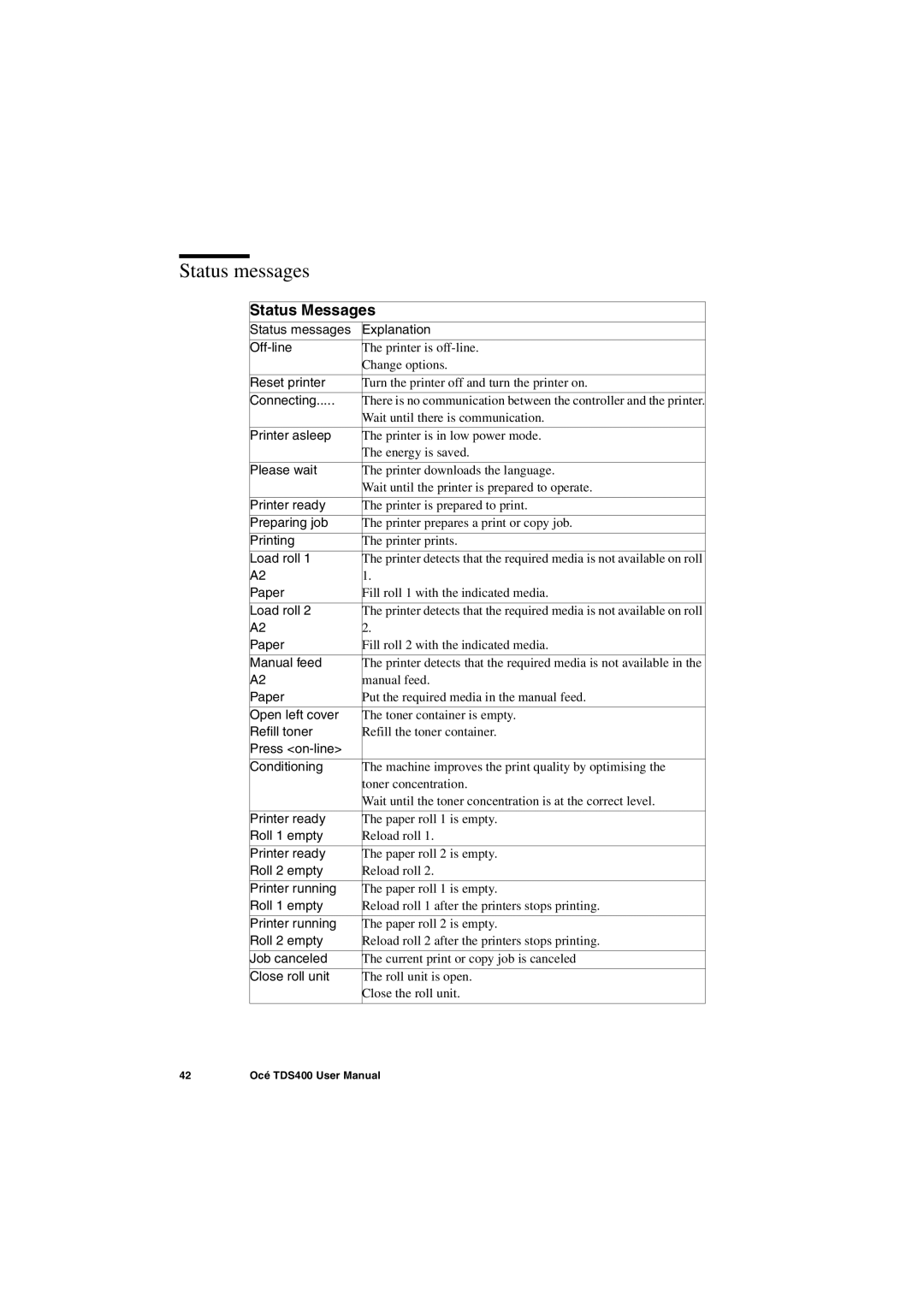Status messages
Status Messages
Status messages | Explanation |
The printer is | |
| Change options. |
|
|
Reset printer | Turn the printer off and turn the printer on. |
|
|
Connecting | There is no communication between the controller and the printer. |
| Wait until there is communication. |
|
|
Printer asleep | The printer is in low power mode. |
| The energy is saved. |
|
|
Please wait | The printer downloads the language. |
| Wait until the printer is prepared to operate. |
|
|
Printer ready | The printer is prepared to print. |
|
|
Preparing job | The printer prepares a print or copy job. |
|
|
Printing | The printer prints. |
|
|
Load roll 1 | The printer detects that the required media is not available on roll |
A2 | 1. |
Paper | Fill roll 1 with the indicated media. |
|
|
Load roll 2 | The printer detects that the required media is not available on roll |
A2 | 2. |
Paper | Fill roll 2 with the indicated media. |
|
|
Manual feed | The printer detects that the required media is not available in the |
A2 | manual feed. |
Paper | Put the required media in the manual feed. |
|
|
Open left cover | The toner container is empty. |
Refill toner | Refill the toner container. |
Press |
|
|
|
Conditioning | The machine improves the print quality by optimising the |
| toner concentration. |
| Wait until the toner concentration is at the correct level. |
|
|
Printer ready | The paper roll 1 is empty. |
Roll 1 empty | Reload roll 1. |
|
|
Printer ready | The paper roll 2 is empty. |
Roll 2 empty | Reload roll 2. |
|
|
Printer running | The paper roll 1 is empty. |
Roll 1 empty | Reload roll 1 after the printers stops printing. |
|
|
Printer running | The paper roll 2 is empty. |
Roll 2 empty | Reload roll 2 after the printers stops printing. |
|
|
Job canceled | The current print or copy job is canceled |
|
|
Close roll unit | The roll unit is open. |
| Close the roll unit. |
|
|
42 | Océ TDS400 User Manual |