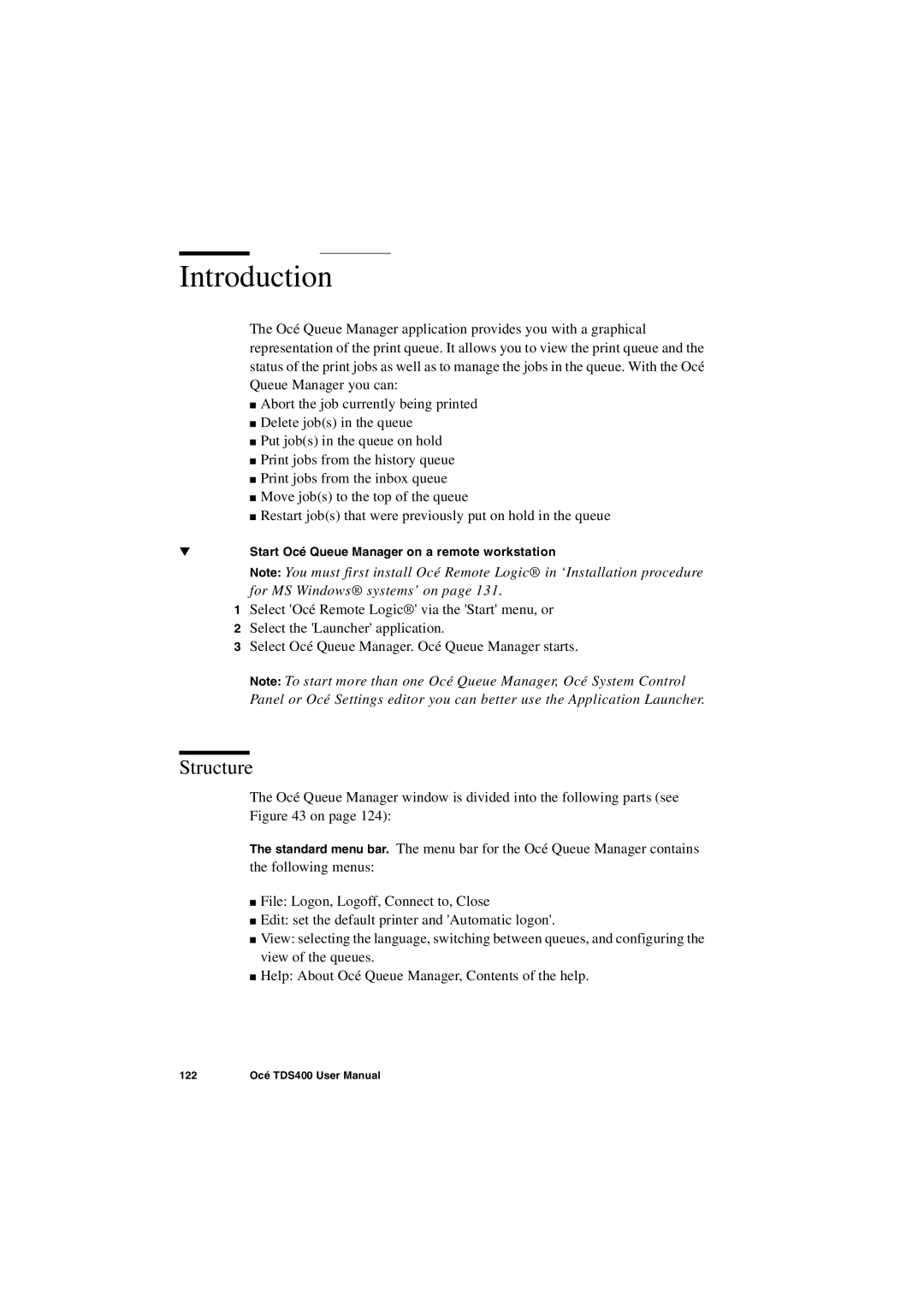Introduction
The Océ Queue Manager application provides you with a graphical representation of the print queue. It allows you to view the print queue and the status of the print jobs as well as to manage the jobs in the queue. With the Océ Queue Manager you can:
■Abort the job currently being printed
■Delete job(s) in the queue
■Put job(s) in the queue on hold
■Print jobs from the history queue
■Print jobs from the inbox queue
■Move job(s) to the top of the queue
■Restart job(s) that were previously put on hold in the queue
▼Start Océ Queue Manager on a remote workstation
Note: You must first install Océ Remote Logic® in ‘Installation procedure
for MS Windows® systems’ on page 131.
1Select 'Océ Remote Logic®' via the 'Start' menu, or
2Select the 'Launcher' application.
3Select Océ Queue Manager. Océ Queue Manager starts.
Note: To start more than one Océ Queue Manager, Océ System Control Panel or Océ Settings editor you can better use the Application Launcher.
Structure
The Océ Queue Manager window is divided into the following parts (see Figure 43 on page 124):
The standard menu bar. The menu bar for the Océ Queue Manager contains the following menus:
■File: Logon, Logoff, Connect to, Close
■Edit: set the default printer and 'Automatic logon'.
■View: selecting the language, switching between queues, and configuring the view of the queues.
■Help: About Océ Queue Manager, Contents of the help.
122 | Océ TDS400 User Manual |