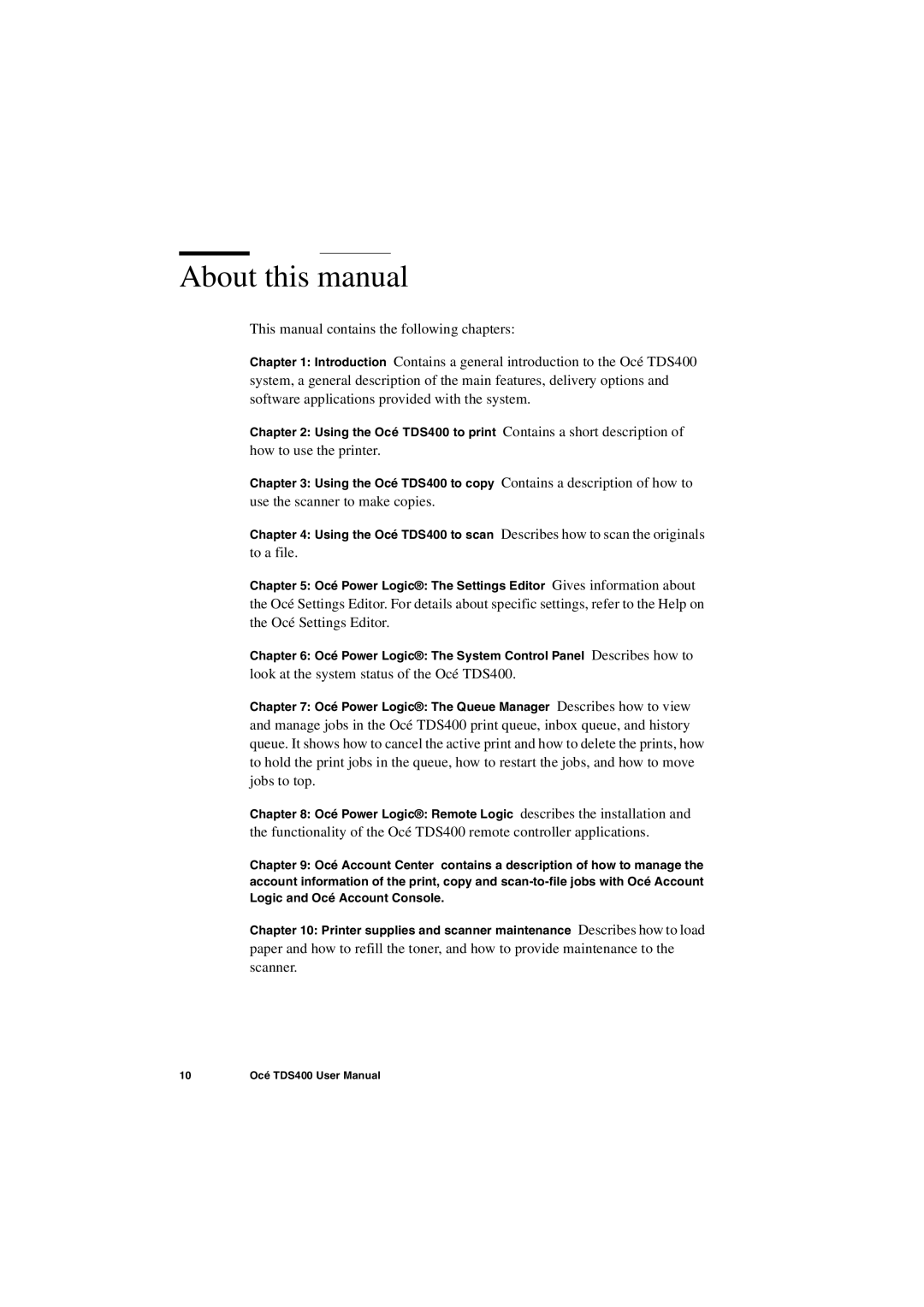About this manual
This manual contains the following chapters:
Chapter 1: Introduction Contains a general introduction to the Océ TDS400 system, a general description of the main features, delivery options and software applications provided with the system.
Chapter 2: Using the Océ TDS400 to print Contains a short description of
how to use the printer.
Chapter 3: Using the Océ TDS400 to copy Contains a description of how to
use the scanner to make copies.
Chapter 4: Using the Océ TDS400 to scan Describes how to scan the originals
to a file.
Chapter 5: Océ Power Logic®: The Settings Editor Gives information about the Océ Settings Editor. For details about specific settings, refer to the Help on the Océ Settings Editor.
Chapter 6: Océ Power Logic®: The System Control Panel Describes how to
look at the system status of the Océ TDS400.
Chapter 7: Océ Power Logic®: The Queue Manager Describes how to view and manage jobs in the Océ TDS400 print queue, inbox queue, and history queue. It shows how to cancel the active print and how to delete the prints, how to hold the print jobs in the queue, how to restart the jobs, and how to move jobs to top.
Chapter 8: Océ Power Logic®: Remote Logic describes the installation and the functionality of the Océ TDS400 remote controller applications.
Chapter 9: Océ Account Center contains a description of how to manage the account information of the print, copy and
Chapter 10: Printer supplies and scanner maintenance Describes how to load
paper and how to refill the toner, and how to provide maintenance to the scanner.
10 | Océ TDS400 User Manual |