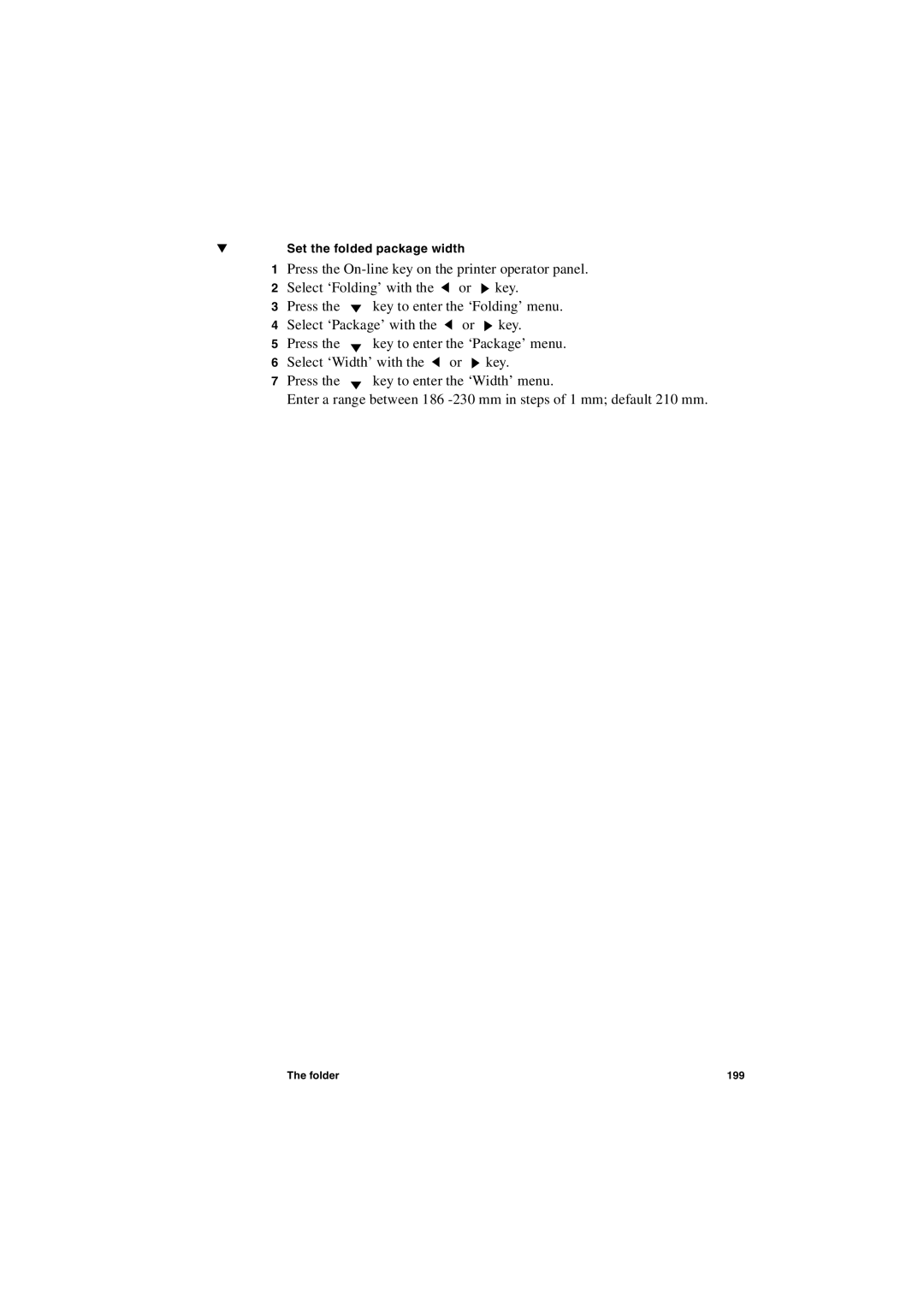▼Set the folded package width
1Press the
2Select ‘Folding’ with the ![]() or
or ![]() key.
key.
3Press the ![]()
![]() key to enter the ‘Folding’ menu.
key to enter the ‘Folding’ menu.
4Select ‘Package’ with the ![]() or
or ![]() key.
key.
5Press the ![]()
![]() key to enter the ‘Package’ menu.
key to enter the ‘Package’ menu.
6Select ‘Width’ with the ![]() or
or ![]() key.
key.
7Press the ![]()
![]() key to enter the ‘Width’ menu.
key to enter the ‘Width’ menu.
Enter a range between 186
The folder | 199 |