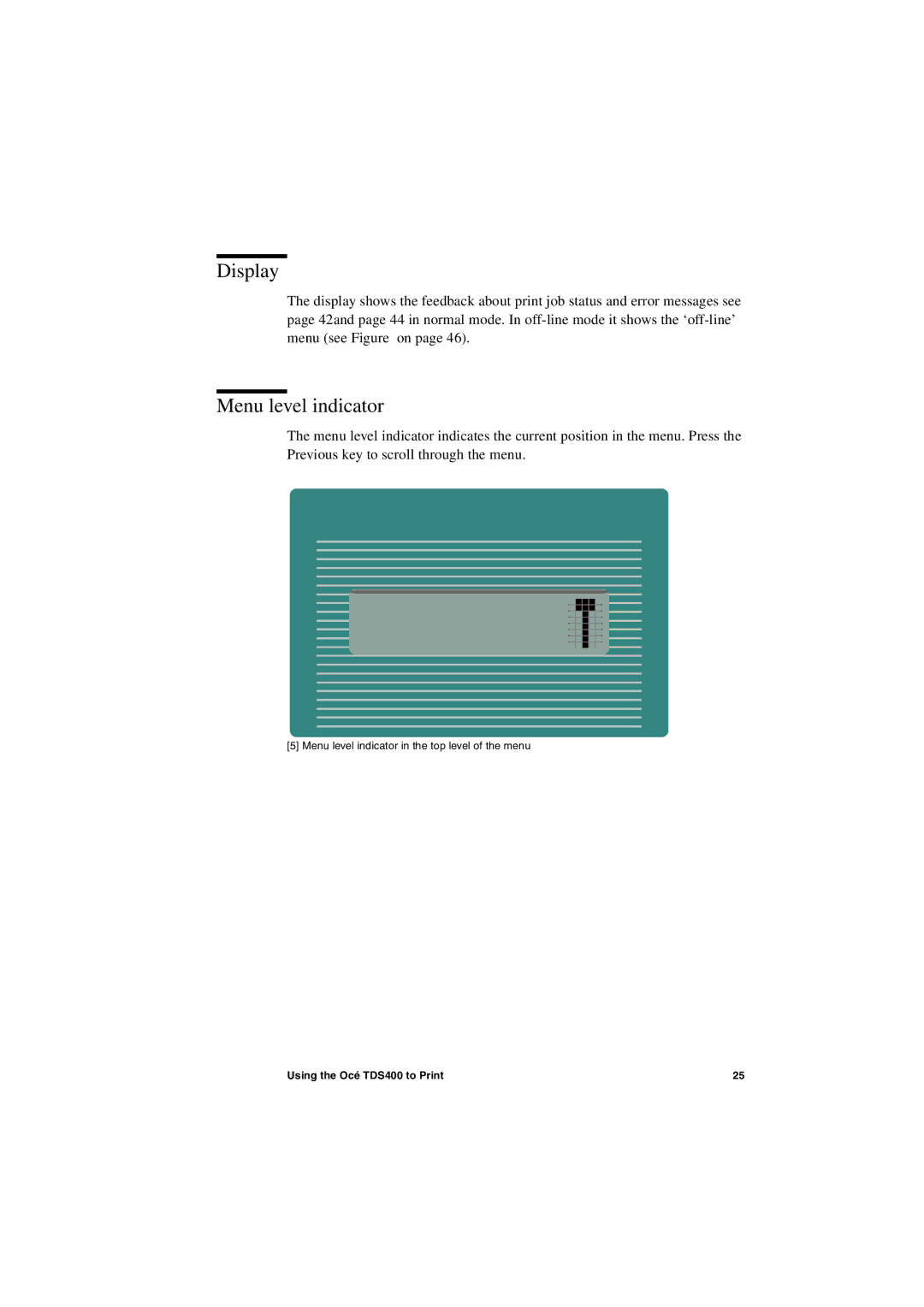Display
The display shows the feedback about print job status and error messages see page 42and page 44 in normal mode. In
Menu level indicator
The menu level indicator indicates the current position in the menu. Press the Previous key to scroll through the menu.
[5] Menu level indicator in the top level of the menu
Using the Océ TDS400 to Print | 25 |