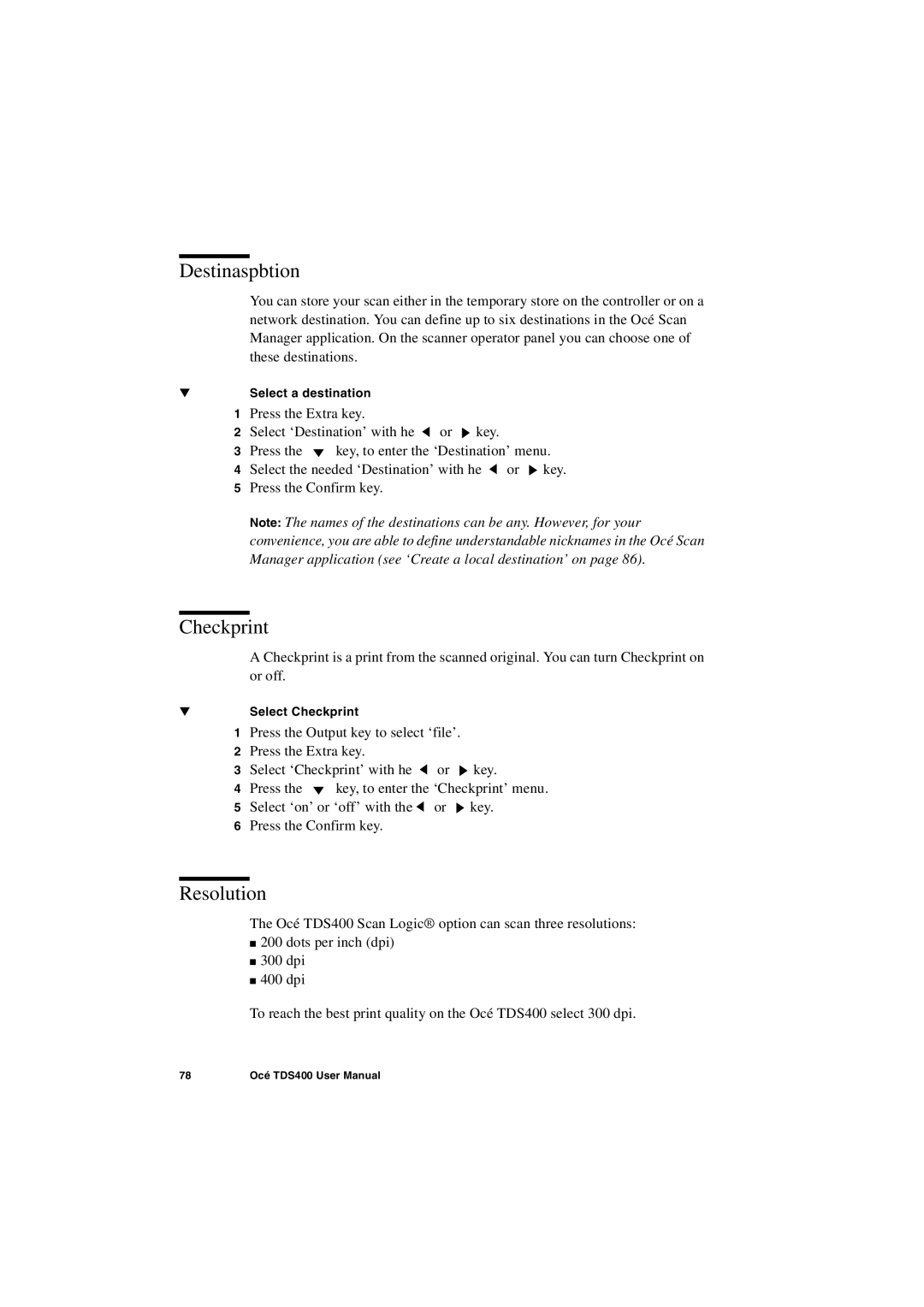Destinaspbtion
You can store your scan either in the temporary store on the controller or on a network destination. You can define up to six destinations in the Océ Scan Manager application. On the scanner operator panel you can choose one of these destinations.
▼Select a destination
1Press the Extra key.
2Select ‘Destination’ with he ![]() or
or ![]() key.
key.
3Press the ![]()
![]() key, to enter the ‘Destination’ menu.
key, to enter the ‘Destination’ menu.
4Select the needed ‘Destination’ with he ![]() or
or ![]() key.
key.
5Press the Confirm key.
Note: The names of the destinations can be any. However, for your convenience, you are able to define understandable nicknames in the Océ Scan Manager application (see ‘Create a local destination’ on page 86).
Checkprint
A Checkprint is a print from the scanned original. You can turn Checkprint on or off.
▼Select Checkprint
1Press the Output key to select ‘file’.
2Press the Extra key.
3Select ‘Checkprint’ with he ![]() or
or ![]() key.
key.
4Press the ![]()
![]() key, to enter the ‘Checkprint’ menu.
key, to enter the ‘Checkprint’ menu.
5Select ‘on’ or ‘off’ with the ![]() or
or ![]() key.
key.
6Press the Confirm key.
Resolution
The Océ TDS400 Scan Logic® option can scan three resolutions:
■200 dots per inch (dpi)
■300 dpi
■400 dpi
To reach the best print quality on the Océ TDS400 select 300 dpi.
78 | Océ TDS400 User Manual |